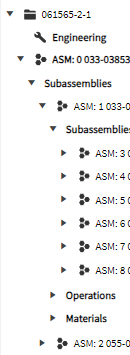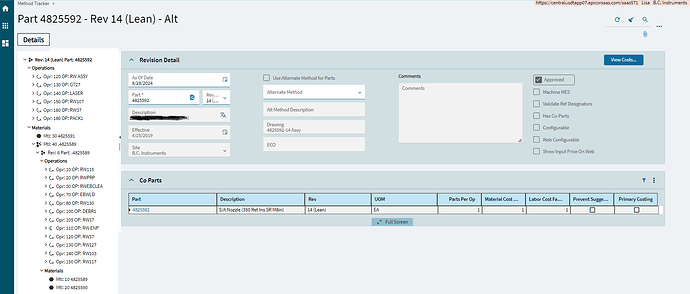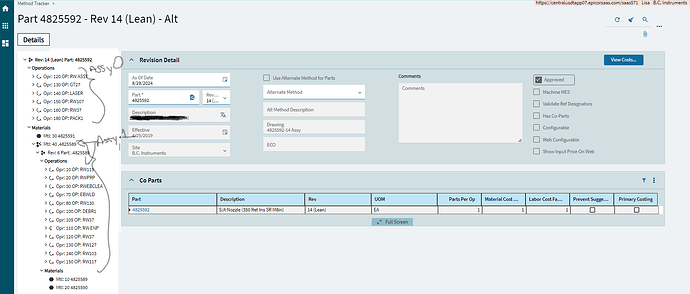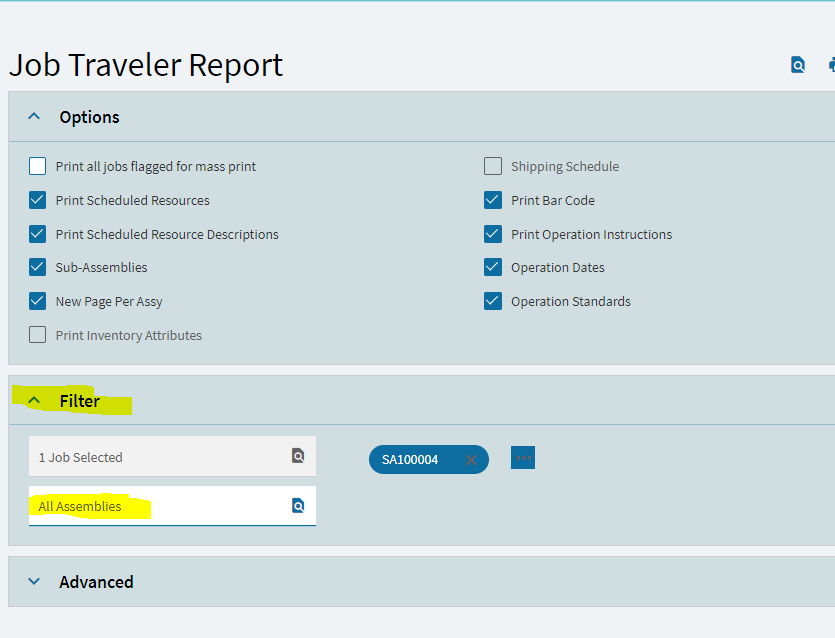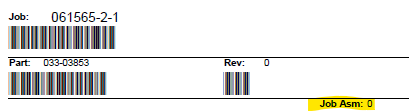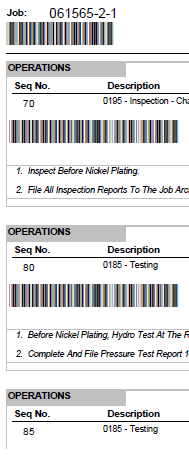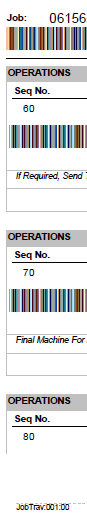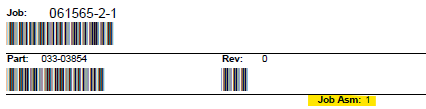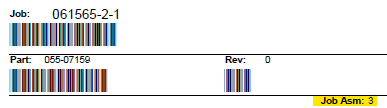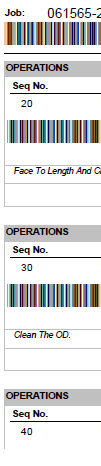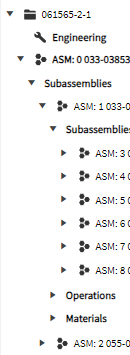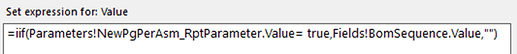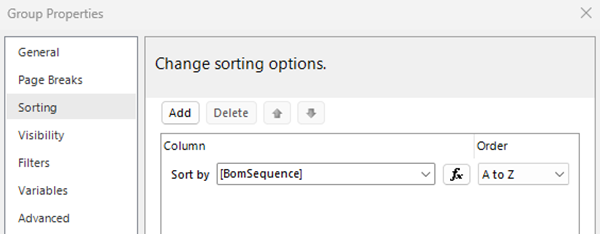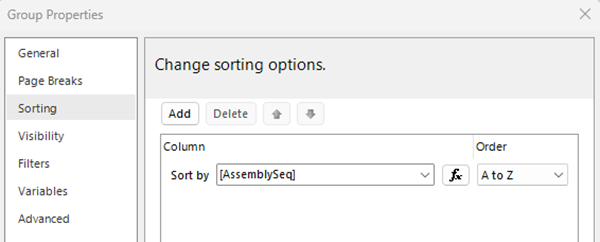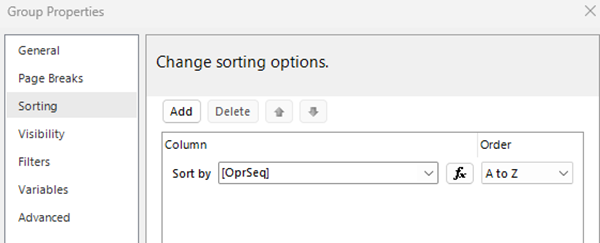Sorry, this is a long post… but I wanted to explain and help demonstrate how the Traveler is constructed:
This doesn’t sound right at all. Remember though that there would probably be an Op 10 on Assy 0, and an Op 10 on Assy 1, 2, 3, 4, etc.
Are you using a customized Traveler? If so, does the order of sorting change if you print the standard out-of-the-box version?
If you want to modify how things are sorted, you can do so in Report Builder. If you are using a customized traveler already, perhaps you should verify the settings in there and see if someone else inadvertently changed the sorting.
Below is how the traveler is set up (out of the box)…
Again, like I posted earlier, you should see Assy 0 first. It will list all the child subassemblies of Assy 0, all the raw materials of Assy 0, then all the operations of Assy 0.
Then, on a new page (if you selected that option when you printed), you’ll see Assy 1. It will list all the child subassemblies of Assy 1, all the raw materials assigned to Assy 1, then all the operations of Assy 1.
I will say it is confusing because the report doesn’t show what assembly the operations are for on any given page. You have to pay attention to where it announces it is now showing the details for the next assembly. Below is an example:
The first page of your traveler should include this:
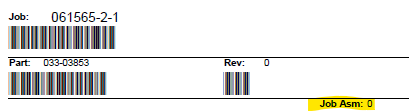
This is the part I’m making as Assy 0.
If I scroll down to Page (5) of my traveler… I see operations 70, 80 & 85 on this particular job. Nowhere on this page does it say these operations are for Assy 0.
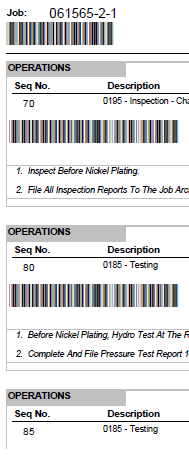
If I scroll down to page (14)… I see these… Again, I see operations 70 and 80. But these are for Assy 1.
If I scroll back to Page (9)… this really itty-bitty reference is the only thing that tells me I’m now looking at details for Assy 1, and the operations I was looking at on Page (14) are for Assy 1:
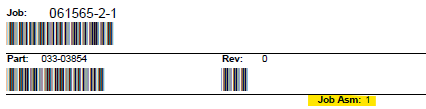
One page (19) I see I’m now starting details for Assy 3:
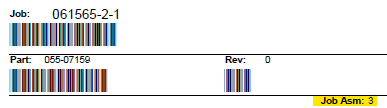
Its a smaller assembly, not as many operations, but these operations appear on Page (20)… they are for Assy 3:
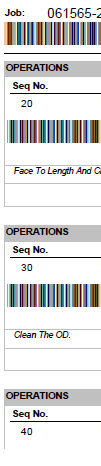
Assy (4) starts on page 22
Assy (5) starts on page 24
Assy (6) starts on page 26
Assy (7) starts on page 28
Assy (8) starts on page 30
Then… Assy (2) starts on page 32
Assy (2) is the second Child of Assy 0. Below is my job structure… and you’ll see it lists the assemblies in the routing/traveler in the same order they appear below:
Assy 0, 1, 3 - 8, then 2