I’ve seen this too in my Demo Server Lab at Home.
I wanted to report that we also had a few (3) users who experienced Epicor being slow after the installation of the KB4601319 Windows 10 update. Once the update was removed performance was back to “normal”. (For example, forms within Epicor opening in 3 seconds verses 25 seconds…)
I wish I would have seen this post earlier cause it would have saved a lot of headache for us. This update only seemed to affect one laptop and two PCs out of about 100 other endpoints (unless some users haven’t reported this issue yet which is entirely possible  ). It didn’t seem to affect everyone. My system and my co-worker’s systems have this update and we’re not experiencing any of the slowness that the other 3 users are.
). It didn’t seem to affect everyone. My system and my co-worker’s systems have this update and we’re not experiencing any of the slowness that the other 3 users are.
Thank you @FTI-SeniorAdmin for the Hide Windows Update program. We are testing that out now.
Has anyone had any problem with uninstalling this KB and do you have any suggestions as to how to get around that? I’ve tried uninstalling it on one laptop and it starts the process and then errors out and says that the Windows update could not be entirely uninstalled. Am I not going through the proper sequence? I’ve tried going through the Recovery - Troubleshooting - Advanced Options - Uninstall Updates process too. Thanks for any help you could provide on this.
Appreciate this post. Thanks! 
Ditto. I don’t get that. But there’s a lot I don’t get, so…
Just wanted to say THANK YOU! This solved the same problem with our users on 10.0.700.4.
KB4601382 is also problematic. I removed KB4601319 and KB4601382 replaced it. After KB4601382 was in place Epicor was slow again. I have not been able to find a good link to a tool that will let me turn these updates off or hide them. Any help with that would be appreciated.
Confirmed at my workplace as well. Tested on a couple of users after installing KB4601382 - Epicor running very slowly.
What needs to be done to get Epicor to realize that this is a major issue and will only get worse as more users upgrade Windows 10 to 20h2 and patch their systems?
KB4601382 appears to be a later Feb update and a preview since KB4601319 came out on Feb 9th.
The KB4601382 is also an optional update so I can say that will not be applied for me until it becomes a security update, if it ever does.
So in response to gernfro, The KB4601382 does not replace KB4601319 when it’s uninstalled. It is a separate optional update that can be removed as well. When KB4601319 is removed you revert back to the last Security patch KB update for Jan, which is KB4598242. That should show as the last “Security update for Microsoft Windows” if you have both that and the KB4601382 update showing, I’d suggest just removing the KB4601382 for now.
I don’t think this is an Epicor issue as much as a Microsoft issue.
ERPSysAdmin,
Edit** I only had an issue on one machine where “uninstall” was grayed out. Fortunately that machine was a general purpose laptop so the applications installed on it weren’t that complicated. It was easy/quicker for me to just do a fresh build of W10, block that update and then get the machine back up to what it needed to do.
I am not seeing any widespread issues on these updates. Other than Epicor, EVERYTHING is running smoothly on all of my systems. I really doubt Microsoft will be fixing this problem unless someone at a developer level can work with Microsoft on whatever is causing the slowness within Epicor. Not upgrading Windows 10 computers to a current version or installing monthly cumulative patches is not an answer.
From what I found regarding KB4601319 there are reports of it being a total flop from MS… and affecting more than just Epicor. That’s what we’ve seen since we use it. But I’ve read other articles saying it’s contributing to an overall performance decrease in windows in general. Agreed that just preventing updates is not the best solution, but unfortunately that is the only way to prevent a large productivity impact. Skipping one month isn’t the end of the world either. We can all hope that the March update does not do the same thing, and we can all get back on track of updating properly.
Heads-up that this is Epicor’s acknowledgement and recommendation: EpicCare Login - EpicCare
Thus the reason why I tested the Preview Cumulative patch KB4601382 which fixes a bunch of things and should be nearly the same as the upcoming March patch. Since that didn’t help with the issue, we are most likely looking at skipping a 2nd month - and YES that is a big deal.
You need to weigh the options. From your emphasis it is sounding like skipping two months of security patches is more detrimental to you than the decreased performance of the Epicor application. So unfortunately you’ll have to live with the new speed and hope that Epicor figures out what has caused the slowdown and can fix it, or Microsoft fixes the issue in a later update.
Everyone’s situation and analysis of that will be different so everyone will have to make that decision when the time comes.
To be clear these are Client Windows Updates, not sever windows updates causing the performance issue?
Yes @Rick_Bird - client windows updates. Doesn’t seem to matter what your application or database servers have applied. And actually if you run the Epicor client on a server (e.g. RDS on Windows Server 2016 for us) the cumulative updates for Server editions of Windows don’t seem to have the same negative impact on performance either.
Thanks, that what I thought. I have several clients complaining about poor performance but they usually have me remoting into their Epicor Server to use the client and I wasn’t able to replicate any issues.
Yeah as I noted in one of the replies above I saw this update (KB4601318) applied to my 2016 Epicor server but when using the application on that machine locally it was not as slow as at the clients. This was another reason why it was hard to identify the issue because that would have indicated a network problem, if there hadn’t been updates applied on the exact day it started slowing down. ![]()
We are not able to uninstall KB4601318, getting the following error:
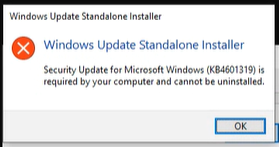
Anyone else run into this?
Anyone test KB5000802 (March cumulative update for Windows 10 20h2)?