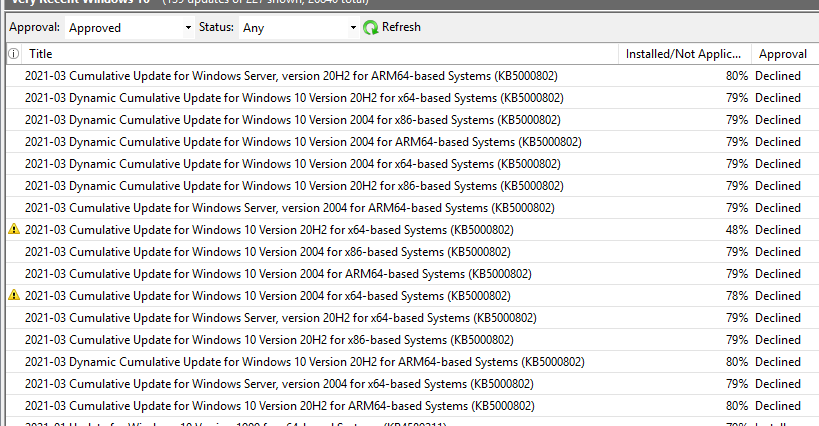My apologies I’m probably not seeing this issue since my Epicor 10 server is on Server 2016 1607. Epicor client performance on my server hasn’t been hindered by updates yet.
This thread has been shared with Microsoft Support as well. They know about Windows 10 too. I had easy access to Win2019 Server to demonstrate on…that’s all.
If anyone else is interested in helping demonstrate the issue to Microsoft, contact me, and if they need further examples, we may reach you.
One thing I was not certain of was whether there are any aspects of Epicor ERP which were unaffected? Is there anything in Epicor ERP which still works as expected after those updates?
I didn’t test it myself but I was never told that the data collection clients MES stations were as slow as the rest of the system. The only issue there is our manufacturing crowd doesn’t report slowness to me as much as say the office staff would.
One laptop in our Finance Department had the slowness issue while the other two Finance laptops were unaffected. I was just opening AP Invoice Entry and the form took 25 secs on the laptop but only 4 seconds to open on my PC. Creating a new Group was extremely slow too. Both the laptop and my PC had the KB5000802 update installed on them.
Two PCs in our Shipping Department were affected. And three laptop\PCs in our Customer Service department all had the issue. So it seemed to affect Finance, Shipping, and Customer Service Epicor forms and processes for us.
Adam, if you are saying that the Feb-09, update was impacting, versus the Feb-16 “Preview” Update, I did not observe that in my testing. Also, the Mar-09 update did not seem to impact things, in my testing.
What is the full list of KBs that you have chosen to decline?
Heather, check Windows 10 version numbers on the unaffected machines. If you have some Windows 10 which may be behind in Windows 10 version updates (and thus did not get the specific KB Updates yet) that seems to be what explains the difference between affected versus unaffected…(from what I have seen).
I have a set of epicor client traces that I ran before installing the patch and after, if that would help I can provide them. Same conditions for all, open job entry from menu, enter same job number, stop trace after load finishes.
Brief review looked like major differences in the TimeSinceLastCall, but the other server exec times and exec times were similar between all the tests
@Vitesse I have observed the slowdown on a laptop with Windows 10 20H2 (10.0.19042.746) after installing KB5000802 just a day or two ago. I then uninstalled KB5000802 from that laptop, rebooted, and Epicor performance was back to normal.
Here are the KB updates I declined on our WSUS server - now, I don’t know if all of these were necessary to decline or not, I just found EVERYTHING for Windows 10 with that KB number on it and declined it. Coincidentally (or probably not) it seems that all of these updates list Windows 10 version 2004 or 20H2, which others on this thread have corroborated are the affected systems.
Hey Erik,
Just to be clear:
the patch affects the ERP Client code running on Win10 or on Server2019 but not the application server code. Win10 versions 2004 and 20H2 seem to be the affected Win10 versions.
Is this how everybody understands it?
Thanks!
That is correct. That is what I have been observing for both KB4601319 and KB5000802 on W10 machines.
I do not have a 2019 server environment to verify which KB numbers are slowing that system down.
Users for some reason didn’t alert me to this issue until after the “uninstall window” for updates. I can’t uninstall this update. When I click uninstall updates it takes me to control panel and this update doesn’t show up as eligible to uninstall. Is there a solution without uninstalling this update?
I don’t know if it will work or not given your missing the “window of opportunity” but have you tried any of the command prompt / PowerShell methods?
This, and several other methods (including using WSUS to push out an uninstall, which I just learned was an option) are discussed in this artice:
You may not be able to uninstall KB4601319 through the control panel, due to KB5000802 being the current one but I have not experienced that myself. I actually just uninstalled KB4601319 from 5 lagging machines this AM. I’m doing it remotely using PDQ Inventory. It’s a command script as follows.
powershell.exe -ExecutionPolicy Bypass -command "$SearchUpdates = dism /online /get-packages | findstr 'Package_for'; $updates = $SearchUpdates.replace('Package Identity : ', '') | findstr '19041.804.1.4'; DISM.exe /Online /Remove-Package /PackageName:$updates /quiet /norestart"
This command typically ends with a exit code of 1 and after a reboot the machine should have that update removed. I’ve then been using BatchPatch to block the newest offending update remotely as well, I got ahead of KB5000802 and my environment is all excluded. Once you uninstall KB4601319, it wont try to re-install again since its superseded by KB5000802, so work on blocking KB5000802 first, then go around and uninstall KB4601319 and you should be all set.
Apparently there’s another update that’s hit a couple of our machines - KB5000808 seems to be causing a similar problem to the KB4601319 and KB5000802 updates…
Seems like we’re playing ‘Whack-a-Mole’ with these updates lately. Wondering if there’s a particular control or method that Epicor is using in the client that’s making it susceptible to whatever Microsoft is fixing…
That appears to be for “Windows 10, version 1909, all editions, Windows Server version 1909” OS’s… It’s starting to seem like any update after Feb of 2021 is now almost guaranteed to slow down the Epicor experience… This is not a good trend. 1909 was not affected by their initial Feb Security patch (KB4601380) but from what your saying the new March security update (KB5000808) may be doing the same thing as KB5000802 is on the 2004 and 20h2 versions.
Happening at my workplace as well. Three users so far have reported Epicor slowness after the latest batch of updates on their Win10 1909 machines.
Please check and report back if its the KB5000808 update that is causing the issue. I’m curious to see if there is now a 1909 update variant that is affecting Epicor.
Yes, it seems to help removing it.
Confirmed as well. Uninstalling KB5000808 from a 1909 PC temporarily fixed the issue.
Add me to the list of people noticing this issue. I queried our systems and found 4 users with those patches. I inquired if they notice any speed difference with Epicor and they all said yes. Tested it myself and they are right. The speed difference is not as drastic as most but still there. For us, the configurator (when using sub configurators) is much slower.