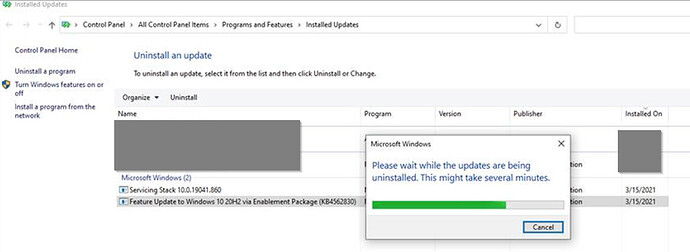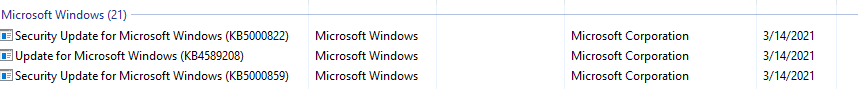We also have multiple people with this same issue. We had uninstalled Feb update, and now had to do March as well. Hopefully something can be found that will correct the issue and allow updates without impacting speed!
I took a second look at the EpiCare article today and noticed at had been updated yesterday. Glad to see they are working on it!
Update March 15th: One of our lead developers is actively engaged with Microsoft on this. Our Dev team will provide further updates once a root cause has been determined and a path forward determined.
They could throw a few more resources at it considering how many people use their system…
In addition to how widespread and easily replicated the issue is you’d only hope they have more than “one” developer on this problem.
If the update shows up but doesn’t have an Uninstall button, you might need to finish pending updates. I had this with computers that were waiting on a restart to finish installing 20H2–they showed KB8000808 which couldn’t be removed. After a restart, it was KB8000802 instead, and I could uninstall that.
That’s a really good observation since KB5000808 is specific to 1909 where KB5000802 is specific to 2004 and 20H2
I think they use third party tool kit’s, and I expect the issue is at that level, so may not be Epicor directly that would need to create the fix…
I ran into something strange earlier this week that I just feel I should mention. You guys might think I’m crazy but…
We had a laptop that installed updates on Monday morning and the user said it took a long time for the updates to be applied (I’m assuming it was updating to 20H2). Then immediately after the update she said that Epicor was running slow. The laptop was on W10 20H2. A co-worker of mine uninstalled KB5000802 on it but it did not help speed-up Epicor for her. So I did see that the 20H2 - KB4562830 was installed on Monday so I uninstalled that update and now Epicor is running “normal” for her. I can’t explain it but that’s what happened.  Just FYI.
Just FYI.
Does anyone want to volunteer to scour the 128 replies on this and get a “List” of all potentially bad Updates so we can move them up to the top of the post and turn it into a wiki?
Being on Version 20H2 you would need to uninstall KB5000802 and KB4601319 to be back to “normal” speed. The KB4562830 that you removed is the 20H2 update itself. Was this machine reverted back to 1909?
I know pretty much all of them off the top of my head… I can update the first post if you want.
I’d appreciate it.
Done!
Has anyone played with the Windows Power settings when they have had the issue? I noticed that the PC I had access to is on a Balanced Plan, and that the advanced Intel Graphics Setting is on Balanced. I don’t have an easy way to test this, but wonder if it would make a difference to the issue if the Power Plan was set to Performance? The file Power.Settings.Graphics.ppkg is part of 1319 and 0802
I’d be surprised to see a power plan change performance that badly. Especially seeing how I don’t believe this is a graphics problem. It’s sheer load time of data into a form. If there was something in the power plan that would throttle the CPU or network connection then maybe I could see that as being a culprit but I have not seen anything like that in the plan settings.
Correction I do see the min and max CPU values but both conditions on mine are set to 100% and I still had this issue.
From what I see in the updates I’m wondering if this is the culprit. But I’m not a software security engineer so I’m only guessing ![]()
- Updates for verifying usernames and passwords.
We are experiencing this issue too. A couple of users that it “hit” first are the normal ones to complain, so you know the boy that cries wolf story, we didn’t jump on it. Now our window of opportunity has expired. Is there an open ticket with Epicor that I can reference when I log my issue?
Is this it:
Epicor CS0002466257 .
That appears to be the CS number since it was referenced by a Epicor employee further up. They also have a KB article regarding it in their FAQ section, KB0108621.
My only suggestion for you is to attempt a system restore if you have that enabled and go back to before Feb 11th if possible.
Has any one seen any adverse effects of patches on Windows 2012 R2 or Windows 2016 servers?