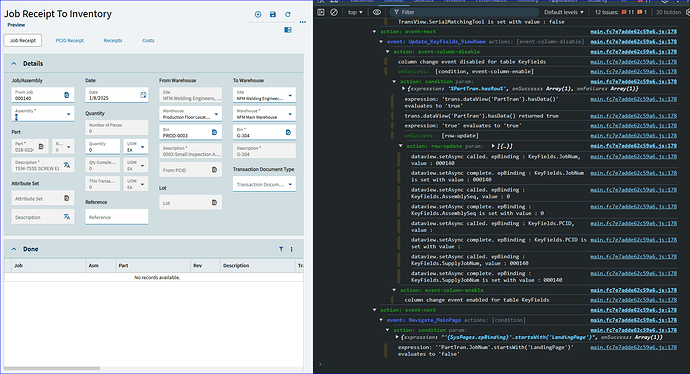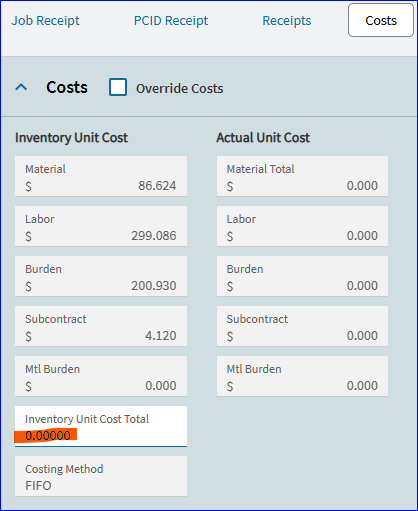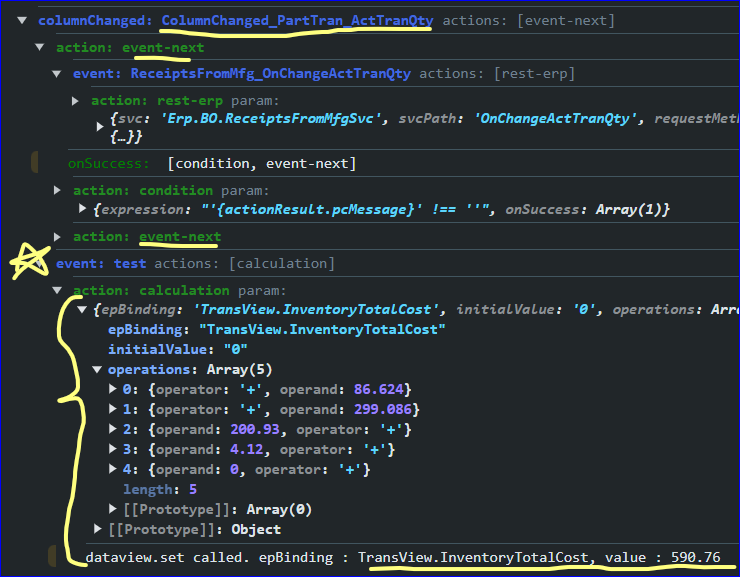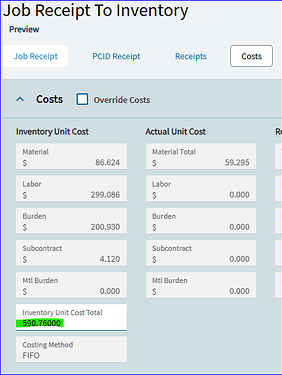OH… did you enter a quantity for the transaction in the form? That could be why you’re not seeing a value in the Costs tab.
Let’s walk through debugging and you can compare yours to mine. This could be a nice example of using the debugger for planning events… in this case, it’ll help determine the best TRIGGER to use for our event.
Keep in mind the TRIGGER I initially used was After - ColumnChanged_PartTran_ActTranQty
Here’s a post from Expert’s Corner that details how the debugger works, but I’ll walk through it below as well with screen grabs from this particular test:
Preview your layer…
At any point once your new browser tab opens, click F12. This opens the debugger.
You want to be in the Console tab, and hit Ctrl+Alt+8, this should toggle on/off the debug logging. You want this to be true. If Ctrl+Alt+8 doesn’t work, you can type the following in to your Console prompt: epDebug.toggleMetaFxLogging
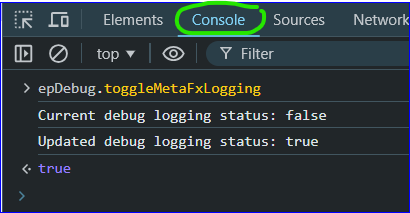
When you enter a job number on the form, a bunch of events fire off in sequence, and you can see the details in the Console pane.
Guess what… I don’t see a total sum value either!!!
If you scroll through the events that fired in the Console pane… you don’t see our event taking place. BUT… remember our event was supposed to trigger After - ColumnChanged_PartTran_ActTranQty. And we never changed the value of the PartTran.ActTranQty.
So, if I got back to my form, and enter a transaction quantity:
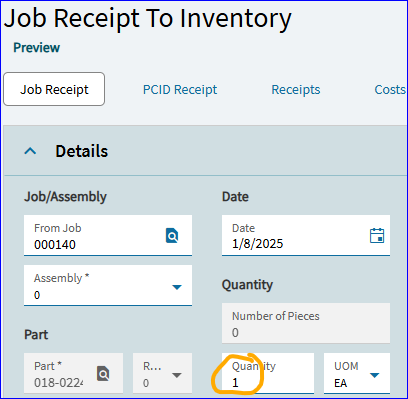
Then look back at the Console… a bunch of new events fire…
I can now see the ColumnChanged_PartTran_ActTranQty event fired. Now, IN that event, a few other events also fire off. But once they’re done (after the complete PartTran_ActTranQty event), I now see my test event fire:
And it gives nice detail.
It shows the epBinding of the event, and then walks through the operations. I see all (5) of my values that are being added together, and the bottom line shows that the epBinding of TransView.InventoryTotalCost now holds a value of 590.76.
And if I click back on the Cost tab, that’s what I see.