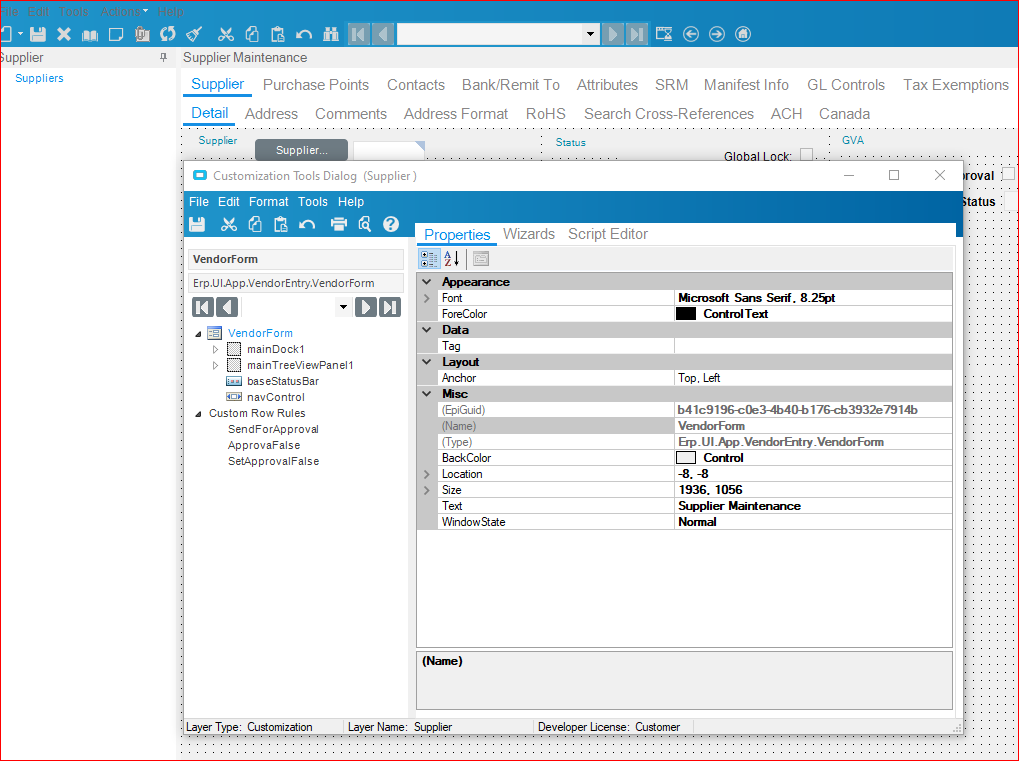I believe there is a BPM on my payment method on the supplier entry screen that says a valid payment method must be selected. normally this would not be an issue. But i made an update able dashboard for a field i added for diverse owned supplier. so i could pull up all of the suppliers and up date them quicker than going one by one in the supplier entry screen. well if there is not a valid payment method. it will not allow my dashboard to save the changes until the payment issue is changed. i am looking for a way to disable the payment method issue. but can not find a BPM for it anywhere. here is the text from the error i receive.
System Information
==================
AppServer Connection: net.tcp://FCI-APP-02/EpicorERP10
Form Name: Supplier Display
Customization Name: MInority
Menu ID: JCMT0011
Software Version: 10.2.700.0
============
Business Layer Exception
A valid Payment Method must be selected.
Exception caught in: Epicor.ServiceModel
Error Detail
============
##!Correlation ID:##! 6a30d9bf-569f-4b1c-960a-02724f8f6660
##!Description:##! A valid Payment Method must be selected.
##!Program:##! Erp.Services.BO.Vendor.dll
##!Method:##! updatePayMethod
##!Line Number:##! 4667
##!Column Number:##! 21
##!Table:##! Vendor
##!Field:##! PMUID
Client Stack Trace
==================
at Epicor.ServiceModel.Channels.ImplBase`1.ShouldRethrowNonRetryableException(Exception ex, DataSet dataSets)
at Erp.Proxy.BO.VendorImpl.Update(VendorDataSet ds)
at Erp.Adapters.VendorAdapter.OnUpdate()
at Ice.Lib.Framework.EpiBaseAdapter.Update()
at Erp.UI.App.VendorEntry.VendorTransaction.Update()