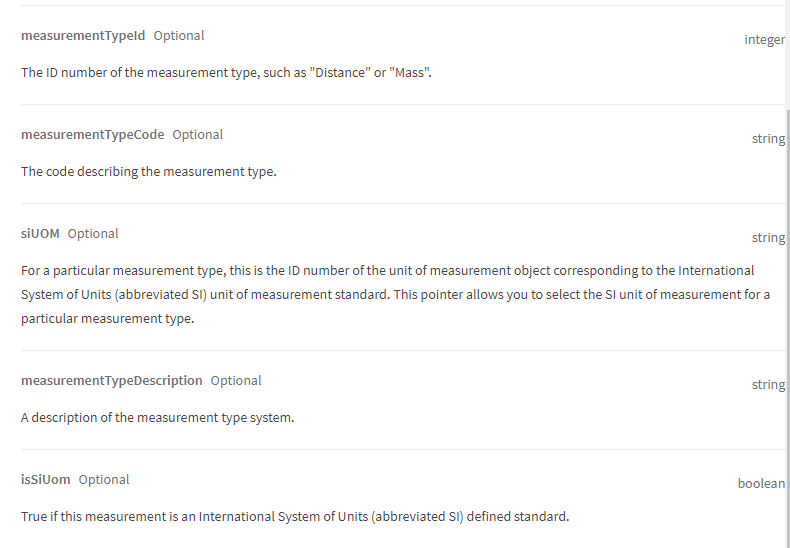Do you have a UOM named NumericCurrency or something? odd
We are just now having this same issue with the same scenario as you. I wonder if Avalara has updated something which screwed up Tax Connect. Our last shipment/invoice with this customer was October 22 and that didn’t have any issue at all.
Interesting! We haven’t had this issue either. I was wonder if it could be an Avalara issue and you may be right. I am planning on opening an EpiCare ticket.
Same here. I will mention in the ticket that another customer (you) is having the same issue. I am hoping that will get this issue prioritized.
Jose last time had to email Avalara, not EpicWeb. You might want to ping Avalara
Old Thread:
I will be contacting Avalara support but since the error is in Epicor, I am creating the ticket with them first.
Looks like I have it as well… However on Order Entry
@josecgomez do you have the error as well
SELECT * FROM Erp.TaxSvcMessages where Summary LIKE '%SI UOM used%' ORDER BY TaxSvcID desc;
Haso, i used your query and found 2 in our system. One in Order Entry and the other on Invoice.
We have this as well…
Anyone hear back yet or open a case? I’ll open one in case anyone hasn’t yet
Yeah, this is an issue on Avalara’s end but should be fixed.
I’ll have my user try to invoice that batch again.
I’m going to have mine too when they get into the office.
We have received the same messages here, 29 related to quotes and 2 related to invoices. For anyone who may be interested, I’ve attached a BAQ for the TaxSvcMessages and related tables.
FSIP-TaxSvcMessages.baq (27.7 KB)
Just heard back from my user who says it is not fixed. She received two more errors when trying to invoice today’s batch.
I just heard back from Epicor Support the same.
2021-10-28 08:13:19 -
Hello Randy,It currently appears as though this Avalara error message occurs for only transactions which have Canadian addresses on their lines; the error has yet to occur in testing here with US addresses. If you receive the error when trying to process transactions with US addresses on their lines, please let me know.
I confirmed with Avalara technical support today their developers are still working on the issue. I opened a support case with them and asked to be notified when the problem has been resolved. I will also sporadically re-calculate taxes for a Canadian invoice transaction in our test system here throughout the day as another avenue by which to confirm if/when Avalara personnel have resolved the error message. When I receive notification from Avalara personnel the error has been fixed or if/when I am able to calculate taxes for a Canadian AR invoice without receiving the error I will in turn notify you.
No errors on my side.