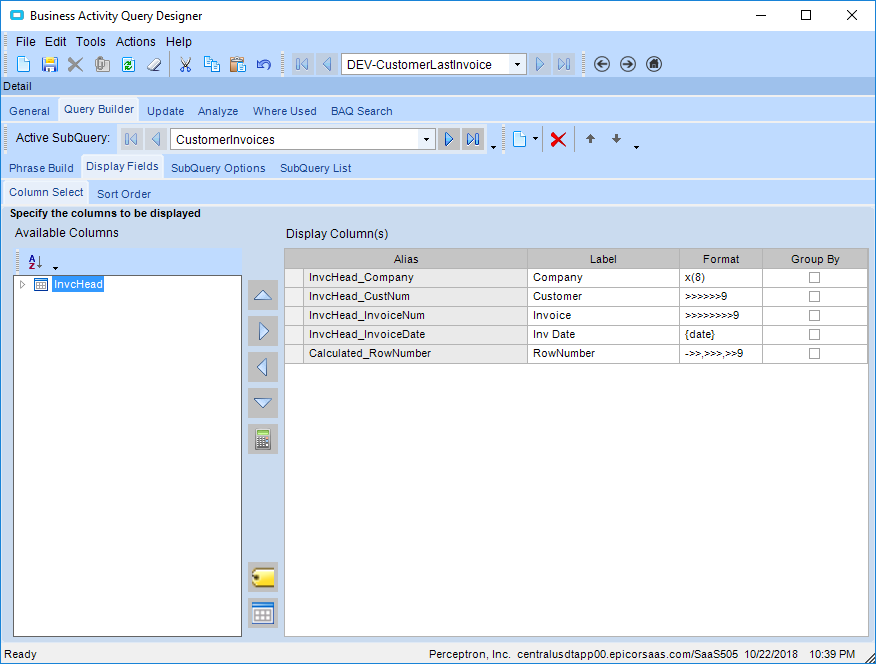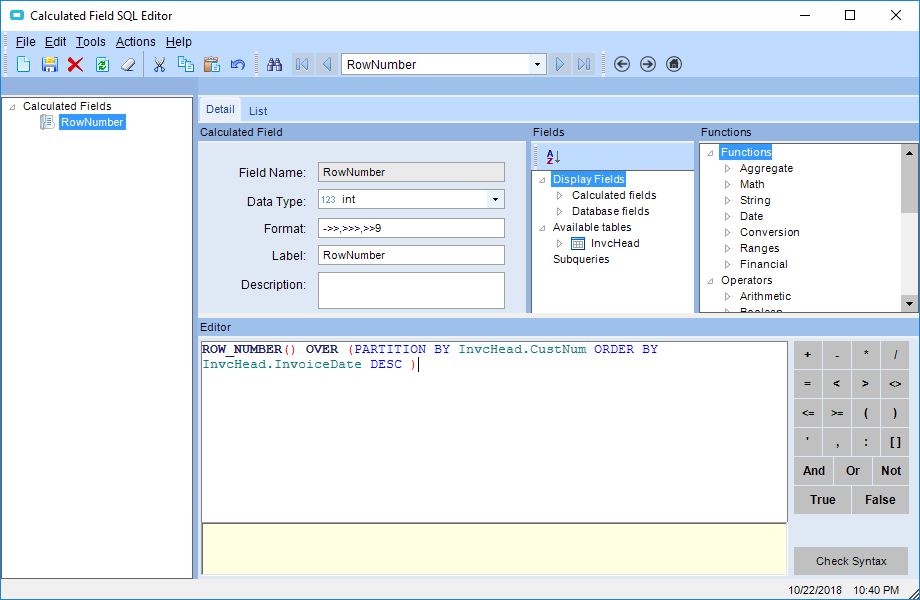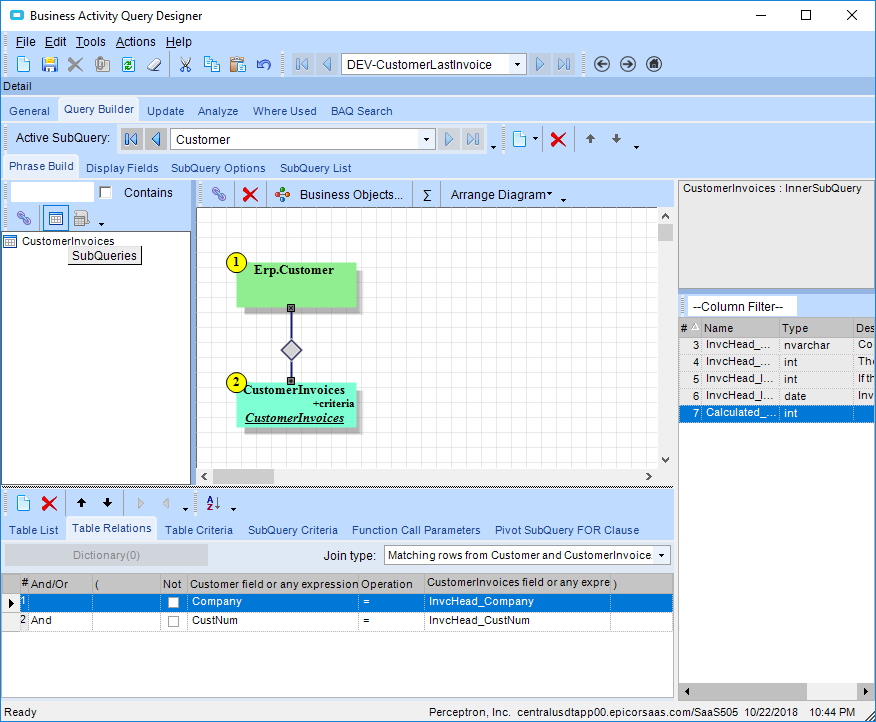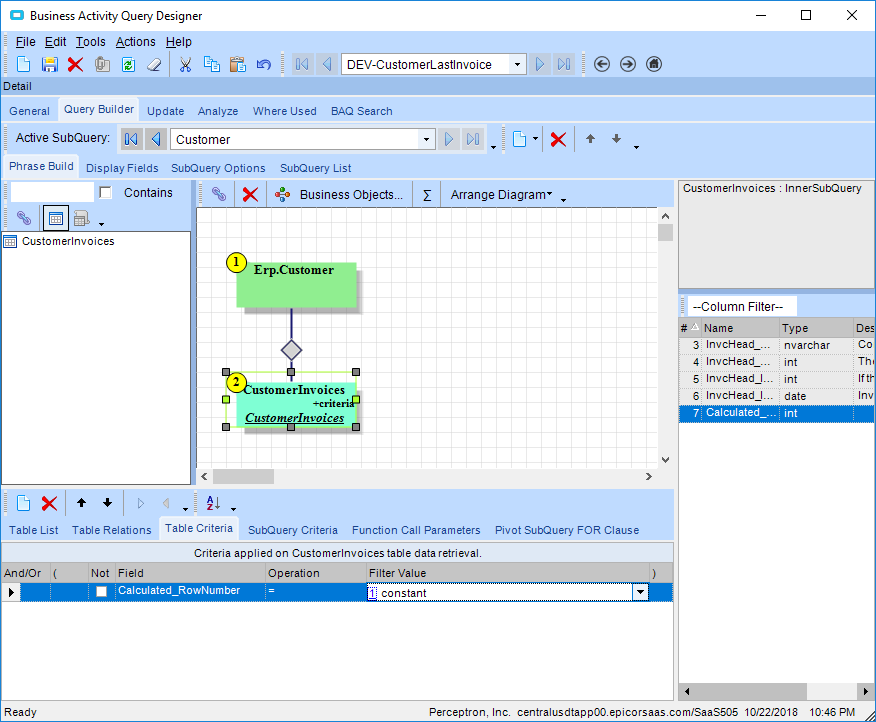Another way is from @Banderson and @knash:
First create an inner-subquery called CustomerInvoices. Start by dragging Invhead to the canvas. Then select your fields:
add a calculated field called RowNumber:
This will create an integer where the row_number goes from 1 to X for each customer in descending invoice date sequence. You could use Invoice Number if you want chronological sequence but if you trust your dates…
Create a new Top Level Query. Drag the Customer table to the canvas and then click on the subquery button and drag the CustomerInvoices query to the canvas.
And link by Company and CustNum. Now, you have all of the invoices for each customer sorted by desc Invoice Date and you only want the first one. Great. The first one will always have the RowNumber = 1. Set a criteria on that table:
Add your Display fields and you have your BAQ. Like Joseph said, there are other ways that are faster. But this should get you going. Enjoy E10!
Mark W.