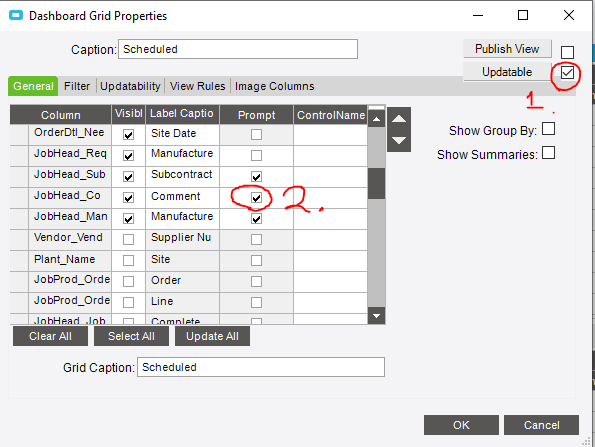I thought this would be simple but things never are in the Epicor world. 
Business Need: The client needs the ability to manage certain PartLot items and mark them as Destroyed to signify that they no longer exist physically.
My thought was to add Destroyed_c and DestroyedDate_c to the PartLot table. From here, I built a BAQ that would grab only the PartLot rows with a specific PartNum, along with the LotNum and ExpirationDate that is prior to Today.
This BAQ works perfectly, showing me the expired items. Added the Destroyed_c field to the BAQ and turned on the Update. All looks great, with the exception that in Analyze, I have to double click the row, check the Destroyed_c, then save. The client will be destroying many at once and would like to just click a bunch checkboxes, Save and be done.
Unfortunately, in the dashboard itself, this checkbox is never editable, and the BAQ usage is not going to work.
Finally, if I can get the checkbox update working, I was planning on creating a data directive that if the row is updated and the value of Destroyed_c is true and the DestroyedDate_c is NULL, to set DestroyedDate_c to the current datetime. I figure this will automate this tracking for the users.
Now I know there’s 12 ways to skin a cat so I’m hoping someone could suggest something they did when they were posed with a similar task.
Thanks in advance for your time and effort.
Greg