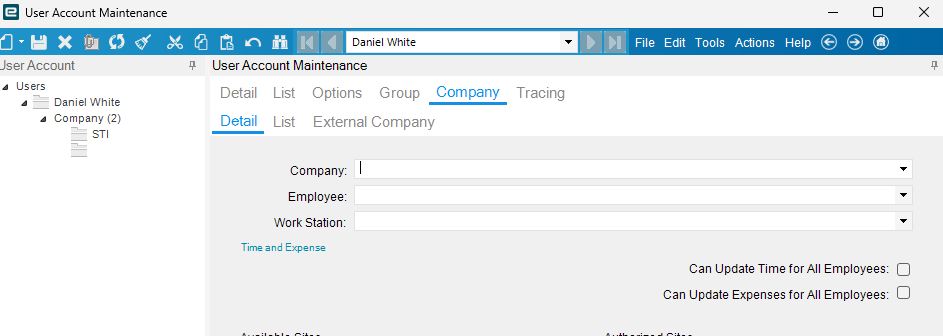We are setting up a new Company and i am following the Multi-Site Company Technical Document from EPICWEB. I have done the first section in Admin Console but when i log into Kinetic and go into Company Configuration, i can only see the details of the current company we have. I am using Web Access, could this be the problem?
You have to add the company to your user, and then switch to that company.
Is your user a Security Manager?
Yes it is
You need to be a Global Security Manager to see all companies. Otherwise you will have to find someone that already has that company to add you.
Where are the Global settings held?
Go into the Admin Console again.
Navigate to the instance where you added the company.
Right click on that instance and select “Properties”:
The user name listed at the bottom is the user you have to log into to give your user access:
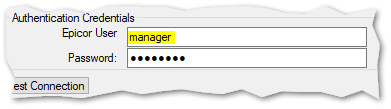
Once logged in as another GSM, you can set your user as GSM here:
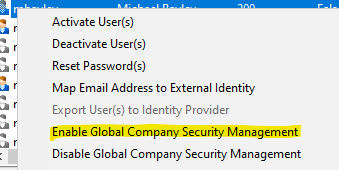
My user already has it set.
![]()
@Daniel_White, did you try this?
I tested it and it worked.
We are using Single SignOn and there are no Credentials in there
So it turns out i was using my Admin account to setup in the Admin Console and my standard user account in Kinetic which is why i could not see the new company. The company has to be setup in Admin Console and Kinetic by the same user.