Yep.
Tell us how you want to chose bins etc.
Yep.
Tell us how you want to chose bins etc.
Static bins From and To. Unless you’re able to type in the box.
Do I need to trigger a Method Directive or what kind of code would that look like for classic?
Or will UBAQ take care of all of it, i dont think it would.
I’ve made a submit button and form before for a UD table but nothing with transactions.
I’ll attempt to start creating but didnt know if i should go UBAQ or just BAQ dashboard with customization and some magic input fields / buttons.
I’d do it all in the UBAQ, Advanced BPM only and do a custom update, or custom action.
I’ll get back with you soon if someone else doesn’t step up before I get back.
Usually what I do in these cases, is make a UBAQ that can do each row, then make the BAQ allow multiple dirty rows. Once I get it into a dashboard, I customize the dashboard with a drop down with the selection (what bin you want it to move to) and a button to assign to selected rows (loop through the selected rows on button click). Then hit save to processes through the rows. Gives the user row by row control, while still letting them do mass updates. It works nice.
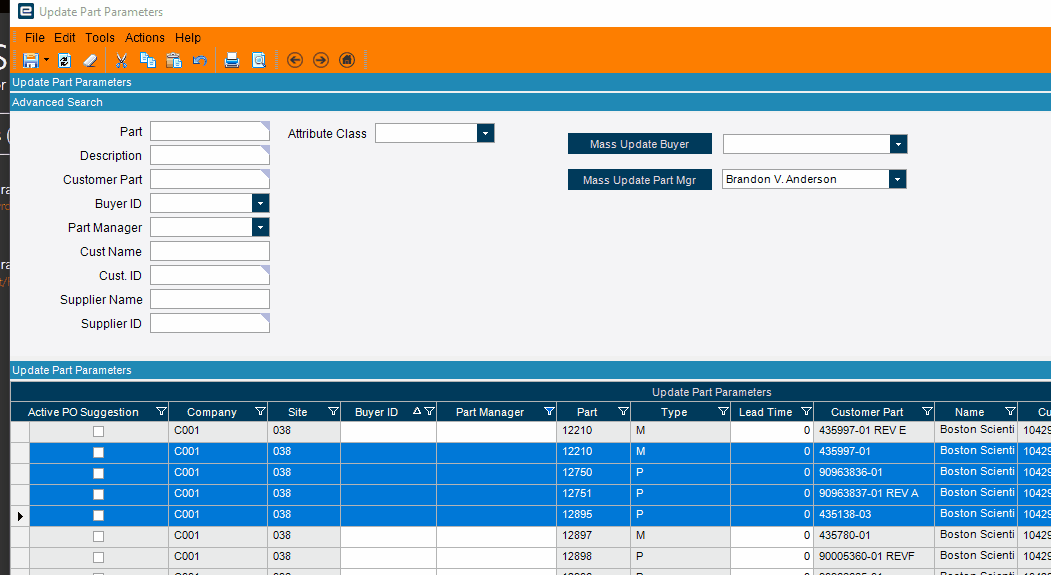
Thank you.
I’m going to start a UBAQ focus on bin transfer and see how far I can get.
This code looks like he is doing a transfer. Can probably get you a good head start.
Yeah so far UBAQ doesnt force the method. I can change the bin on the grid, for all parts in that bin. But it does not save, so i’ll have to trigger a method I think, which will do all the other things like write to parttrans table.
This might be too dangerous for the users unless I can get all the built in exceptions to work for me.
I don’t get what you mean? Force what method? You make your own update with the UBAQ. What “Method” are you trying to force?
You’re going to need to explain what you tried.
I have a BAQ with a dump of part bin, and a list of my specific parts.
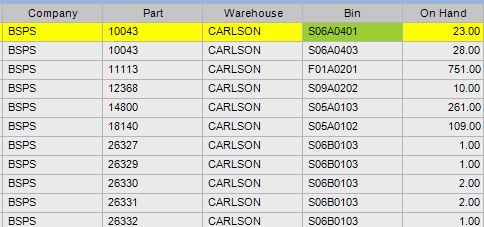
Some parts have multiple bins. It won’t be as simple as reducing the number and adding new bins. I’m going to look at the ‘automatic inventory transfer’ thread above.
Or a text form mimic bin transfer with To, From, Qty, etc. and a submit button.
Each row is going to have a from and a to. Look at the code and how the call works. Also try it out in the UI and think it through. You’re existing row has all of the “From” info. Then you’ll make an empty calculated field(s) to update for the “to” information wherever it’s different that the from (like bin number, and if you don’t want to just move it all, the quantity), then you use that information to make the same calls that the UI does when making an inventory transfer.
That code @Banderson referenced should be very similar to what you need. May can
skip a few steps if you do the verifications yourself.
What you’ll want to do is use “Advanced BPM Update Only”, and
write your own Update Base procedure to process the rows, and do the transfers.
Should be some nice examples on here somewhere.
Will try that out, but will take me a while. Thanks =)
Since I don’t know that data you’re working with, or really what you’re trying to do, other than move inventory, keep in mind that you can also make the BAQ show just what the user needs to see, and if that is enough info for you to do the lookups, you can either to a DB call to get the multiple rows needed for each row that they user sees, or even call a different BAQ (or UBAQ) to make the change as well.
Here is the layout to show what im going for. So far can click through list which will auto fill FROM bin and PARTNUM. No code yet ![]()
You already have the from bin. That’s where the inventory already is, so you don’t need to add a new one.
You’ll want to make the to BIN a drop down. Use a BAQ combo and you can drive it with a BAQ so that they can’t mess it up.
Watch this video from this time, and it will show you how to make an updateable field into a dropdown. (that way each row is a dropdown for the bin.) then you can use the same BAQ to wire up to the BAQ combo in your tracker To_Bin field (which should be unbound BTW)
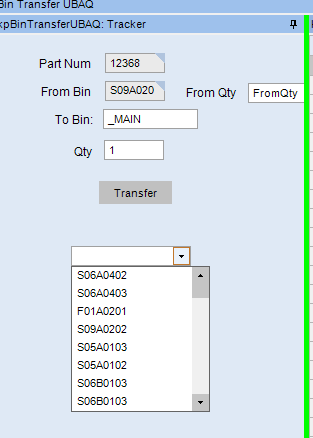
Good idea with the combo bin, I can put the valid results into there with a seperate BAQ. One way street =)
Hello Kyle, would you be willing to share your UBAQ please? Looks great and exactly what I’m hoping to achieve. Thanks!
I’m not sure I ever finished it but ill check.
I lost it =/