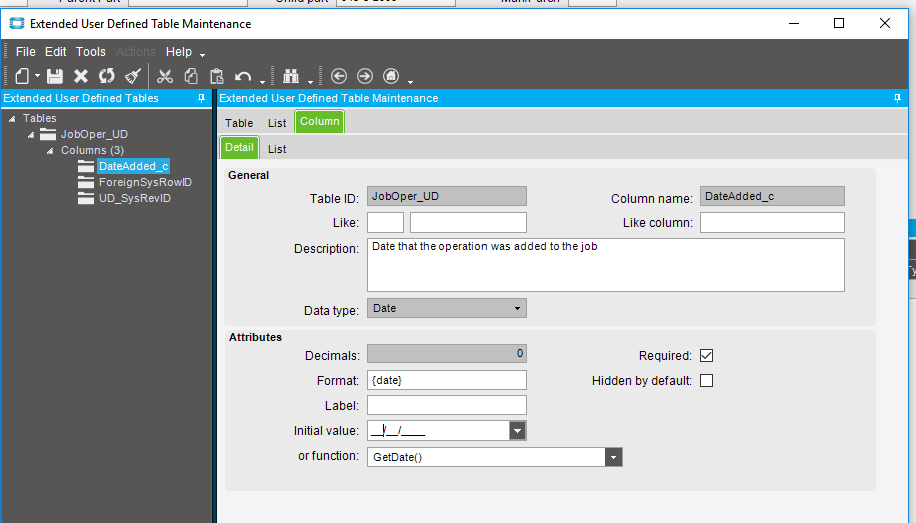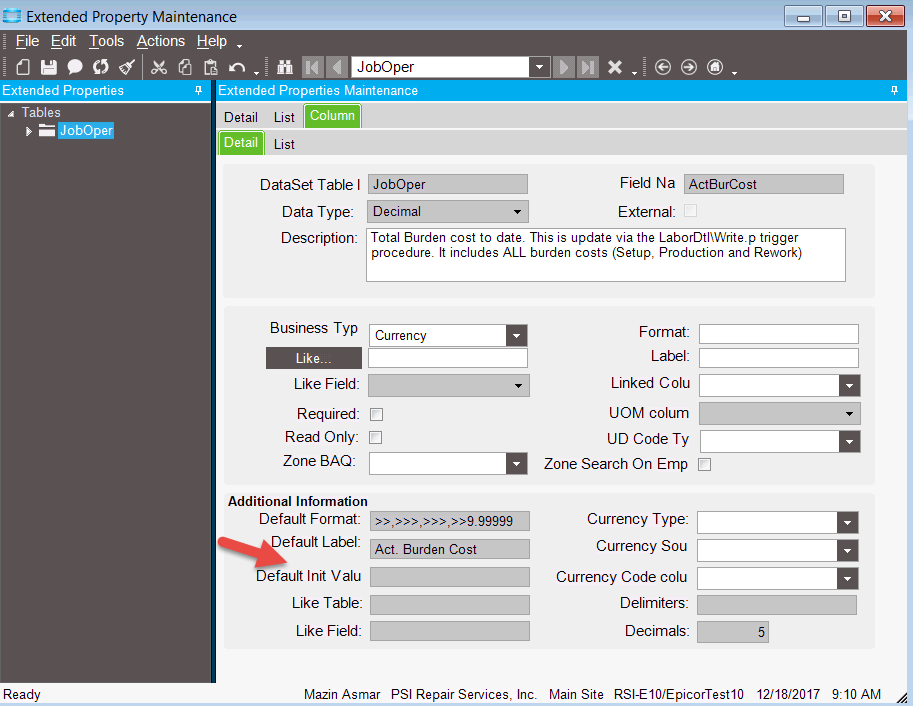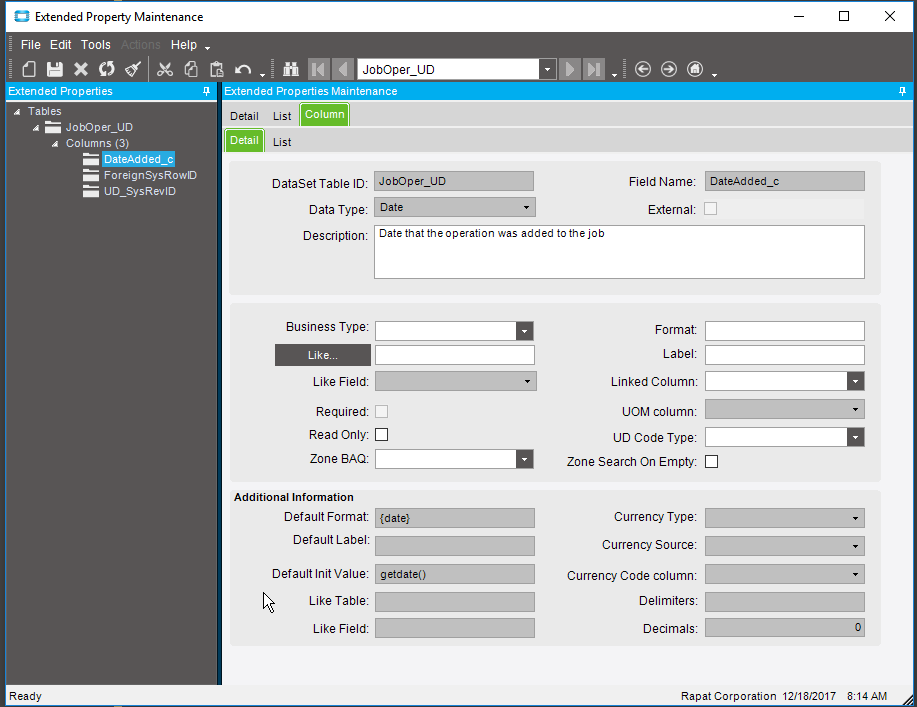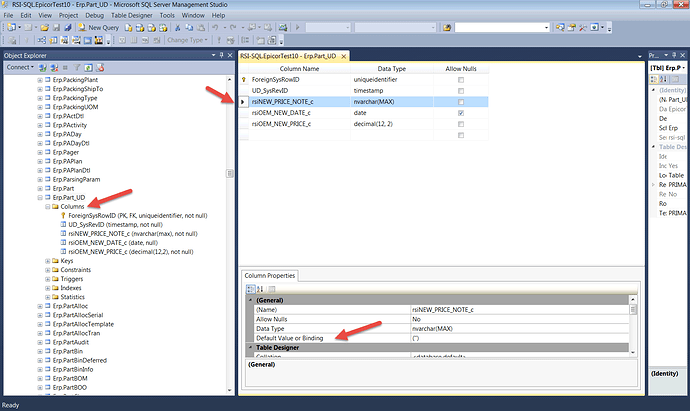So I set up a UD field as shown in the screen shot. Shouldn’t this populate the day that the row is added since there is an initial function set? Not that I can’t write a BPM, but I didn’t think that I needed to.
Did you perform the generate data model step?. After doing so, check the extended table maintenance on the target table and make sure the initial value is set accordingly.
yeah, I did all that, and everything already in the database that it was added to added the date that I of the day the field was created. But now that it’s in there, a new row (JobOperation) leaves the new field blank instead of the date that the row was created.
Just to be clearer, did you check the initial value the JobOperUD table from the Extended Property Maintenance screen?
I didn’t know to look there, but when I look this is what I see. This seems like it should get the current date right?
This looks correct. Did you restart the application pool or IIS? Make sure you exist Epicor.
Also try creating a new record, save, and then do a refresh.
I had to do the IIS restart to get the UD field to exist. I tried exiting Epicor and trying it again, still no go. I also did a new record save and refresh, but nothing (I would expect that with a BPM, but not with an initial creation on the row)
Are you planning on using a data directive BPM?
This could be a bug that we should report to support. Check with your DBA to verify what the default value is set to on the SQLServer DB target table column.
What version of Epicor 10 are you running?
We are on 10.1.500 right now.
@rapat_mark, do you know how to check this?
Do you have access to SQLserver studio?
I don’t, but Mark does (he’s my co-worker here). He’s going to check it out when he has time. He may ask you some questions because he know’s more than me about it, but neither of us really know a ton about SQL server stuff.
In SQL studio navigate to the Databases node and click to expand. Expand the target database, Navigate to the Tables node and expand. Navigate to the target UD table and expand the columns node. Observe any constrains on the target UD column first. Right click on the column and select “Design”, click on the target UD column. In the column properties, and observe the Default Value or Binding, see snapshot below:
Thanks for the details. The default Value or Binding is set to (getdate()).
This is odd. This could be a SQLserver bug. I would notify support first. Be sure to let them know this is on a UD field.
Sorry, just saw this. Yes, this is what I would use.