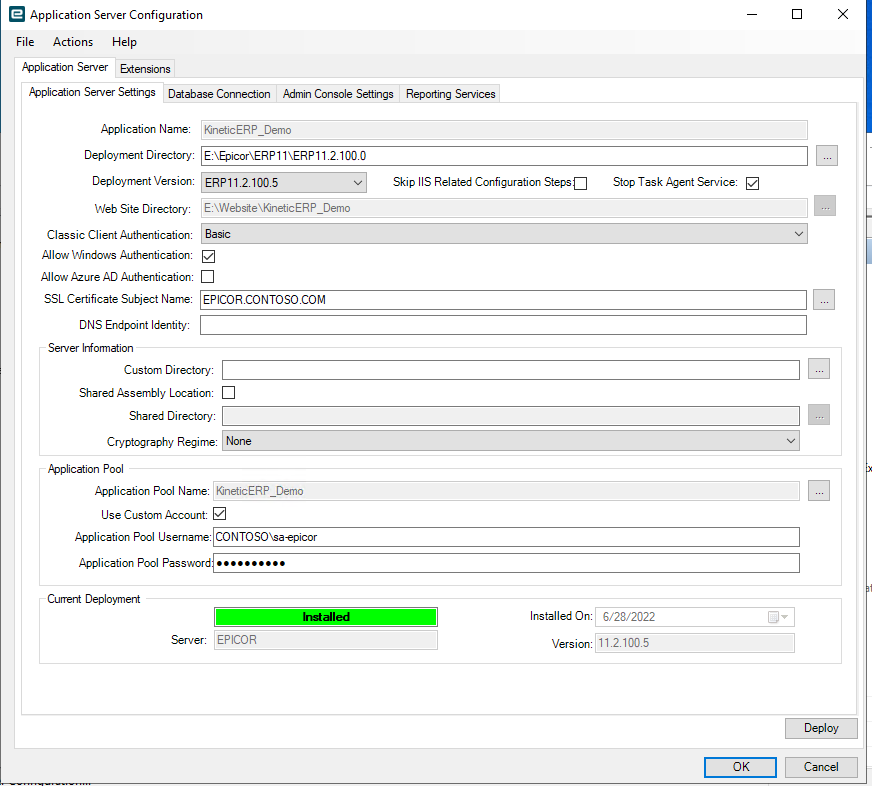Its tough to diagnose there could be so many reasons.
We would need screenshots from your Admin Console, Admin Settings, IIS Settings, SSL Cert, Binding Settings…
I have no issues - I had issues in 2021 with the SSL Cert and I had to do it myself.
It also could be that you have something else listening on port 443 and you are connecting to non-Epicor https…
It could be that you have .NET Core Runtimes missing etc…