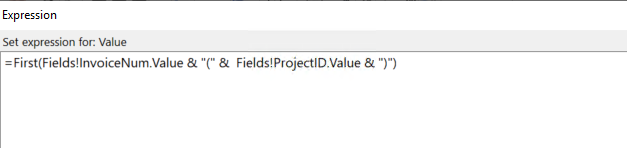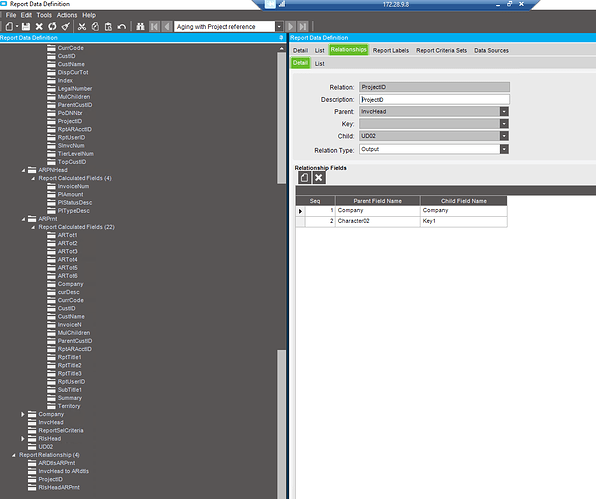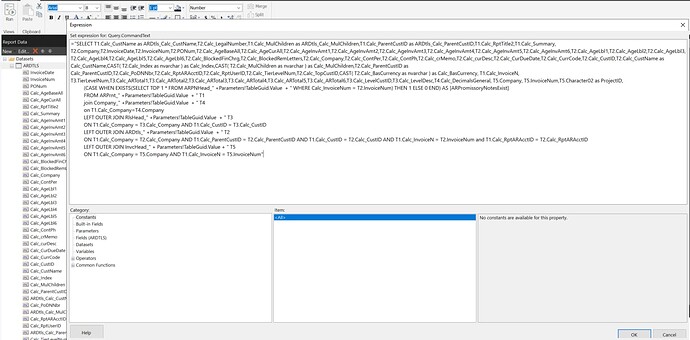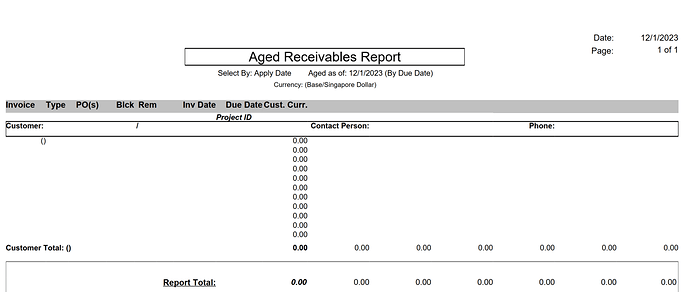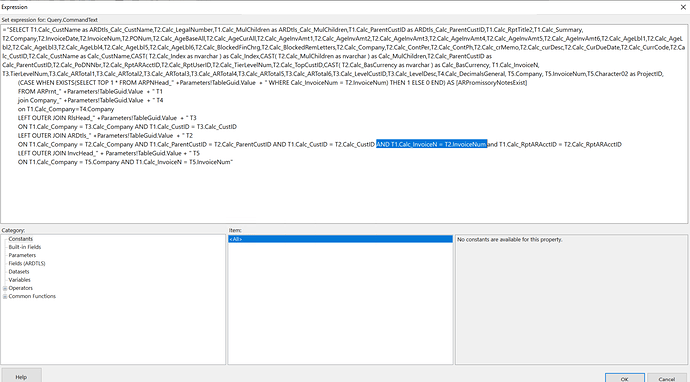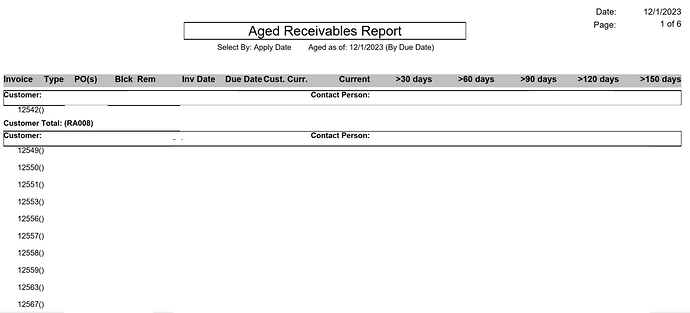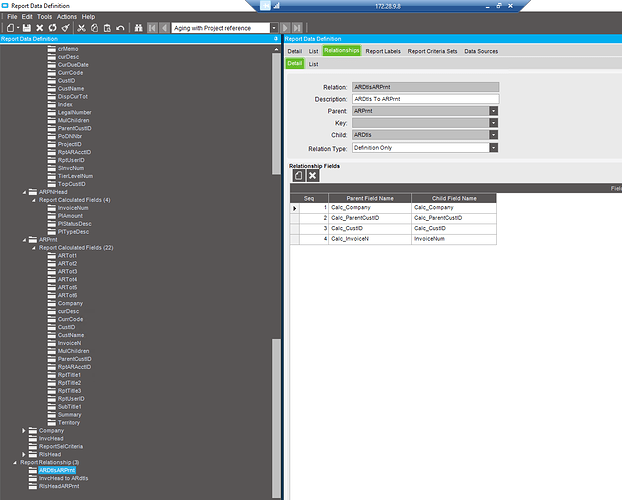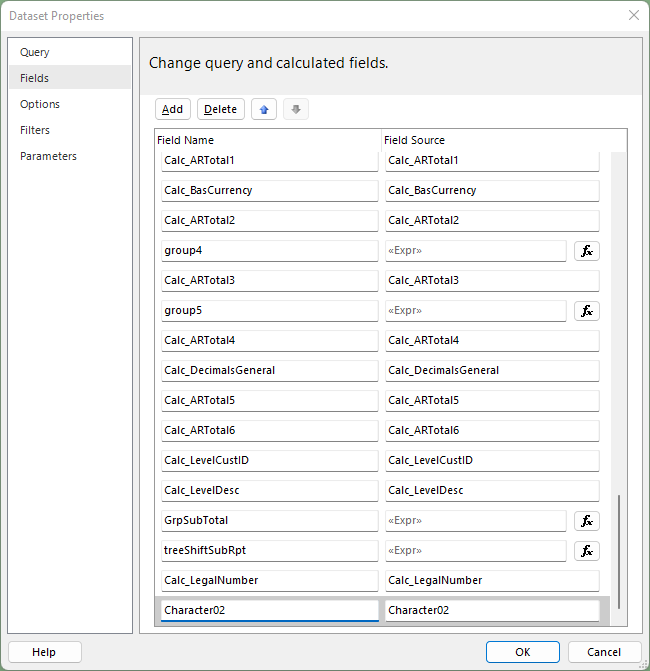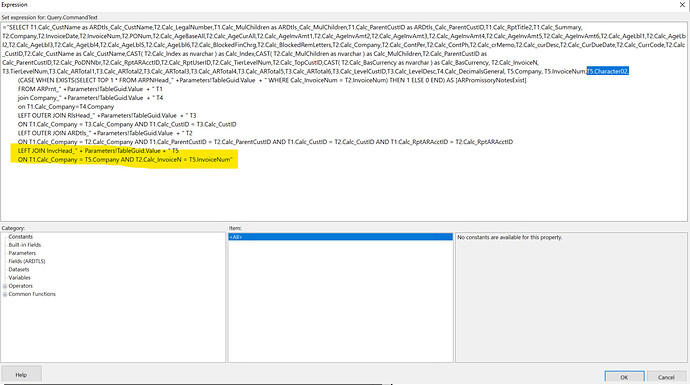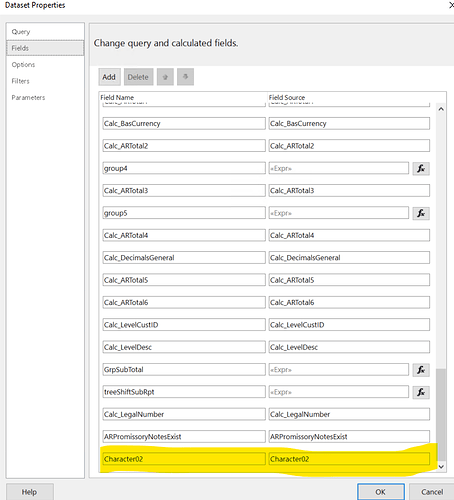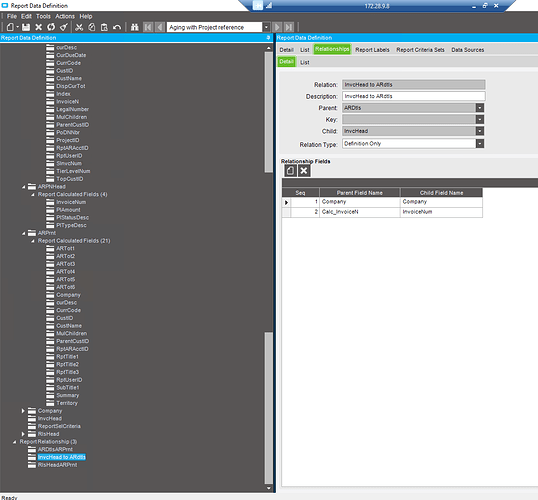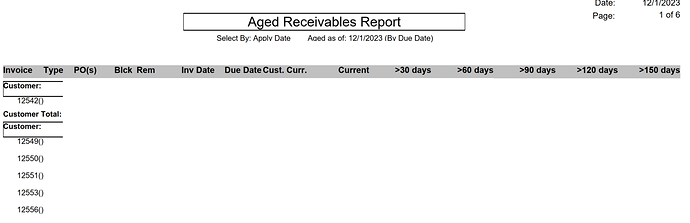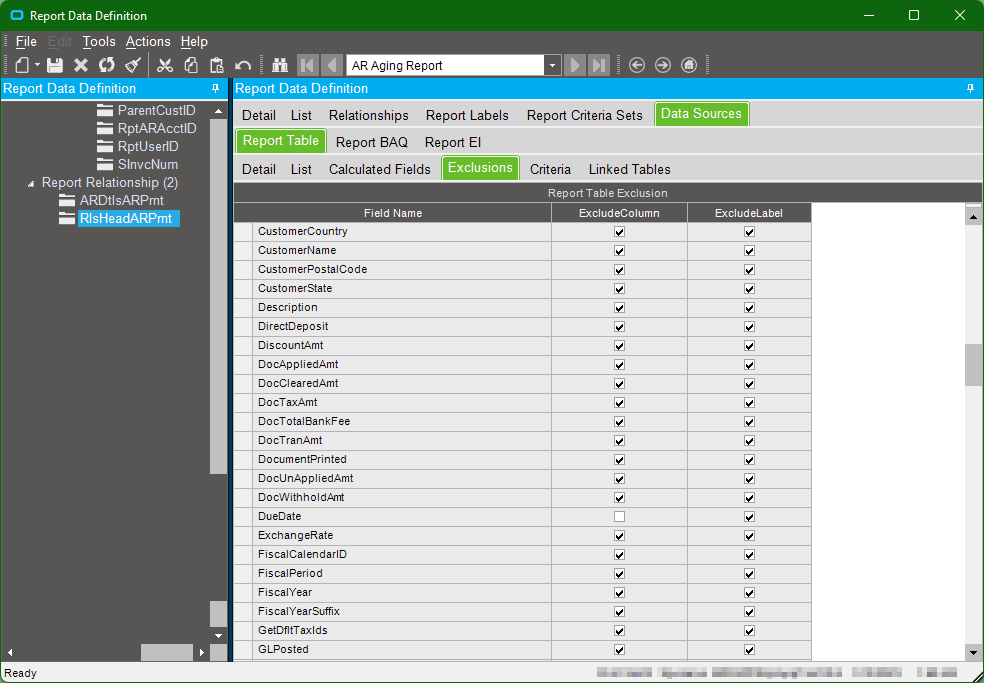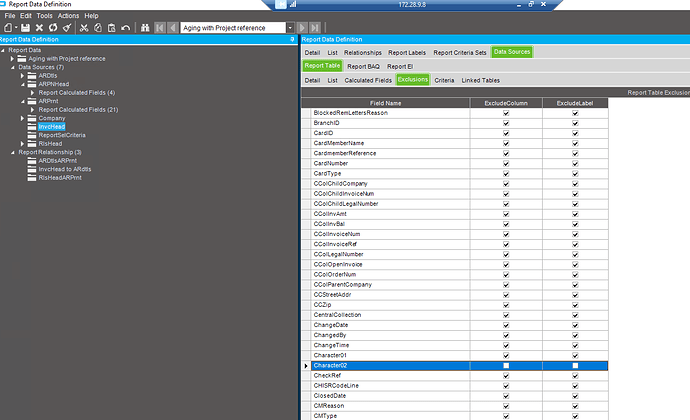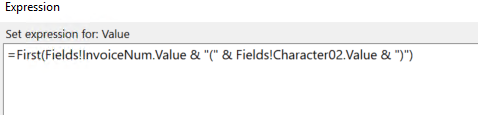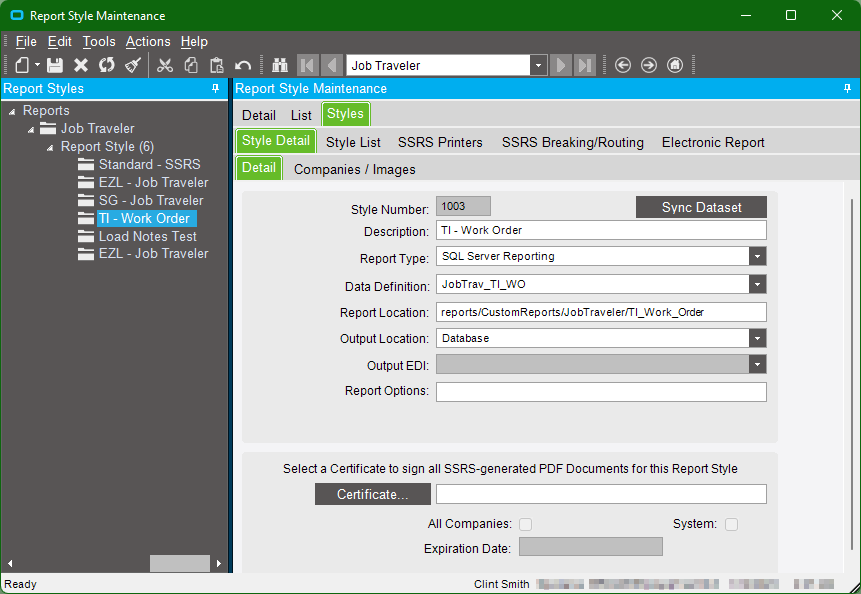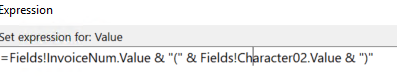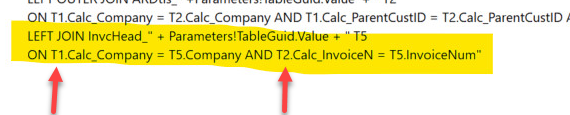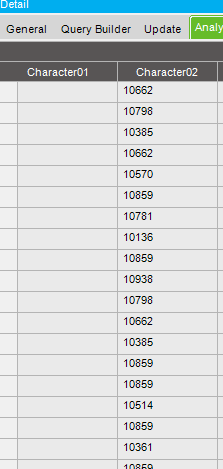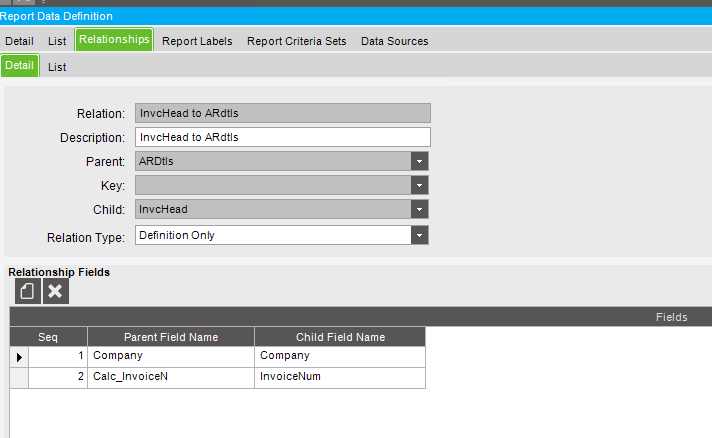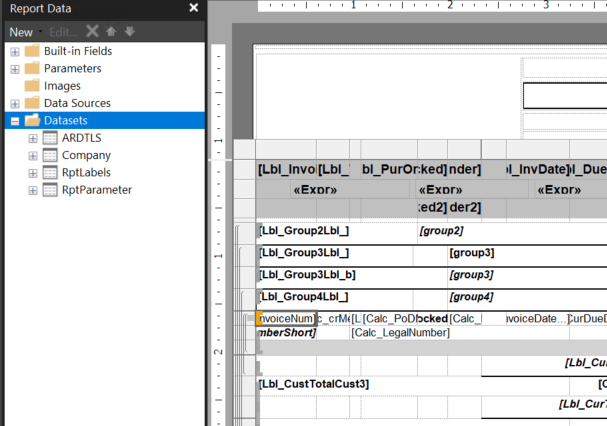CCK
January 12, 2023, 3:21am
1
Hi Everyone,
I’m trying to customize the AR Aging report to display an UD field (Character02) right beside the InvoiceNum but wasn’t able to do so. Appreciate if someone can shed some light on this.
My RDD
My DataSet query
My field query
The output
Thanks and Regards,
1 Like
CCK
January 12, 2023, 3:36am
2
Tried removing the highlighted portion below and the data seems to be populated, but character02/projectID is still missing
Removal
Output
ckrusen
January 12, 2023, 3:45am
3
is the UD field from a UD table (like UD02.Character02), or from one of the native Tables (like InvcHead.Character02)?
CCK
January 12, 2023, 3:51am
4
It’s from native Tables (InvcHead.Character02)
ckrusen
January 12, 2023, 3:55am
5
Then you don’t need to add UD02. Select the In head table then go to the Exclusions tab and uncheck the Character02 check boxes.
CCK
January 12, 2023, 5:31am
6
Character02 has been excluded since the beginning
CSmith
January 12, 2023, 7:41am
7
Needs to be in RDD and the DS Query (Match joins to the RDD relationship):
="SELECT IH.Character02, ...
... LEFT JOIN InvcHead_" +Parameters!TableGuid.Value + " IH ON ...
Also, ensure to add to the dataset
Then you will find available in the fields list.
CCK
January 12, 2023, 7:56am
8
hmmm … seems to be in place but it doesn’t work
DS
RDD
Aging Report
CSmith
January 12, 2023, 8:01am
9
You also ensured the field is not excluded?
What does your field expression look like now?
CCK
January 12, 2023, 8:13am
10
Yes that is correct
the field expression is as follow:
Tried changing the field to PONum and it works, so my guess is something is broken between the table relationship or something else.
Invchead wasn’t originally on this report RDD, I added it in manually .
CSmith
January 12, 2023, 8:22am
11
Why are you using =First(…
CSmith
January 12, 2023, 8:29am
12
You did rerun this report using the new dataset as well?
CCK
January 12, 2023, 8:38am
13
Removed the =First( , still facing the same issue
Yes this report is using the new dataset, I’m able to see the rest of the changes that I’ve made on the report using that dataset from time to time.
This is very tricky, everything seems to be in place but somehow it just doesn’t want to show itself.
ckrusen
January 12, 2023, 11:28am
14
So you’re not getting any errors. Its just that the value is is not coming through?
CSmith
January 12, 2023, 1:52pm
15
And you’re sure there is data in there?
jkane
January 12, 2023, 2:04pm
16
Your join in the SSRS query is incorrect. You are trying to join T5 to T1 & T2.
3 Likes
CCK
January 13, 2023, 12:29am
18
100% sure about this as well
CCK
January 13, 2023, 12:34am
19
Is it possible to do that?
Pretty sure I tried creating the calculated field in T1 as well and set the same relation, but doesn’t work the magic
CCK
January 13, 2023, 1:32am
20
Thank you for all your enthusiastic reply so far , appreciate it very much.
I found something else but wasn’t sure if this is the cause.