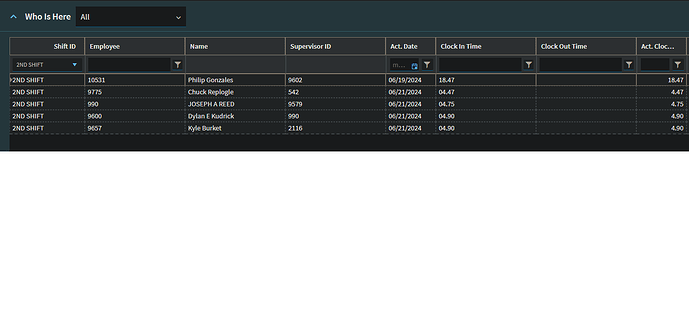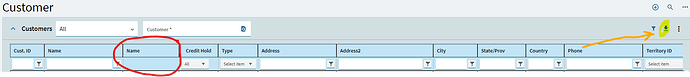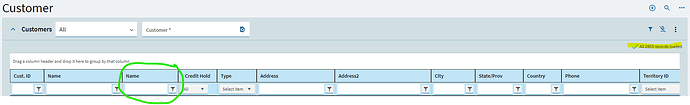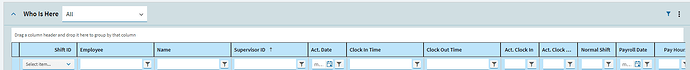Hoping someone can help me with this. In our prior (on-premises) version of Epicor (10.2.200.40) our shop Supervisors were able to filter the Who Is Here section of the Shop Tracker by Supervisor ID. They brought up the issue today that in the Public Cloud 2023.2.11, they are unable to filter that same column. I have looked for ways to accomplish it in Application Studio, but have been unsuccessful in figuring out how to enable it. I am not completely new to Application Studio as I completed almost all of our uplifts to Kinetic, but I am also no expert, like @hmwillett , so I’m figuring there is likely a way to do it and I just don’t know it yet. If someone has a way of enabling this, I would appreciate it. Other columns like the Employee are filterable, but not the Supervisor ID.
I don’t know how to resolve it but for a work around until you get it figured out, you could group by Supervisor, no? That might be close enough to get by for a while.
@Chad_Smith unfortunately, it does not appear that grouping is enabled on this grid. I was going to try that as a workaround as well. Thanks for the suggestion.
I don’t have enough employees to show an exact example… but typically you can filter by the columns once all rows are fully loaded. They have it “paginated” by default these days… can’t see the edge of your grid so I can’t see if that’s the issue.
But, in Customer for example… i can’t filter by this name column…
But if I click the down arrow to download more records… once they’re all there, it opens up the filter-ability of that column:
Like @dcamlin is saying, once the records are down, I get the filter icon. This is 2024.1
Thanks @dcamlin ! That was it! Much appreciated! You gotta hand it to Epicor to make the newer version more complicated for its users than before. These little nuances make our users get super frustrated when they are already having to try to learn a new version and layout…now they have to keep an eye out for new little ways that the system doesn’t work anywhere near like it did in the classic version. It might be helpful for the web-based version, but it is not helpful to the end users.
I get the frustration. Before they added that “download more” button, certain fields couldn’t be filtered AT ALL! So… they are getting us back up to par.
The crux of this one is that they’re trying to save loading time. For example, we have Sales Order Entry… if you go there, the “Landing Page” is a grid that pre-loads when the form opens. So, the form performs a call and starts downloading that data to fill the grid. Instead of downloading THOUSANDS of historical sales orders… they set it up to initially only download 500 (I think is the preset qty). This is certainly faster than downloading thousands of records into the grid.
Before, if you wanted to load more records, you’d have to just keep scrolling down and it would progressively load more.
They’ve now added that button so you can pull in additional records at the click of button instead of having to scroll-scroll-scroll.
Another thing you can try… In the overflow menu of the grid. Click on “Options”. They’ve now given us a little control on extending the pre-loaded limit.
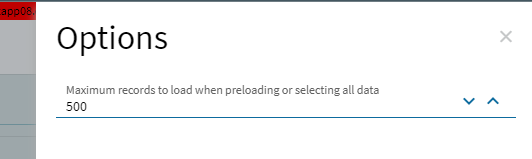
Up that number to be higher than your total number of employees. Then save your layout… refresh… etc. and see if it sticks. It should save as a personalization so everytime that user opens that grid, it will preload that NEW number of records. If that works, you won’t have to click that “download more” button and the Supervisor ID column will be filterable from the start each time.
Test it out… fingers crossed. ![]()
In my current Production environment, we recently had our go-live and are still below 500 records for Quotes but even though I have the preset set to 500 for default. All the Quotes don’t auto-download or preload.
Are you saying that’s a bug and if it is below 500 then everything will download without me doing anything?
I can’t speak to whether it’s a bug or not. I don’t know what the default download count is… I assumed 500 since that’s the number that appears, but perhaps it is only 100 or 200. I would change that 500 value to 501… just to make a change. Then save your layout and hopefully the value sticks. Then test exiting and coming back and seeing if everything is populated or not.
And then, yeah, if its not working perhaps put in a ticket.