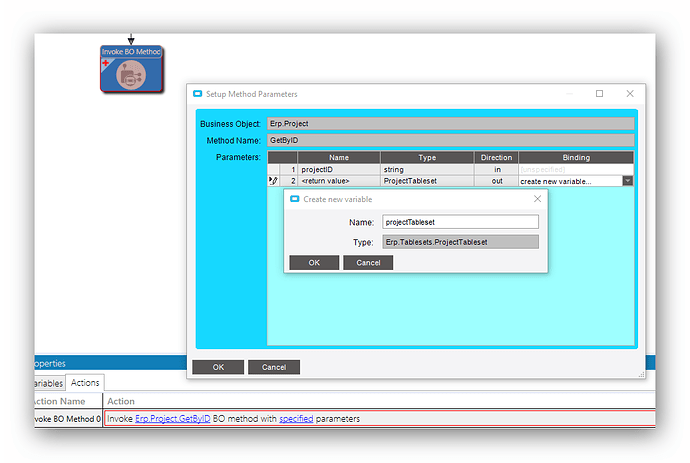A nice little feature when adding the BO widgets (at least in 10.2.600) is you can create a variable of the correct type directly from the argument configuration screen. It helps keep you from having to search/filter through the whole list of TableSet types.
@Doneall – When you do use the BO Methods to get the data and update the correct records, be sure to set the RowMod field to “U” (or IceRow.ROWSTATE_UPDATED) or else the Update call won’t change the data. This is definitely necessary when using the .Update call, and other method calls may require it.