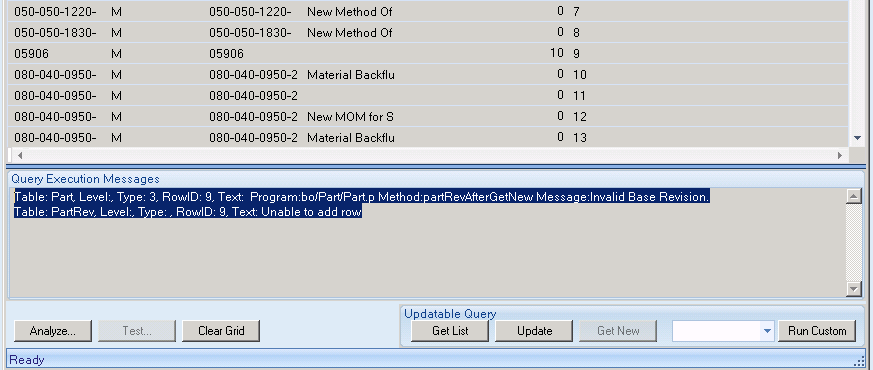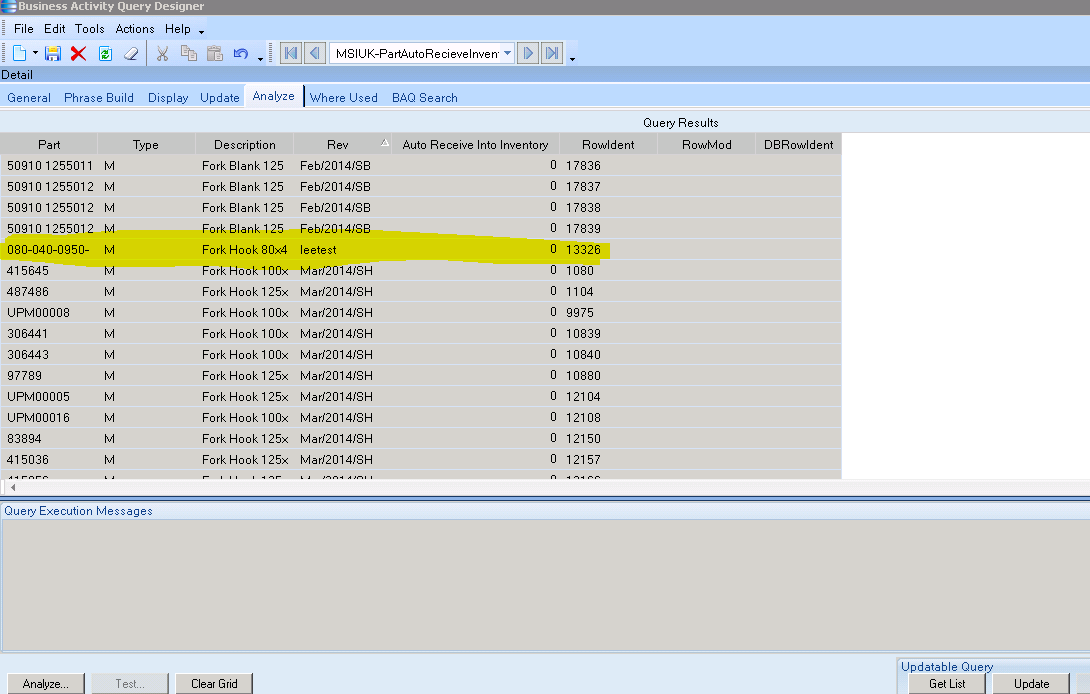Lee_Myers
September 21, 2017, 12:48pm
1
hello i’ am getting a error with a updateable baq
Table: Part, Level:, Type: 3, RowID: 9, Text: Program:bo/Part/Part.p Method:partRevAfterGetNew Message:Invalid Base Revision.
I would like to update the Auto Receive Into Inventory column
Lee_Myers
September 21, 2017, 1:08pm
2
… please see new post above
BoostERP
September 21, 2017, 4:41pm
3
You have the right table and field.
It shows up on the part method operation screen, but the field is stored on the part rev table as the operation #.
Brad Boesbradboes@boosterpconsulting.com
Lee_Myers
September 21, 2017, 5:00pm
4
Yea that is correct, I am not sure how I can update the part rev table as i am not able to pull the lastest rev , and the moment I am getting error
Table: Part, Level:, Type: 3, RowID: 9, Text: Program:bo/Part/Part.p Method:partRevAfterGetNew Message:Invalid Base Revision.
BoostERP
September 21, 2017, 5:12pm
5
Set your BAQ to have the Part Rev table criteria to state Approved = True OR if you just want the latest revision change the table from Each to Last by right clicking on the table in the diagram view.
It depends on what you want and how you keep your part revisions. Normally, I recommend that companies only keep one approved revision active if possible.
Do you have multiple approved revs?
Brad Boesbradboes@boosterpconsulting.com
Lee_Myers
September 21, 2017, 5:39pm
6
Many thanks i will give that a try Brad
Lee_Myers
September 21, 2017, 6:34pm
7
That worked a treat, would the tables update in the current BAQ as i tried updating a row it worked with no errors but when i refresh the list value of the Auto Receive into Inventory goes back to 0.
I don’t think it’s possible to update a row that is approved.
BoostERP
September 21, 2017, 6:46pm
8
Just to confirm…
When you double click to do the row pdate you get a message box with the AutoRecOpr field right?
And you entered a valid operation sequence number?
Brad Boesbradboes@boosterpconsulting.com
Lee_Myers
September 21, 2017, 6:56pm
9
yes that is correct brad, i have added approved into my query now, maybe i need to unproven before it will update?
BoostERP
September 21, 2017, 7:18pm
10
Ah, yes that would make sense!
But then when you unapprove the rev to fix it that may drop the row out of the query?
Maybe showing all revisions with AutoRecOpr = 0 will work for you?
Brad Boesbradboes@boosterpconsulting.com
Lee_Myers
September 21, 2017, 7:36pm
11
I think that could be the right way.
it would be nice if the query could bring back two revisions which then I should show the newly unapproved revision some how.