Using GetByID?
Yeah, that should be fine.
If it doesn’t get the info you need, switch it over to GetRows.
I got an event to populate my new WhseBin view with a single row, and it does have my custom field reported correctly in it. Do I need to use GetRows to pull all the records? If so, what should I use as a where statement?
Are you trying to get all the bins in a warehouse? What’s the criteria you’re looking for?
I want the Warehouse Bin list to populate like it normally does in Quantity Adjust. Only with my Fullness_c value for each bin. The Fullness_c is a custom field that I added to the WhseBin table.
Okay, then you can use GetRows with the following Params:
whereClause:
WarehouseCode = '{InventoryQtyAdjBrw.WareHseCode}'
pageSize: 50 (or whatever number of rows you want pagenated)
absolutePage: 0
That will get all the rows within that warehouse. You’ll want to have an additional event trigger when you change the warehouse in the Qty Adjust screen so that it changes accordingly.
Alternatively, for the whereClause, you can send 1=1 to get literally all the rows. ***This could be a very large dataset depending on your data and could make things slow, but the upside is it’s a one-time call with all the data, so no need for subsequent rest calls.
I really appreciate you taking the time to help me with this.
This is all so confusing! I looked at your other post on adding columns to existing grids. This seems so much more complicated than before. I can’t believe it is this difficult to add a single field to an existing grid.
I got my WhseBin dataview to populate with getrows. As you said, it shows all the bins in the warehouse. Not just the bins that contain my parts. The details do contain my Fullness_c field, so that part is kind of working. But, I am looking for all the bins that the Quantity Adjust - Warehouse Bins grid would normally have in it. I added the part number to the where statement. Although the syntax works, since part number is not part of the WhseBins table or dataview, it returns nothing.
How do I return all the rows that the grid would normally return, just tack on my extra field to it?
Whelp, I think the easiest way at this point would be to create a BAQ with all of the data you need, then use REST to call that.
So I can’t use InventoryQtyAdjSvc and GetInventoryQtyAdjBrw to pull in my custom field?
Not unless those service have access to the WhseBin table which it didn’t look like it did.
The method GetInventoryQtyAdjBrw must have some access to WhseBin, as it lists the bins. Could this be accomplished by using the parent/child relationships in the dataviews?
Doesn’t look like it.
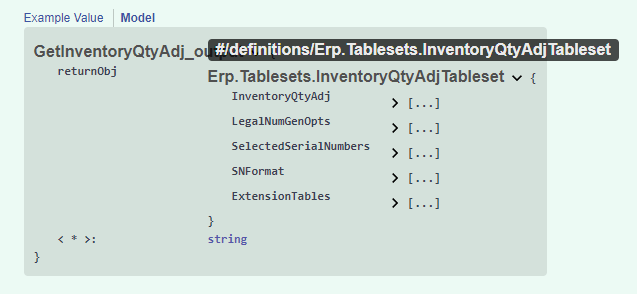
You could try the Parent/Child relationship, but the problem you’re going to run into is WhseBin doesn’t have a PartNum column.
This is crazy. I’m giving up on this for now. Thanks for your help. I really do appreciate your time!
Why do two transactions when once suffices? ![]() A BAQ is also more resilient to upgrades…
A BAQ is also more resilient to upgrades…