Good day everyone,
Is there anyway to update tracking number info under customer shipment entry window after shipments gets invoiced. It seems like it is getting locked.
It is giving us a Business Logic Error as per attached.
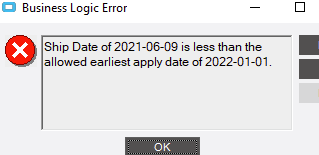
I am wondering if this field can somehow remain updatable even though shipment has been invoiced, BPM maybe or customization?.
Thanks
Epicor is set up to allow it to be entered after shipment/invoice. The error you are getting is because the fiscal calendar earliest apply date needs to be changed. Work with Accounting to get them to change it.
Agreed. We have a daily DMT that imports tracking numbers into Customer Shipment Entry. It fails if the ship date on the Shipment is before the Earliest Apply Date. Accounting sets that Earliest Apply date when they close the fiscal month. On those few occasions when this happens, someone has to go into Earliest Apply Date maintenance and temporarily change the earliest apply date for ‘All Transactions’ and “Inventory and Production”, then update the Customer Shipment Record with the tracking number, then re-set the earliest apply dates back to what they should be. We used to wait until after hours to do this, but it only takes a minute or two, and the risk of someone entering a back dated transaction in that time is pretty low, so now we just do it when it occurs.
Very strange that you are just now updating tracking for a shipment with a ship date of 2021-06-09…
The underlying issue might be the fact that your ship dates are not correct.
Hi Taylor, sorry I was using that as an example. So this error applies to any shipments done from previous months.
@chemuelmardie There is no other way other than unsetting earliest apply date or doing a direct update.
Changes after invoicing could have costing impacts which in your case is not likely, but Epicor treats all fields on the header the same.
I don’t understand why changing the tracking number field would trigger the earliest apply date logic.
I can’t test it at the moment, but you don’t even have to un-ship the pack for that field to be updated.
@utaylor I just tested and you can change the tracking number, but only with a ship date up to the earliest apply date.
I have a UD field on ShipHead that marks that an ASN email was sent. Accounting can’t set the earliest apply date until after those emails have been sent that night or it fails to update.
I would have to have a lot of old data to approach it differently than having Accounting update the field temporarily.
But if that was the situation then you can run DMT on a UDxx table and the use a bpm to update the pack out.
Very interesting Greg, I am not sure why, but ours is still in 2012  Correct me if I am wrong though, since those periods are closed, it would fall into the review journal anyways yeah??
Correct me if I am wrong though, since those periods are closed, it would fall into the review journal anyways yeah??
@utaylor Closing periods is another way to stop GL transactions in previous periods. The all transactions date is kind of irrelevant. The per module ones are most important. It allows normal transactions only in the current period (hopefully), but GL transactions as far back as the accountants need to make journal entries.
Earliest Apply Date is the oldest date a transaction can be applied. In AP and AR it stops transactions. In WIP capture it is a fence that will apply to older transactions being captured, so they will allow the capture to happen and not go to review even if you have typos in dates. That is why if you look at a WIP Recon report it has Apply Date and System Date because if the System Date is before the Earliest Apply Date the transaction will be in the general ledger on the Earliest Apply Date not the actual transaction date.
I see.