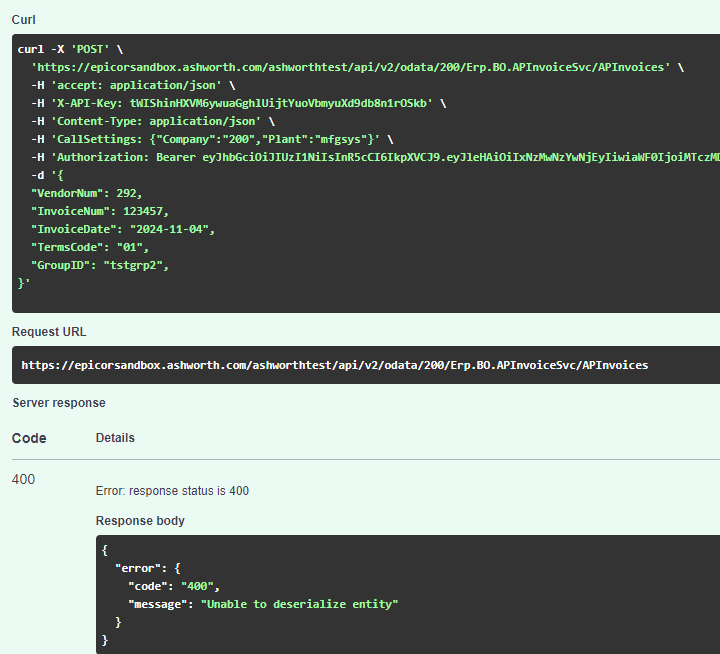Brutal man I’m sorry.
I can get the V1 Api Help(new swagger) page to produce an invoice, but I can’t get the V2. I get the “400 Can’t deserialize” error. I’ve not worked with V2 stuff out here, so I’m trying some iterations.
If anyone can give me a clue on the V2 API call setup, I’ll try it in the AM.
@Banderson I hope Support can get you fixed up shortly. If not we can get on this again in the AM.
For right now, I’m just installing a workaround that looks if there is a sysrowID or not, and if there isn’t, call a data link query to go get it an fill it in. Then remove the errors and let it keep going.
It’s dumb, but it will work for now.
I had a different error,
Value cannot be null. Parameter name: v1
If you experience an error with this error try changing the Kinetic user password. It fixed the error above, this error only occurred in the precreates in a Cloud ECM instance.
I figured I’d share since REST errors are difficult at the best of times.
Worth a shot I guess. I’ll give that a try.
Unfortunately, that didn’t fix it.
Dang man, I’m sorry this is happening.
Well, we had a call with support today, and apparently we aren’t the only customer getting this error. So that’s good I suppose… They took a log and submitted it to development under high priority.
I figured you couldn’t be the only one.
Good to hear they are treating it as high priority and at least you have a workaround for now that I hope is working for you.
Not sure if this is related, but there is a new setting in the cloud version of Epicor on the user account that may need to be enabled. It’s the “Allow API v1” permission. This resolved a null parameter v1 issue and may resolve this one, too…
Ah, that was a good idea. But I just went and checked the user we are using and that box was already enabled.
Since the invoice was being created, it would be some bad mojo if that was the issue, because that would mean it did something before being blocked. But that wasn’t it.
I appreciate the idea though!
I just realized that I forgot to update this status of this.
For some reason, the integration point wasn’t returning the sysrowID of the AP invoice that it was creating in epicor. I made a workaround to go look it up after it was created, then shoved it into the ECM record, so it could continue with the rest of the workflow.
Support accepted the problem, and now saying it should be fixed in the January release.
What I don’t understand, is how that something so fundamental isn’t something they would need to hotfix? Are we the only cloud users importing AP invoices? This should affect everyone using that integration point I would assume. Is anyone else out there having this issue?
That’s what I would think too.