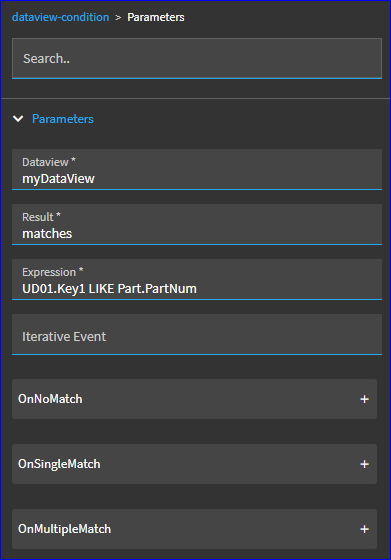I am trying to create and preview that code for “Using the dataview-condition Event Action” from page 273 of the “Kinetic_AppStudioFundamentalsUserGuide” and it’s not displaying the grid columns: Select, Key 1, etc. This problem may be due to my confusion with step 1. In step on it says to “Use the Like property to link the UD01.Key1 column to another key field, such as Part.PartNum”. I do not see a “Like” property. Where is the “Like” property?
Well, I’m not sure I’m looking in the right place. My version of the fundamentals user guide doesn’t go up to 273 pages.
But, if I’m guessing correctly… I think your set-up for step 1, as you describe above, would look like this:
You type in “Like” in the expression, basically telling it to treat UD01.Key1 “LIKE” or “as if” it is was Part.PartNum.