Oh, if it’s on the detail grouping then remove the “First( )” function:
=Code.GetItem(Fields!Description.Value,< zero-based item # >)
Also, maybe it doesn’t like the ByVal in the function definition.
Oh, if it’s on the detail grouping then remove the “First( )” function:
=Code.GetItem(Fields!Description.Value,< zero-based item # >)
Also, maybe it doesn’t like the ByVal in the function definition.
I tried both and neither made a difference.
=Code.GetItem(Fields!Description.Value, “JobHead”,24)
=Code.GetItem(Fields!Description.Value,24)
Error:
The Value expression for the text box ‘Textbox26’ refers directly to the field ‘Description’ without specifying a dataset aggregate. When the report contains multiple datasets, field references outside of a data region must be contained within aggregate functions which specify a dataset scope.
It’s odd you don’t get that error message on Textbox26 with your previous expression with the
First(Fields!Description.Value, "JobHead"

Did you type the expression in or copy/paste? If the latter then make sure your double quotes are straight and not fancy.
Yes Calvin, I have some issues to fix after I solve this.
I think I copied and Pasted. Then replaced with the number.
I’m looking at your example string, now I’m wondering how they were origianlly generated?
and just wanted to make sure a string should look like this if opened in NotePad++ ?
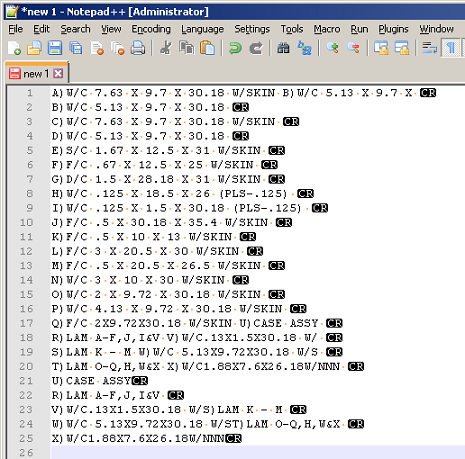
and description(s) in part entry looks like this?
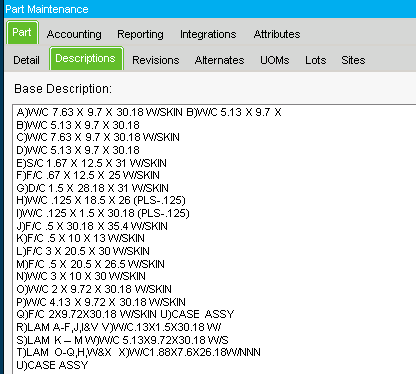
chr(13) instead of char(13)?
Correct. Too many languages in my head… Fixed.
=iif(IsNothing(Fields!Description.Value),"",Replace(Fields!Description.Value,VbCr,VbCrLf))
And the formula above seems to work for a quick test… assuming my string actually matches what is going on?
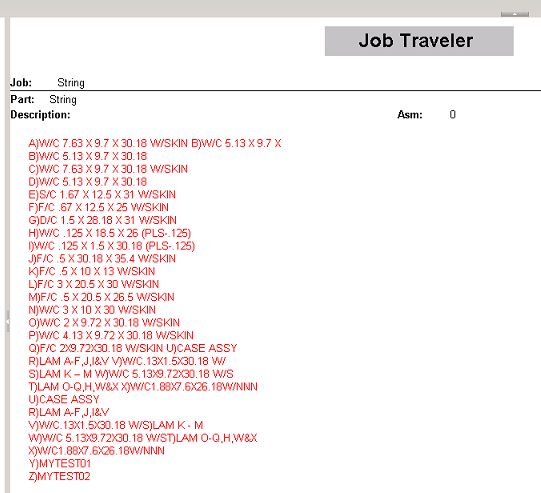
Bruce,
Can you make it three columns? I don’t know how to do multiple columns in SSRS from an array. Unfortunately, SSRS only recognizes a subset of HTML and the table element is not one of them.
That’s one reason I used individual fields so I can make columns and place as needed.
I have used a mono-spaced font (like Courier) and some spacing logic to get the same effect but mixing fonts does look like someone who just got a new Macintosh in 1994.
I have something that seems to work.
Public Function ConvertToTable(ByVal s as String,itm as integer) as String
Try
Dim sa() as string
sa = split(s, chr(13))
Return sa(itm)
Catch
End Try
End Function
Expression:
=Code.ConvertToTable(First(Fields!Description.Value, “JobHead”),24)
With each field with the itm number I want to show.
Ahhh… now I understand… ConvertToTable…
Here’s one way make multiple coulmns in SSRS…
I forgot to add without a tablix but this is the way to do columns. It is clever and versatile.
If the original goal is just to make a long narrow string appear as multiple columns - and that you don’t need the individual elements - just break it into 3rds.
The first row of this is the original data (one long string with CR’s embedded in it)
The second row is a rectangle with three text boxes in it (TextboxCol1, TextboxCol2, and TextboxCol3).
The expression for each textbox is:
TextboxCol1
=Left(Variables!st.Value, InStr(Variables!st.Value,Variables!st.Value.Split(vbCrLf)(Ceiling(Variables!st.Value.Split(vbCrLf).Length/3))))
TextboxCol2
=Mid(Variables!st.Value, InStr(Variables!st.Value,Variables!st.Value.Split(vbCrLf)(Ceiling(Variables!st.Value.Split(vbCrLf).Length/3)))+1, InStr(Variables!st.Value,Variables!st.Value.Split(vbCrLf)(Ceiling(Variables!st.Value.Split(vbCrLf).Length/3*2))) -InStr(Variables!st.Value,Variables!st.Value.Split(vbCrLf)(Ceiling(Variables!st.Value.Split(vbCrLf).Length/3)))
)
TextboxCol3
=Mid(Variables!st.Value, InStr(Variables!st.Value,Variables!st.Value.Split(vbCrLf)(Ceiling(Variables!st.Value.Split(vbCrLf).Length/3*2)))+1,
Len(Variables!st.Value)
)
One short fall of this, it hiccups on duplicated rows.
Probably cleaner to make functions in the Report Code and call them.
And MUCH cleaner as a a Report function. You’d use the same call in each columns expression. Just modify the colNum parameter.
=Code.ColText(Variables!st.Value, vbCrLf, 1, 3)
' s : string to splt,
' delim: delimiting string
' colNum: the column to return (1 is first col, 2, is 2nd, etc)
' colCount: the number of columns to split it into
' returns a string of text for the specified colNum
Public Function ColText(s As String, delim As String, colNum As Integer, colCount As Integer) As String
Dim retVal As String = ""
Dim rowCount As Integer, i As Integer
If (s.Split(delim).Length = 0) OR colCount = 0 OR colNum > ColCount Then Return s
rowCount = s.Split(delim).Length / colCount
For i = 1 to rowCount
if(s.Split(delim).Length) > (i-1 + ((colNum-1) * rowCount)) Then
retVal = retVal + s.Split(delim)(i-1 + ((colNum-1) * rowCount))
Else
Exit For
End If
Next i
Return retVal
End Function