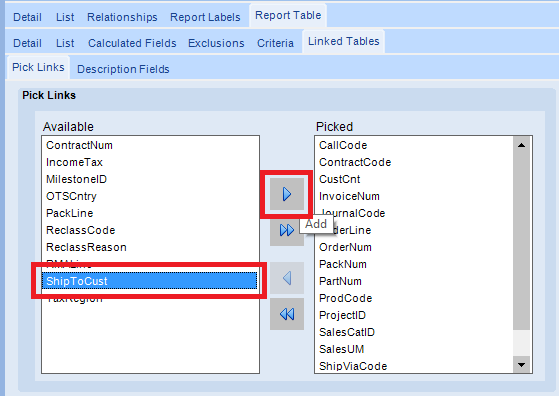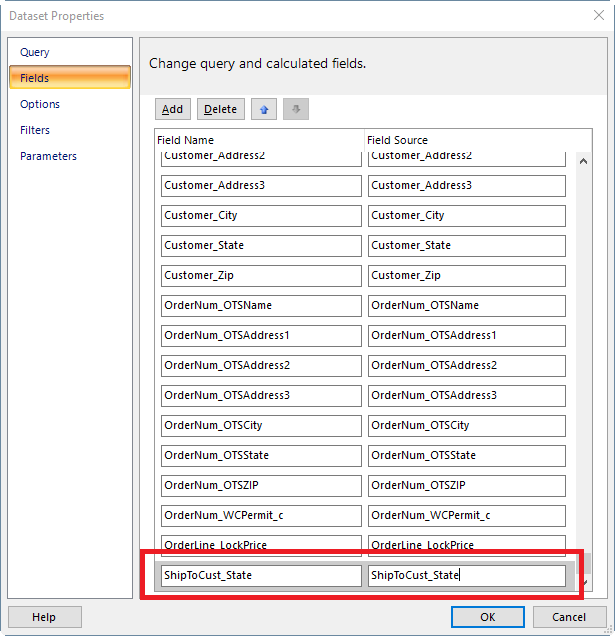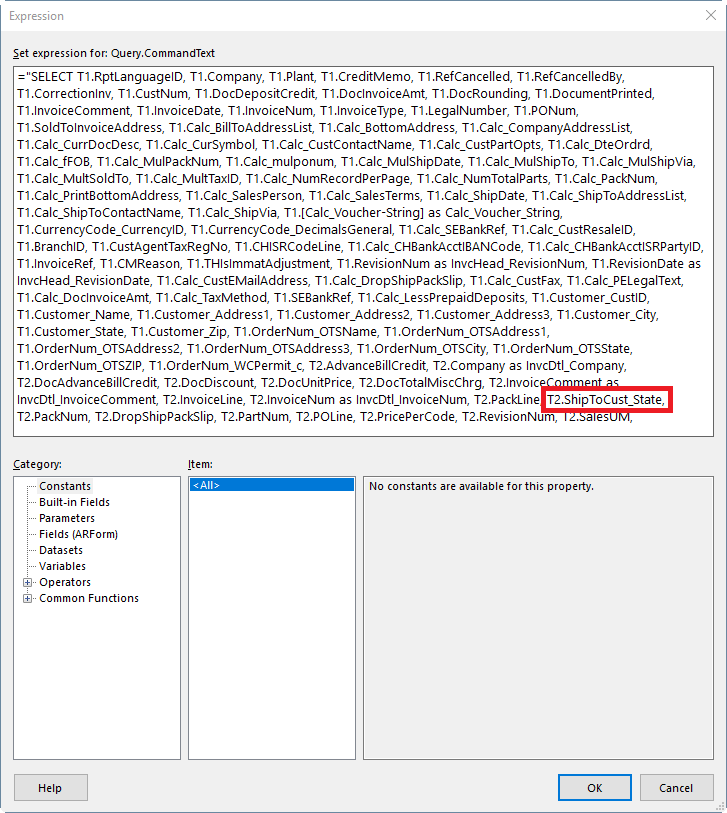Epicor Version 10.1.600.3 and 10.1.600.9
I am trying to setup a customized AR Invoice that summarizes totals by State. Each invoice has multiple releases and each release is a different store number.
The ShipTo address is not in the InvcDtl table. There is a OTS address that I can grab but that is only one scenario - I need the shipto state.
So I tried to add the ShipTo table - however when I try to setup the relationship I am unable to join the InvcDtl.ShipToCustNum to the ShipTo.CustNum.
Even though I have unchecked the Exclude for the ShipTo.CustNum (and the label) when I try to add it first the lookup does not find it - and If I manually type in CustNum then when I tab off the field I get a big error dialog saying could not find CustNum.
I see there is a CustomerShipTo table in the RDD however, again when I try to add a relationship I get the same error - I cannot add the CustNum.
Has anyone been able to figure out how to add a ShipTo Table?