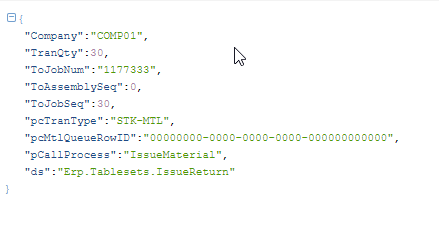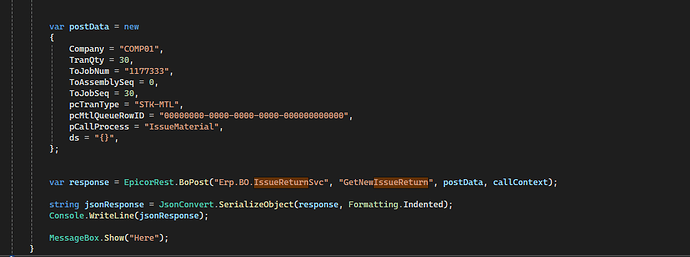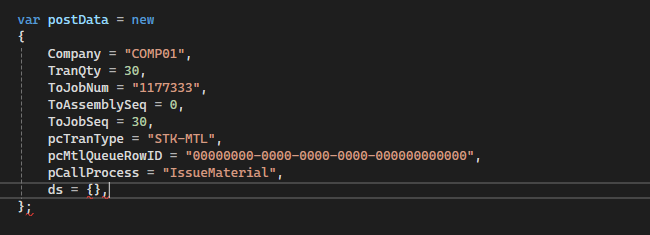Ok, so, I have managed to get a bit further, using josecgomez code after the response code i could see i was missing some parameters.
I am now getting a different error, not sure if it is because I am using a custom method?
{
"RequestURI": "https://kinetic/KineticTest/api/V1/Erp.BO.IssueReturnSvc/GetNewIssueReturn",
"Response": {
"Request": {
"AlwaysMultipartFormData": false,
"MultipartFormQuoteParameters": false,
"FormBoundary": null,
"Parameters": [
{
"Name": "License",
"Value": "{\"ClaimedLicense\":\"00000003-b615-4300-957b-34956697f040\"}",
"Type": 2,
"Encode": false,
"ContentType": null
},
{
"Name": "cache-control",
"Value": "no-cache",
"Type": 2,
"Encode": false,
"ContentType": null
},
{
"Name": "authorization",
"Value": "Basic dHJhY3ljOlNwNHJrbGVz",
"Type": 2,
"Encode": false,
"ContentType": null
},
{
"Name": "contextheader",
"Value": "{\"Context\":{\"BpmData\":[{\"Password\":\"\",\"ButtonValue\":0,\"Character01\":\"\",\"Character02\":\"\",\"Character03\":\"\",\"Character04\":\"\",\"Character05\":\"\",\"Character06\":\"\",\"Character07\":\"\",\"Character08\":\"\",\"Character09\":\"\",\"Character10\":\"\",\"Character11\":\"\",\"Character12\":\"\",\"Character13\":\"\",\"Character14\":\"\",\"Character15\":\"\",\"Character16\":\"\",\"Character17\":\"\",\"Character18\":\"\",\"Character19\":\"\",\"Character20\":\"\",\"Number01\":0.0,\"Number02\":0.0,\"Number03\":0.0,\"Number04\":0.0,\"Number05\":0.0,\"Number06\":0.0,\"Number07\":0.0,\"Number08\":0.0,\"Number09\":0.0,\"Number10\":0.0,\"Number11\":0.0,\"Number12\":0.0,\"Number13\":0.0,\"Number14\":0.0,\"Number15\":0.0,\"Number16\":0.0,\"Number17\":0.0,\"Number18\":0.0,\"Number19\":0.0,\"Number20\":0.0,\"Checkbox01\":false,\"Checkbox02\":false,\"Checkbox03\":false,\"Checkbox04\":false,\"Checkbox05\":false,\"Checkbox06\":false,\"Checkbox07\":false,\"Checkbox08\":false,\"Checkbox09\":false,\"Checkbox10\":false,\"ShortChar01\":\"\",\"ShortChar02\":\"\",\"ShortChar03\":\"\",\"ShortChar04\":\"\",\"ShortChar05\":\"\",\"ShortChar06\":\"\",\"ShortChar07\":\"\",\"ShortChar08\":\"\",\"ShortChar09\":\"\",\"ShortChar10\":\"\",\"SysRowID\":\"72e33225-42c6-495e-b339-b31166769288\",\"RowMod\":\"\"}],\"Client\":[{\"ClientType\":\"EPICOR_REST_CLIENT\",\"ProcessId\":\"\",\"AssemblyName\":\"\",\"CustomizationId\":\"\",\"CurrentUserId\":\"tracyc\",\"CurrentCompany\":\"COMP01\",\"SysRowID\":\"91cca06c-f2cd-4673-9a49-509fdc992a58\"}]}}",
"Type": 2,
"Encode": false,
"ContentType": null
},
{
"Name": "X-API-Key",
"Value": "v5YSazXmtgABwjSutjM4bRMT06Sf4wsKIxhThafgLLS5P",
"Type": 2,
"Encode": false,
"ContentType": null
},
{
"DataFormat": 3,
"ContentEncoding": null,
"Name": "",
"Value": "{\"Company\":\"COMP01\",\"TranQty\":30,\"ToJobNum\":\"1177333\",\"ToAssemblySeq\":0,\"ToJobSeq\":30,\"pcTranType\":\"STK-MTL\",\"pcMtlQueueRowID\":\"00000000-0000-0000-0000-000000000000\",\"pCallProcess\":\"IssueMaterial\",\"ds\":\"Erp.Tablesets.IssueReturn\"}",
"Type": 3,
"Encode": false,
"ContentType": "application/json"
}
],
"Files": [],
"Method": 1,
"Timeout": 0,
"Resource": "https://kinetic/KineticTest/api/V1/Erp.BO.IssueReturnSvc/GetNewIssueReturn",
"RequestFormat": 0,
"RootElement": null,
"OnBeforeDeserialization": null,
"OnBeforeRequest": null,
"OnAfterRequest": null,
"Attempts": 1,
"CompletionOption": 0,
"ResponseWriter": null,
"AdvancedResponseWriter": null
},
"ContentType": "text/plain",
"ContentLength": 123,
"ContentEncoding": [],
"Content": "Sorry! Something went wrong. Please contact your system administrator. Correlation Id: 0ca94cdc-bb31-4305-b97c-9ce78ccceb1d",
"StatusCode": 500,
"IsSuccessStatusCode": false,
"IsSuccessful": false,
"StatusDescription": "Internal Server Error",
"RawBytes": "U29ycnkhIFNvbWV0aGluZyB3ZW50IHdyb25nLiBQbGVhc2UgY29udGFjdCB5b3VyIHN5c3RlbSBhZG1pbmlzdHJhdG9yLiBDb3JyZWxhdGlvbiBJZDogMGNhOTRjZGMtYmIzMS00MzA1LWI5N2MtOWNlNzhjY2NlYjFk",
"ResponseUri": "https://kinetic/KineticTest/api/V1/Erp.BO.IssueReturnSvc/GetNewIssueReturn",
"Server": "",
"Cookies": [],
"Headers": [
{
"Name": "Pragma",
"Value": "no-cache",
"Type": 2,
"Encode": false,
"ContentType": null
},
{
"Name": "Transfer-Encoding",
"Value": "chunked",
"Type": 2,
"Encode": false,
"ContentType": null
},
{
"Name": "Telemetry",
"Value": "{\"TelemetryKey\":\"bc19332c-15b1-48a7-b777-6e31dbc2823f\",\"Telemetry\":true}",
"Type": 2,
"Encode": false,
"ContentType": null
},
{
"Name": "CallInfo",
"Value": "{\"CorrelationId\":\"0ca94cdc-bb31-4305-b97c-9ce78ccceb1d\"}",
"Type": 2,
"Encode": false,
"ContentType": null
},
{
"Name": "Cache-Control",
"Value": "no-store, no-cache",
"Type": 2,
"Encode": false,
"ContentType": null
},
{
"Name": "Date",
"Value": "Wed, 06 Mar 2024 10:08:14 GMT",
"Type": 2,
"Encode": false,
"ContentType": null
}
],
"ContentHeaders": [
{
"Name": "Content-Type",
"Value": "text/plain",
"Type": 2,
"Encode": false,
"ContentType": null
},
{
"Name": "Expires",
"Value": "-1",
"Type": 2,
"Encode": false,
"ContentType": null
},
{
"Name": "Content-Length",
"Value": "123",
"Type": 2,
"Encode": false,
"ContentType": null
}
],
"ResponseStatus": 2,
"ErrorMessage": null,
"ErrorException": {
"ClassName": "System.Net.Http.HttpRequestException",
"Message": "Request failed with status code InternalServerError",
"Data": null,
"InnerException": null,
"HelpURL": null,
"StackTraceString": null,
"RemoteStackTraceString": null,
"RemoteStackIndex": 0,
"ExceptionMethod": null,
"HResult": -2146233088,
"Source": null,
"WatsonBuckets": null,
"SafeSerializationManager": {
"m_serializedStates": [
{}
]
},
"CLR_SafeSerializationManager_RealType": "System.Net.Http.HttpRequestException, System.Net.Http, Version=4.0.0.0, Culture=neutral, PublicKeyToken=b03f5f7f11d50a3a"
},
"Version": {
"Major": 1,
"Minor": 1,
"Build": -1,
"Revision": -1,
"MajorRevision": -1,
"MinorRevision": -1
},
"RootElement": null
},
"ResponseData": null,
"ResponseBody": "Sorry! Something went wrong. Please contact your system administrator. Correlation Id: 0ca94cdc-bb31-4305-b97c-9ce78ccceb1d",
"BLException": null,
"BadRequest": null,
"ResponseStatus": 500,
"RestCallException": {
"ClassName": "Newtonsoft.Json.JsonReaderException",
"Message": "Unexpected character encountered while parsing value: S. Path '', line 0, position 0.",
"Data": null,
"InnerException": null,
"HelpURL": null,
"StackTraceString": " at Newtonsoft.Json.JsonTextReader.ParseValue()\r\n at Newtonsoft.Json.JsonTextReader.Read()\r\n at Newtonsoft.Json.JsonReader.ReadForType(JsonContract contract, Boolean hasConverter)\r\n at Newtonsoft.Json.Serialization.JsonSerializerInternalReader.Deserialize(JsonReader reader, Type objectType, Boolean checkAdditionalContent)\r\n at Newtonsoft.Json.JsonSerializer.DeserializeInternal(JsonReader reader, Type objectType)\r\n at Newtonsoft.Json.JsonConvert.DeserializeObject(String value, Type type, JsonSerializerSettings settings)\r\n at Newtonsoft.Json.JsonConvert.DeserializeObject[T](String value, JsonSerializerSettings settings)\r\n at EpicorRestAPI.EpicorRest.GetEpicorResponseObject(Uri baseUri, RestResponse response)",
"RemoteStackTraceString": null,
"RemoteStackIndex": 0,
"ExceptionMethod": "8\nParseValue\nNewtonsoft.Json, Version=13.0.0.0, Culture=neutral, PublicKeyToken=30ad4fe6b2a6aeed\nNewtonsoft.Json.JsonTextReader\nBoolean ParseValue()",
"HResult": -2146233088,
"Source": "Newtonsoft.Json",
"WatsonBuckets": null
},
"RestSharpErrorMessage": null,
"ResponseError": "Unexpected character encountered while parsing value: S. Path '', line 0, position 0.",
"IsErrorResponse": true
}
The program ‘[22624] WindowsFormsApp2.exe’ has exited with code 4294967295 (0xffffffff).