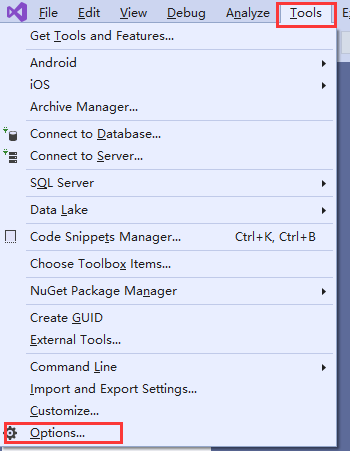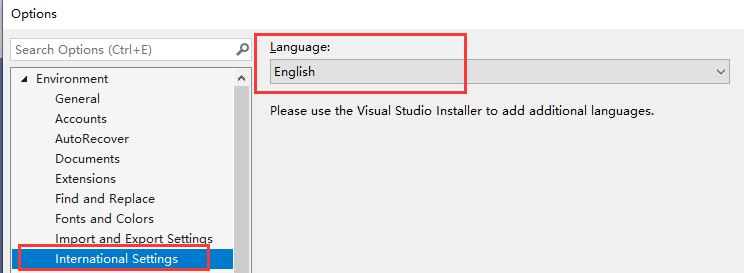Hello to all!
I used to be able to use my debug from my VS 2010. ( I had installed the VS2017 PRO and debug was not available. ) So I kept 2010.
Recently I did use my 2017 env for an internal project (not epicor related) since then, I no longer able to debug under Epicor. (may not be related… but before I was able to debug and since I am not…)
I get the following error HRESULT
Exception caught in: VisualStudioDebugHelper Détail erreur ============= Message: Exception de HRESULT : 0x8971001E Programme: VisualStudioDebugHelper.dll Méthode: Attach2 Suivi pile client ================= à EnvDTE80.Process2.Attach2(Object Engines) à Ice.Lib.Customization.VisualStudioHelper.AttachToProcess(DTE2 instance, Int32 processId) à Ice.Lib.Customization.CustomizationDebugHelper.FilteredDebugInto(Int32 processId, String fileName, Int32 line, Int32 character) à Ice.Lib.Customization.CustomizationDebugHelper.<>c__DisplayClass6_0.<DebugInto>b__0() à Ice.Lib.Customization.OleMessageFilter.DoInFilter[TResult](Func`1 action) à Ice.Lib.Customization.CustomizationDebugHelper.DebugInto(Int32 processId, String fileName, Int32 line, Int32 character) à Ice.Lib.Customization.CustomScriptManager.DebugIntoCustomCode(String fullSource, String sourceFileName)
I uninstalled 2019 Community, rebooted , get error.
I uninstalled 2017 PRO, rebooted the debug option was greyed out.
I installed 2017 community, rebooted, got the error.
I reviewed some similar issues indicated about looking into the registry under
HKEY_LOCAL_MACHINE\SOFTWARE\WOW6432Node\Microsoft\DevDiv\vs\Servicing
and I do not seem to have similiar info: here is the current view:
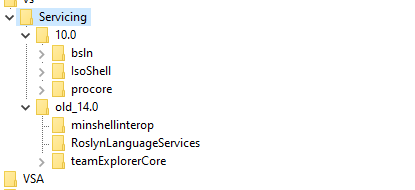
When I installed I did not install all of it, just the c#…
So I desparatly need some help to make all this work again… otherwise I cannot work efficiently!
Anyone could provide a “pistes de solutions”?
Thank you.