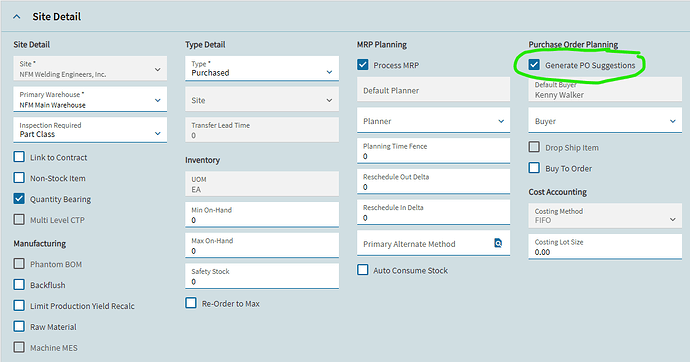Would like to use MRP. What are the steps? where do I go for set up? how to link the parts to create PO suggestions?
Are you wanting to use MRP for full scheduling? Or just PO Suggestions?
I only ask because you can “Generate Suggestions” without running the full-blown MRP process.
I would like to start out with just the PO suggestion
I recommend taking a look at the MRP Technical Reference Guide.
MRP is a big animal, there are so many variables and caveats.
If you’re just looking for PO Suggestions… on each Part you want to include, make sure “Generate PO Suggestions” is check on the Part Master > Site Detail:
Also on the Part > Site > Detail… this is where you would enter min and max on-hand quantities, safety stock, etc. Even more settings under the Planning tab.
“Generate Suggestions” is its own menu item. If you run the full-blown MRP process, it will generate PO suggestions as well. But for companies (like mine) who do NOT use MRP for scheduling (yet), we still run the Generate Suggestions process nightly.
You can also Generate Suggestions on demand… and can do it one part at a time as you start working with it so you can test how it works and what kind of suggestions it is going to create for you.
I would do your testing in your Pilot environment until you know you have the settings where you want them.
Having trouble logging on to the site to download the manual. is there any other way to get a user’s guide other than going through the system help ?
This is the Epicor EpicWeb site… their documentation is copyrighted and not available publicly. Check with your internal Epicor administrator to see about getting an ID.