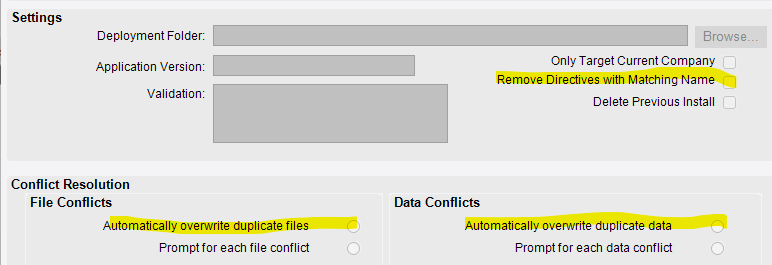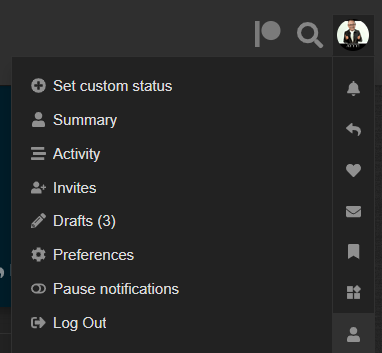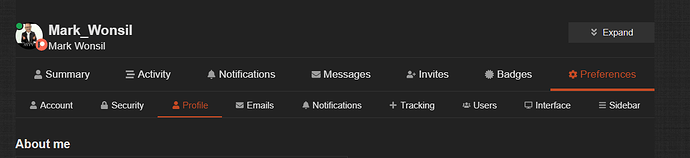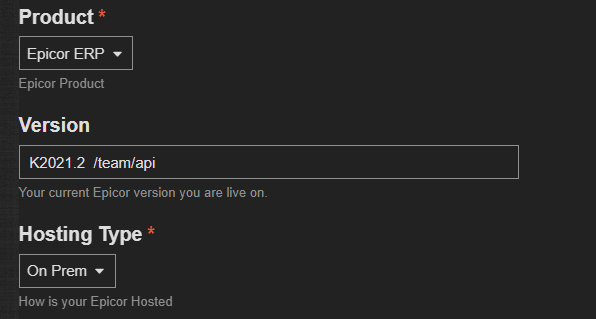Hogardy
September 27, 2023, 12:37am
1
This topic covers tips, tricks and known issues for making the jump between the two above sessions.
Tips:
Using Solution Workbench for Directives: Make sure you are selecting the option to remove Directives with Matching Name. (I did not check it)
Known Issues:
The result was all my directives were doubled. Generating issues throughout the application.
I tought the Automatic overwrite duplicate files was doing just that !!!
I did not even noticed it during our trial runs… which I found surprising…
Anyway thought it could be helpfull to warn my fellow community members !
Now I need to look at removing thos doubled entries… hours of fun…
Pierre
3 Likes
klincecum
September 27, 2023, 12:39am
2
Can’t you just redeploy and choose the correct options?
Hogardy
September 29, 2023, 4:40pm
3
Yes I could but I did a booboo…
soooo I need to go through manually to remove the extras…
But otherwise, yes in a few minutes it would have been all resolved…
my bad…
Pierre
Hogardy
September 29, 2023, 4:42pm
4
btw, how do I change the version beside my face ? I tried in settings but did not find…
thanks.
Click your photo, then the Profile icon on the bottom right then Preferences
Then Click on the profile tab a
Scroll down to Version
4 Likes
![]()