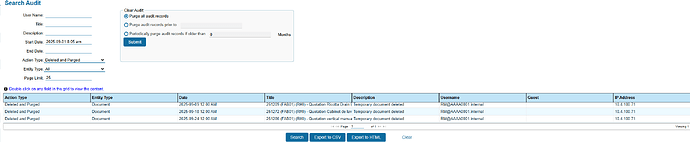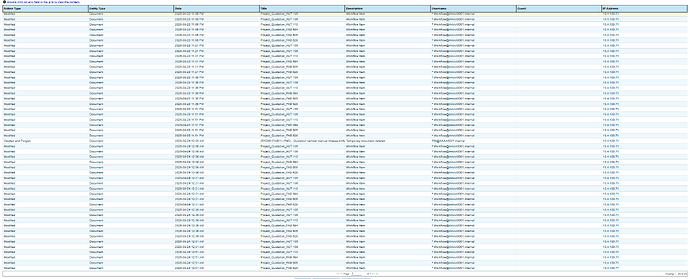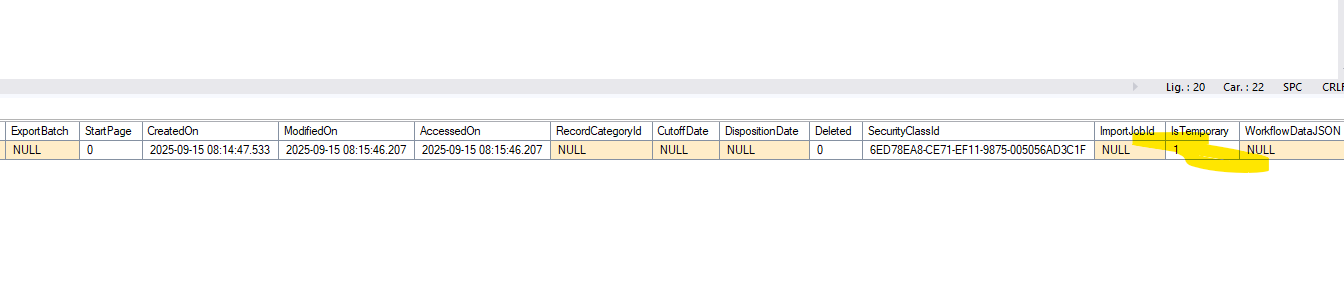Some users have been reporting that documents are disappearing from ECM and this morning, I found in the ‘View Audits’ setting that 3 documents were ‘Deleted and Purged’ since the beginning of the month. The username of that log is RM@AAAA0001.internal where AAAA0001 is the instance of the database. As far as I know, nobody did anything to delete something from ECM so I’m wondering what is happening
What are Record Categories?
You can assign content to Record Categories, which define how long particular content item(s) are retained before disposal. Once the content retention period has ended, the content item can be automatically disposed of (deleted) or placed into separate folders for review before deletion.
We don’t use Record Categories in our system. I just looked in the Admin section and there’s nothing in there
Are these documents going through a workflow of any kind? There is a Delete Document task that may be in place and often the Audit Trail will show a user name much like you’re seeing for automated workflow tasks.
Yes they are in a workflow but I just looked at the ‘List View’ of this workflow and I didn’t find any mention of ‘Delete’
And I also did the workflow all by myself and didn’t use this action
That’s really strange !!
It certainly is strange…
The fact it describes the action as “Temporary document deleted” and the timing of each occurring at exactly midnight is also odd. I have a few follow-up questions:
What else in the Audit Trail was occurring around these timeframes?
What is the workflow designed to do?
Are these documents importing to ECM from Epicor or somewhere else (ECM Client)?
- Audit Trail: Not much, we see that there is some documents being modified (Seems like old documents because the title is not standard for our process) but apart from that, I don’t see anything that I can work with:
-
The workflow is about entering costs in the form and then some approvals. There’s nothing in there that controls the document except at the end where there is a Complete Form action
-
These documents are created via an URL in a web browser. After that, it catches the parameter from the URL and the workflow starts and get some data
I’m not familiar with the RM@AAAA0001.internal user, but the Workflow@AAAA0001.internal user is the one used to automate the workflow by proxy. That seems to suggest that this isn’t something specific in the workflow, but the fact there is a temporary file at all would suggest that a process is in place to create that and delete it once its purpose has been served. I know the ECM Client creates temp files in triplicate when importing, so this wouldn’t be that extreme a jump to consider.
As for why it would delete the original, assuming that is what happens, is odd. Perhaps there is another process running at the same time that interrupts this behaviour. Any scheduled tasks or updates running around midnight?
I’m not really familiar with the ECM Client since we don’t use it at all. I just opened it and I see nothing in the logs that would tell me that something was deleted by this
There’s no scheduled task and we didn’t do any update in ECM recently
If I had to guess, it would probably be because in the Document table, the IsTemporary was 1 for these deleted documents ? I see right now that 1 document has this checked so I wouldn’t be surprised to see it deleted in a couple of days:
Not sure at all how that field is checked because there are multiple documents in the same workflow and this is the only one that is like that
Found in the help section and I guess that would be why:
In the ‘Publishing Public Forms’ article:
“Until your user submits the form, the system regards the links as temporary documents. These links are not in the index, and thus you cannot find them via search. If the document is not made permanent within a set period (14 days by default), the link is automatically deleted. Upon submission, the form becomes a permanent document.”
Great find! Seems like that is most likely you’re answer.
Yeah that is the answer but I still can’t understand why these 3 documents were temporary then since the process to create them is always the same
Was the document a draft? In the Versioning accordion documents can be checked out and checked in. I know the Versioning can affect whether a document can be seen as an attachment in Kinetic. If the document is a draft, then the system may consider it temporary.
Do you submit forms directly in ECM or is there a public link used?
Not sure if I can find it back but for the example that I found recently, I had 2 rows in the database, 1 draft and 1 published. I see right now that the temporary row has been deleted but can’t find the document (I don’t have the ID / title unfortunately)
And I used a public link to create the document. I guess that if the submit action doesn’t entirely finish, it could be considered Temporary but that’s just a guess