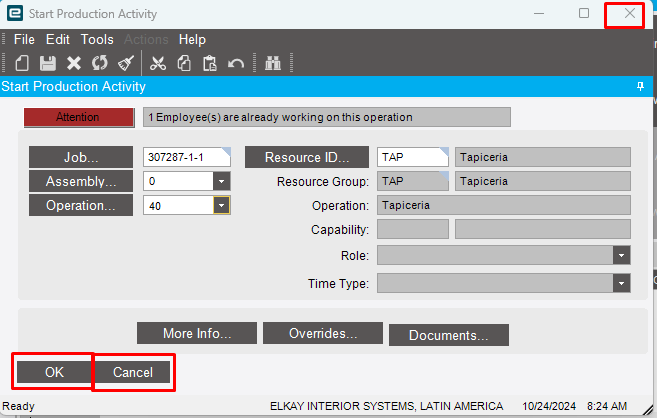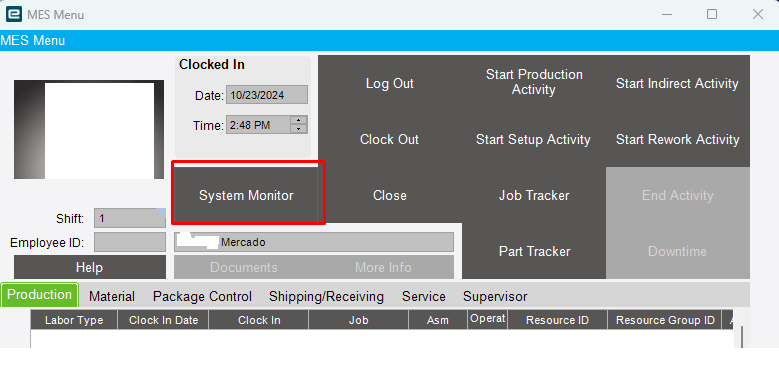Someone on the forum who can help me:
My code works only when I am in Development mode.
private void StartProdForm_Closing(object sender, System.ComponentModel.CancelEventArgs args)
{
// Add Event Handler Code
var mesMainForm = Application.OpenForms["MESMenu"];
if (mesMainForm != null)
{
// Buscar el botón "System Monitor" en la ventana del MES
var systemMonitorButtons = mesMainForm.Controls.Find("epiButton1", true);
if (systemMonitorButtons.Length > 0)
{
// Tomar el primer botón encontrado y mandar el foco
var systemMonitorButton = systemMonitorButtons[0] as Control;
if (systemMonitorButton != null)
{
System.Windows.Forms.Timer timer = new System.Windows.Forms.Timer();
timer.Interval = 600; // Intervalo de 100 ms
timer.Tick += (s, e) =>
{
timer.Stop(); // Detener el timer después de ejecutar el código
mesMainForm.Activate(); // Asegurarse de que la ventana del MES esté activa
systemMonitorButton.Select(); // Mover el foco al botón 'System Monitor'
systemMonitorButton.Focus(); // Mover el foco al botón 'System Monitor'
};
timer.Start(); // Iniciar el timer
}
}
}
else MessageBox.Show("The main MES window was not found.", "Información", MessageBoxButtons.OK, MessageBoxIcon.Information);
}