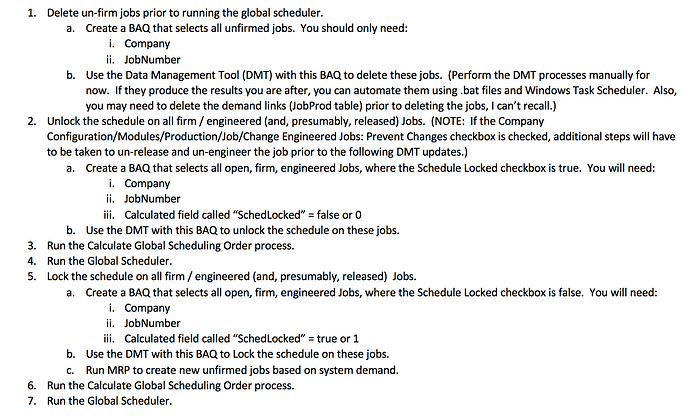Hello All;
We have been using MRP for years and while Scheduling has been running, it was never fully properly configured. I have worked with the plant for the past six months to get things where they need to be and Scheduling is now being used and looking really good…except a couple of things.
For anyone who has both MRP and Scheduling:
How do you hand the MRP Jobs showing up on the Resource Scheduling Boards and causing overloads on resources?
We have modified the reports such as Shop Load and Schedule Impact to exclude MRP Jobs, but they still affect the schedule boards. I have an open SCR to add a checkbox to the Resource Scheduling Board to filter out MRP Jobs, but that will be in E10 and will only be a visual helper.
It is my belief that these unused MRP Jobs should be eliminated or moved way out in the schedule so that you can Load Level a Resource properly, but that is not so easy to do. We FIRM the MRP Jobs that we need, but as you know, MRP creates a lot of bogus MRP Job Suggestions and schedules them, ergo, contaminating an otherwise good schedule. Omitting these bogus jobs could leave nice holes in the schedule that FIRM Jobs could fill.
One option is the Global Reschedule, but we have tried that in the PILOT system, and troubleshot all the issues that caused it to hang, and still it took (3) Days to complete! Now the PILOT system is slower than the production system, so a Global Reschedule every day is out of the question.
MRP Job suggestions are linked to SOs’ so you need to remove the demand and delete the Job to remove it from the schedule, again, another very time consuming task.
I can to into the Job Scheduling Board and select all MRP Jobs, but again, moving them out 1 by 1 is brutal.
I think getting rid of all MRP Jobs in one swoop every day, then Global Reschedule would be great if there was a way to do that, and if Global Reschedule worked.
My Question: How do you manage your schedule and scheduling boards with all these MRP Jobs affecting it?
Regards,
George Hicks
Visionaire Lighting
Epicor 9.05.702 In process of E10 Migration, 1st pass running…