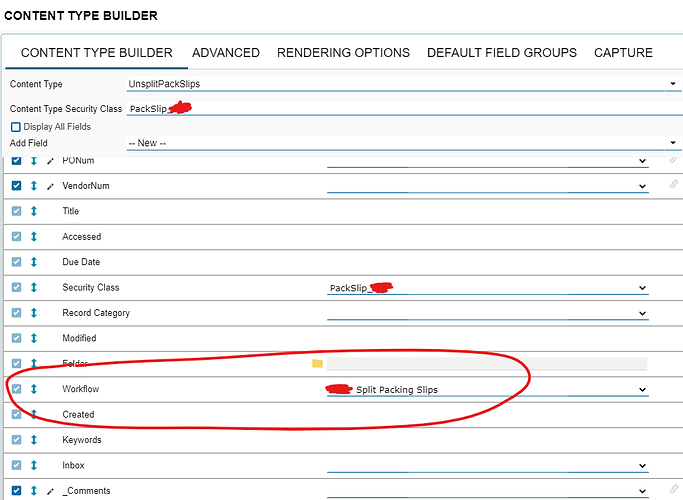Can I have a document that I attach in Kinetic go through a workflow in ECM?
Great question ![]() I never thought about it like that.
I never thought about it like that.
What would the workflow do? Why not start with the workflow and then attach it?
Main reason is Drag & Drop, so much easier.
If I could launch a workflow I conceivably could attach the document to more tables.
John are these documents coming from outside parties?
Like a vendor or customer?
Yes
Awesome! I am going to give that a try and report back in a few days. I’m still very basic in my understanding of ECM so I appreciate the direction.
No worries at all, @MikeGross and @gpayne have helped me learn a ton.
Beverly, from teccweb, also is a great resource if your company is okay spending money on consulting.

@jkane - @utaylor is correct - just assign the workflow to the Content Type.
Take note that every document created under this type - from any source - -will go into the workflow. We set up all of our workflows with a kind of ‘short-circuit’ step right at the beginning that checks for a few key things and then decides if it needs to continue in the workflow. This really helped when importing mass amounts of old documents when we already had all the indexing data - it could just skip straight to "Attach to Epicor’ instead of any user interactions or datalink look ups.
Think through your intended use case - and where this content type originates from - and if each origination point has a different workflow path. You may want a different content type for ‘externally source’ documents versus internally sourced. There are just so many things to consider ![]()