Hi,
In XL connect, does anyone know how I can drag a formula down so it picks up the correct column and doesn’t repeat?
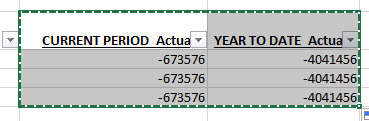
Probably a simply way to do it, but were new to XL connect.
Thanks
Pete
Hi,
In XL connect, does anyone know how I can drag a formula down so it picks up the correct column and doesn’t repeat?
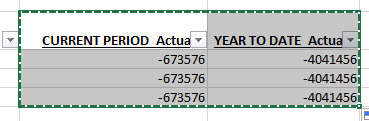
Probably a simply way to do it, but were new to XL connect.
Thanks
Pete
Anyone have any thoughts? Sometimes this works and sometimes it doesn’t. “Automatic” is selected as my calc option in excel.
Thanks
Pete
Can you give more info. Show the actual formula in excel in the cell that is working and the cell that didn’t work.
Thanks Mike - I actually figured it out and it was anchoring that was causing the issue. Appreciate you responding though.