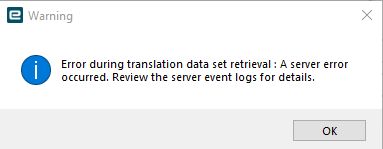Server Side Exception
A server error occurred. Review the server event logs for details.
Exception caught in: Epicor.ServiceModel
Error Detail
============
Correlation ID: b5bdeb2a-7ea1-41df-85f7-e9ab520faaaa
Description: A server error occurred. Review the server event logs for details.
Program: Epicor.Ice.Server.Wcf.Core.dll
Method: ProvideFault
Line Number: 33
Column Number: 17
Server Trace Stack: at Epicor.Hosting.Wcf.ErrorHandler.ProvideFault(Exception error, MessageVersion version, Message& fault) in C:_releases\ICE\ICE4.1.200.30\Source\Server\Hosting\Wcf\Ice.Server.Wcf.Core\Hosting\Wcf\ErrorHandler.cs:line 33
at System.ServiceModel.Dispatcher.ErrorBehavior.ProvideFault(Exception e, FaultConverter faultConverter, ErrorHandlerFaultInfo& faultInfo)
at System.ServiceModel.Dispatcher.ErrorBehavior.ProvideMessageFaultCore(MessageRpc& rpc)
at System.ServiceModel.Dispatcher.ImmutableDispatchRuntime.ProcessMessage8(MessageRpc& rpc)
at System.ServiceModel.Dispatcher.MessageRpc.ProcessError(Exception e)
at System.ServiceModel.Dispatcher.MessageRpc.Process(Boolean isOperationContextSet)
at System.ServiceModel.Dispatcher.ChannelHandler.DispatchAndReleasePump(RequestContext request, Boolean cleanThread, OperationContext currentOperationContext)
at System.ServiceModel.Dispatcher.ChannelHandler.HandleRequest(RequestContext request, OperationContext currentOperationContext)
at System.ServiceModel.Dispatcher.ChannelHandler.AsyncMessagePump(IAsyncResult result)
at System.ServiceModel.Dispatcher.ChannelHandler.OnAsyncReceiveComplete(IAsyncResult result)
at System.Runtime.Fx.AsyncThunk.UnhandledExceptionFrame(IAsyncResult result)
at System.Runtime.AsyncResult.Complete(Boolean completedSynchronously)
at System.ServiceModel.Channels.SecurityChannelListener1.ReceiveItemAndVerifySecurityAsyncResult2.InnerTryReceiveCompletedCallback(IAsyncResult result)
at System.Runtime.Fx.AsyncThunk.UnhandledExceptionFrame(IAsyncResult result)
at System.Runtime.AsyncResult.Complete(Boolean completedSynchronously)
at System.ServiceModel.Channels.TransportDuplexSessionChannel.TryReceiveAsyncResult.OnReceive(IAsyncResult result)
at System.Runtime.Fx.AsyncThunk.UnhandledExceptionFrame(IAsyncResult result)
at System.Runtime.AsyncResult.Complete(Boolean completedSynchronously)
at System.ServiceModel.Channels.SynchronizedMessageSource.ReceiveAsyncResult.OnReceiveComplete(Object state)
at System.ServiceModel.Channels.SessionConnectionReader.OnAsyncReadComplete(Object state)
at System.Runtime.Fx.AsyncThunk.UnhandledExceptionFrame(IAsyncResult result)
at System.Net.LazyAsyncResult.Complete(IntPtr userToken)
at System.Net.LazyAsyncResult.ProtectedInvokeCallback(Object result, IntPtr userToken)
at System.Net.Security.NegotiateStream.ProcessFrameBody(Int32 readBytes, Byte buffer, Int32 offset, Int32 count, AsyncProtocolRequest asyncRequest)
at System.Net.Security.NegotiateStream.ReadCallback(AsyncProtocolRequest asyncRequest)
at System.Net.AsyncProtocolRequest.CompleteRequest(Int32 result)
at System.Net.FixedSizeReader.CheckCompletionBeforeNextRead(Int32 bytes)
at System.Net.FixedSizeReader.ReadCallback(IAsyncResult transportResult)
at System.Runtime.AsyncResult.Complete(Boolean completedSynchronously)
at System.ServiceModel.Channels.ConnectionStream.IOAsyncResult.OnAsyncIOComplete(Object state)
at System.Net.Sockets.SocketAsyncEventArgs.OnCompleted(SocketAsyncEventArgs e)
at System.Net.Sockets.SocketAsyncEventArgs.FinishOperationSuccess(SocketError socketError, Int32 bytesTransferred, SocketFlags flags)
at System.Net.Sockets.SocketAsyncEventArgs.CompletionPortCallback(UInt32 errorCode, UInt32 numBytes, NativeOverlapped* nativeOverlapped)
at System.Threading._IOCompletionCallback.PerformIOCompletionCallback(UInt32 errorCode, UInt32 numBytes, NativeOverlapped* pOVERLAP)
Client Stack Trace
==================
at Epicor.ServiceModel.Channels.ImplBase`1.ShouldRethrowNonRetryableException(Exception ex, DataSet dataSets)
at Ice.Proxy.BO.MenuImpl.GetRowsTranslated(String whereClauseMenu, Int32 pageSize, Int32 absolutePage, Boolean& morePages)
at Ice.Lib.UI.MenuCache.GetTranslatedMenus(Session session, String whereClause)
at Ice.Lib.UI.MenuCache.GetMenu(Session session)
at Ice.Lib.UI.SessionCache.get_CurrentSessionMenus()
at IceShell.MenuDataManager.get_MenuData()
at IceShell.SessionManager.loadHistory()
at IceShell.SessionManager.loadUserSettings(String userID, Boolean changeUserEvent)
at IceShell.SessionManager.InitializeInitialSession(Session initialSession)
at IceShell.SessionManager.<.ctor>b__32_1(Object _, SessionChangedEventArgs e)
at Ice.Lib.UI.SessionCache.OnInitialSessionChangedEvent(SessionChangedEventArgs e)
at Ice.Lib.UI.SessionCache.SetInitialSession(Session session)
at Ice.Lib.UI.SessionCache.set_CurrentSession(Session value)
at IceShell.SplashScreenApp.logon_LogonEnded(Object sender, EventArgs e)
at IceShell.Apps.LogonDialog.OnLogonEnded(Object sender, EventArgs e)
at IceShell.Apps.LogonDialog.StopLogon()
at IceShell.Apps.LogonDialog.DoWorkLogon()
at IceShell.Apps.LogonDialog.btnOK_ButtonClick(Object sender, InputEventArgs e)
at IceShell.ImageButton.Click(InputEventArgs e)
at IceShell.ImageButton.OnAccessKeyPressed(Object sender, AccessKeyPressedEventArgs e)
at System.Windows.Input.AccessKeyPressedEventArgs.InvokeEventHandler(Delegate genericHandler, Object genericTarget)
at System.Windows.RoutedEventArgs.InvokeHandler(Delegate handler, Object target)
at System.Windows.RoutedEventHandlerInfo.InvokeHandler(Object target, RoutedEventArgs routedEventArgs)
at System.Windows.EventRoute.InvokeHandlersImpl(Object source, RoutedEventArgs args, Boolean reRaised)
at System.Windows.UIElement.RaiseEventImpl(DependencyObject sender, RoutedEventArgs args)
at System.Windows.UIElement.RaiseEvent(RoutedEventArgs e)
at System.Windows.Input.AccessKeyManager.GetInfoForElement(IInputElement element, String key)
at System.Windows.Input.AccessKeyManager.GetTargetsForScope(Object scope, String key, IInputElement sender, AccessKeyInformation senderInfo)
at System.Windows.Input.AccessKeyManager.GetTargetsForSender(IInputElement sender, String key)
at System.Windows.Input.AccessKeyManager.ProcessKeyForSender(Object sender, String key, Boolean existsElsewhere, Boolean userInitiated)
at System.Windows.Input.AccessKeyManager.OnKeyDown(KeyEventArgs e)
at System.Windows.Input.AccessKeyManager.PostProcessInput(Object sender, ProcessInputEventArgs e)
at System.Windows.Input.InputManager.RaiseProcessInputEventHandlers(ProcessInputEventHandler postProcessInput, ProcessInputEventArgs processInputEventArgs)
at System.Windows.Input.InputManager.ProcessStagingArea()
at System.Windows.Input.InputManager.ProcessInput(InputEventArgs input)
at System.Windows.Input.InputProviderSite.ReportInput(InputReport inputReport)
at System.Windows.Interop.HwndKeyboardInputProvider.ReportInput(IntPtr hwnd, InputMode mode, Int32 timestamp, RawKeyboardActions actions, Int32 scanCode, Boolean isExtendedKey, Boolean isSystemKey, Int32 virtualKey)
at System.Windows.Interop.HwndKeyboardInputProvider.ProcessKeyAction(MSG& msg, Boolean& handled)
at System.Windows.Interop.HwndSource.CriticalTranslateAccelerator(MSG& msg, ModifierKeys modifiers)
at System.Windows.Interop.HwndSource.TranslateAcceleratorCore(MSG& msg, ModifierKeys modifiers)
at System.Windows.Interop.HwndSource.System.Windows.Interop.IKeyboardInputSink.TranslateAccelerator(MSG& msg, ModifierKeys modifiers)
at System.Windows.Forms.Integration.ElementHost.ProcessCmdKey(Message& msg, Keys keyData)
at IceShell.Apps.Controls.WinformsControlHost.ProcessCmdKey(Message& msg, Keys keyData)
at System.Windows.Forms.Control.PreProcessMessage(Message& msg)
at System.Windows.Forms.Control.PreProcessControlMessageInternal(Control target, Message& msg)
at System.Windows.Forms.Application.ThreadContext.PreTranslateMessage(MSG& msg)
![]()