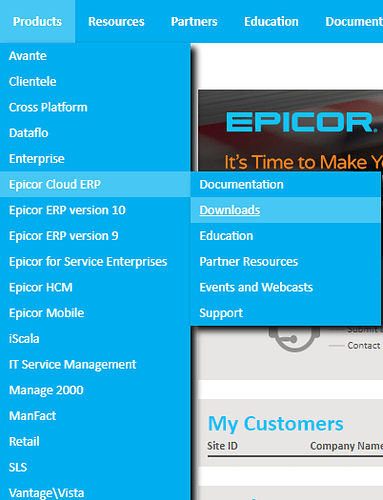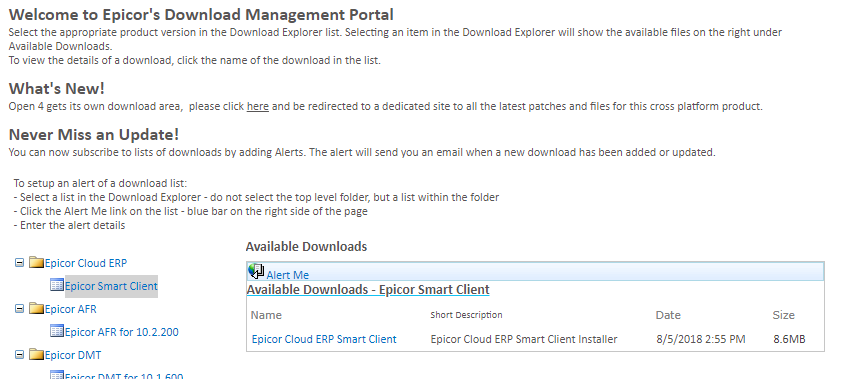I have had some strange issues after we updated to 10.2.200.11. Everything installed fine and the Auto Update was working fine for the users. Then I had a couple users that the Auto Update would not run and said they needed more permissions. Doesn’t make sense for me… authenticated users have modify permissions on all systems. When the auto update runs it fails out with a message about having a file locked. I am lost why it worked for some an not others. I do have a ticket with Epicor but no response yet.
Hey Kimberley,
I’ve seen similar on a few users who started with an older installer. You may want to try the newest install from EpicWeb and see if that fixes it.
Mark W
What do you mean older installer? We had Epicor 10.2.200.8 and went to .11
The Client Installer for the workstations giving you trouble. Uninstall and reinstall with the ClientInstaller.exe.
I believe Mark is correct. If I recall correctly, Epicor fixed the installer somewhere along the lines to deal with the fact that a User is often not privileged enough on their own PC to install apps…
- Navigate to epicweb.epicor.com
- Click on Products > Epicor Cloud ERP > Downloads.
- Click on Epicor Smart client from the left tree.
- Click on Epicor Cloud ERP Smart Client link in the Available Downloads.
- Click on the Download Now link to download
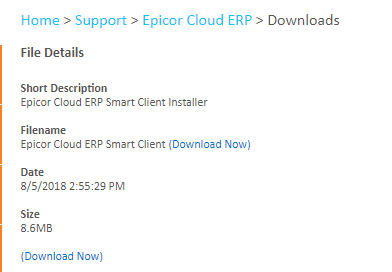
- Then launch it to reinstall your client. You’ll need to know your system number and select that during the client install.
That looks like for cloud. We are running local and never encountered an issue with installer. I have never put the installer on the local client. I just run it from the server.
My apologies, I made an assumption 
Can you provide me the EpicCare case number and I will review?
IT is case CS0001107774
If you can still duplicate this behavior, please send me an email (naanderson AT epicor DOT com) with the best contact info to reach you and I can review it with you this afternoon.
the one PC that was having the issue just crashed and the other one had done a re-installation…i don’t think I have another one right now…
Ok, just let me know if you see this behavior again with a future update.