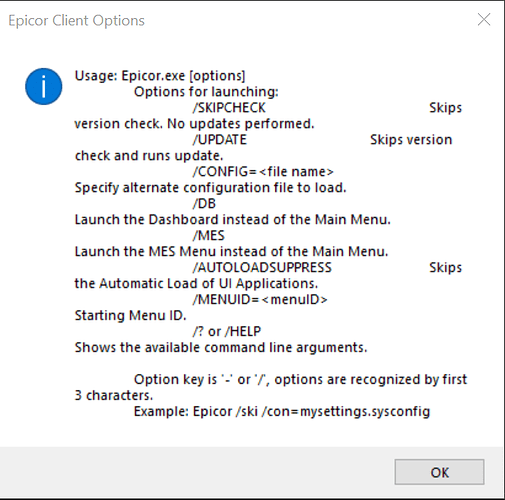I do not think the screen drag/freezing issue was part of this…
There are two issues that happened around the same time with the updates; slowness opening & using forms as well as the issue with dragging the screen (and having is lag behind the pointer). Most people have had both.
When I worked with Microsoft on this, we were not focused on nor were we testing for any screen-dragging issues.
I would suggest pursuing the Screen-Drag-Freeze issue directly with Epicor Support. Thus far, I have seen nothing from Epicor Support indicating that the Screen-Drag-Freeze issue is related to any Microsoft Updates.
Dealing with this issue and related issues is exhausting. 
I was working with Epicor on this but they told me they couldn’t help and I should go to MS to work on the issue.
All I know is if i install 2004 or 20h2, i have the drag issue only with Entry/Trackers. If I rollback on those updates, the drag issue goes away. It has something to do with rendering. The more ‘stuff’ going on in the form, the more lag when moving it. That is why i am seeing it on Entry/Trackers.
On our VDI, since rendering is handled differently, every form has the dragging issue and the fixes i got from MS/Epicor do not fix the long loading issue. I have no idea why.
The gaming community has been complaining about the April 2021 updates for slow graphic performance:
So far 2021 has not been kind to MS. … or MS has not been kind to us.
For real… We just had to uninstall and update yesterday that wouldn’t let us launch the login screen…
As soon as we removed it the login screen loaded correctly.
Beth - just to clarify, it is my experience and understanding from talking to a few other folks that the lagging behind while dragging issue actually appeared quite a bit sooner (last year, when the 2004 / 20H2 windows feature updates were installed). The slow loading data issue did not show up until 2021, with feature update for February or thereabout as I recall.
That matches my experience
Does anyone have an open Epicor Support Ticket on the screen dragging/freezing issue? If yes, is anyone willing to share the ticket # and a summary of the interaction?
(I’ve only seen complaints about it in the forum, but not from anyone I have worked with.)
I tried this and it worked, but it seems like you have to open this dashboard and close it each time when logging into Epicor to make the client speed back to normal and not slow. Very strange that this works though…
I also tried the @SteliosZoumis runtime graph dashboard today. I found the same as @tkoch .
I am seeing a difference of 13 sec to 2 sec doing just that in loading a job in job entry.
I tested also and you have to open it each time you open Epicor.
Could technically launch this dashboard at client startup using the /MENUID flag on the client shortcut and just inform users to close it, not pretty but if it makes Epicor work 
If that is actually addressing the issue it should be possible for Epicor to publish a patch independently from Microsoft it would seem. @SteliosZoumis what on earth made you try that??
I tested it out as well and it decreased load times by 40%. It didn’t do anything for the screen dragging issue for me but did increase speed. Very strange.
Did you see this hack @jdewitt6029 . You could even make a label on the dashboard and say CLOSE THIS FORM. Or you could do an on loaded event that closes it 
@tkoch Great idea but I would have users asking why they are getting this error then complaining they have to do one more click…ugh!!!