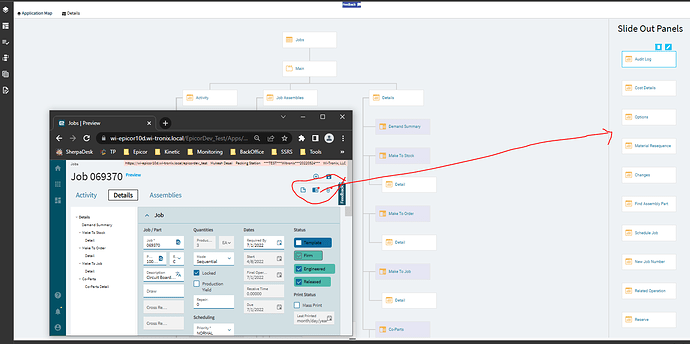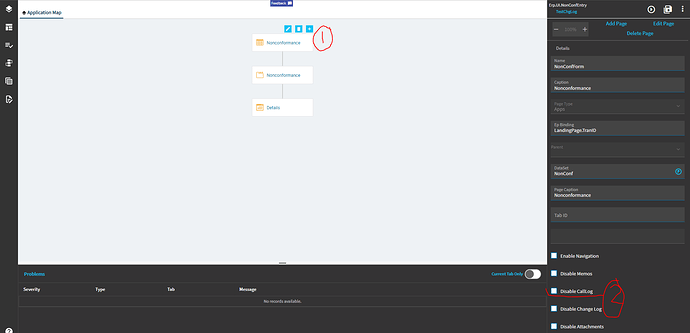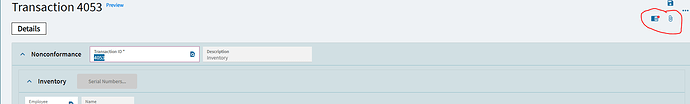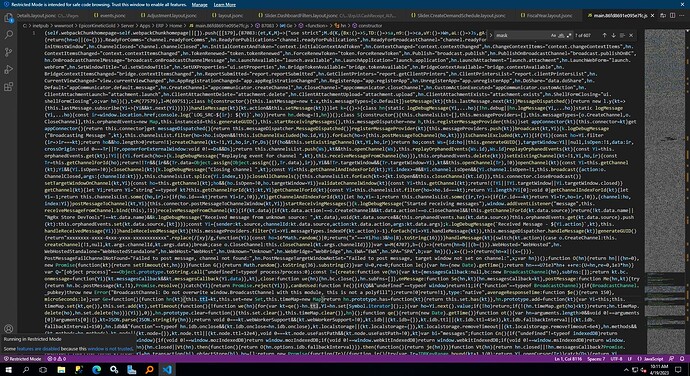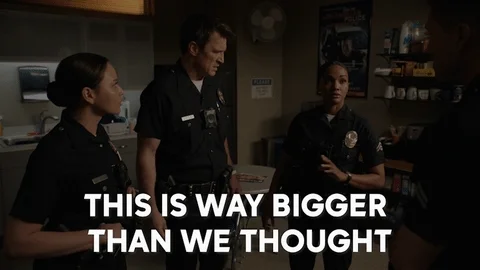We are able to add change log icon in toolbar for forms which don’t have change log enabled. I did it for Non Conformance and worked well- like base change log in part. Thanks to our group per: https://www.epiusers.help/t/change-log-viewer-manual-add/45158.
While converting this functionality in kinetic layer, I start looking at Part- but can’t find change log in details > tools. When we click on change log, it will open up slider panel for change log. I am not able to trap and debug for the vents. I see MetaUI folder on server. No more details for change log.
Appreciated any thoughts/direction to pan for kinetic custom change log. Does anyone has chance to look for this. We should also investigate and plan for adding custom memo icon- like we are able to do in classic.
PS: Changelog/memo and attachments are opened up in slider panels- We can’t see slider panel app or shared one for any of this. It’s like a magic- how they are available at run time.
Thanks in advance for your time to read this and hope some ideas from dynamic group. Thanks.