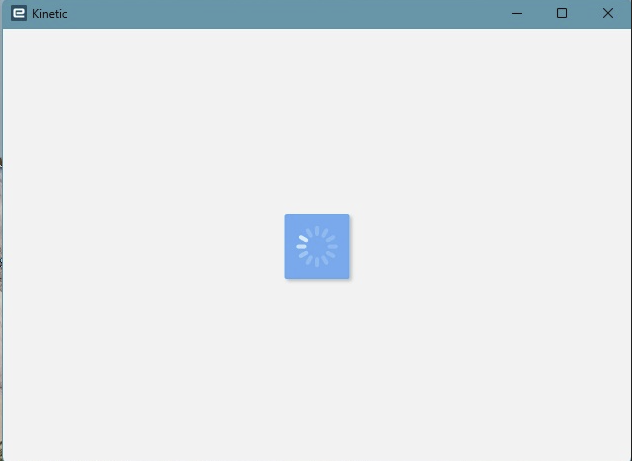Patrick
December 17, 2024, 9:01pm
1
I have had 5 users today get the Kinetic Home Screen Box with the spinner with Kinetic Hanging up while loading the home page.
The fix is looking under Windows Updates and seeing the 2024-12 Cumulative Update for Windows 11 Version 24H2…
2 Likes
Wow thanks for posting this, we are having the same problem but thought it was just us. We have been doing reinstalls all day.
1 Like
Don
December 17, 2024, 9:38pm
4
We also found a temporary fix that involves deleting the cache located here…
1 Like
Sorry to ask, just Client or browser too?
Don
December 17, 2024, 9:47pm
6
No Issues from the browser, we were also using that as a fall back.
1 Like
Patrick
December 17, 2024, 9:51pm
7
Browser’s works with Edge and Chrome.
1 Like
This was what we have been doing also and are seeing a lot of hung tasks and sessions in Epicor. Ending those and deleting the cache folder has resolved ours
2 Likes
Randy
December 17, 2024, 9:59pm
9
I created a batch file that kills any running sessions, clears the cache then opens Epicor
// Kill all Epicor and EpiEOBrowser processes
taskkill /f /im epicor.exe
taskkill /f /im EpiEOBrowser.exe
// Delete entire directory tree including root Epicor folder at each directory (logs and cache)
rmdir /s /q %appdata%\epicor
rmdir /s /q %localappdata%\Epicor
rmdir /s /q %programdata%\Epicor
// Launch Epicor via existing shortcut
start "" "C:\(path)\Epicor\Epicor.lnk"
4 Likes
Don
December 17, 2024, 10:00pm
10
Sweet, thank you! Will definitely be giving this out tomorrow.
1 Like
aosemwengie1
December 17, 2024, 10:09pm
11
We have been clearing the cache too but most of them only fixed with reinstall.
1 Like
Patrick
December 18, 2024, 3:53pm
12
Day 3 since upgrade to 2024.2, now users that were originally fixed, get the same hung session and need client cache cleared to get going again.
1 Like
OFMChris
December 18, 2024, 3:57pm
13
These steps from Epicor Support worked for a few of our users this morning.
On the affected workstations, please perform the steps below to delete the Epicor client cache.
Close the client
From Windows, Open File Explorer
Navigate to C:\ProgramData\Epicor
Here you will find a folder named after your server, with a port number appended to it, (e.g. servername.domain-808)
Delete this folder, sub-folders and files
Log into the client and follow up with the results.
aosemwengie1
December 18, 2024, 4:00pm
14
Same. Over and over again.
Patrick
December 18, 2024, 4:07pm
15
Also loading task manager and killing the epicor sessions.
Randy
December 18, 2024, 4:08pm
16
Us too I created a old school batch file I noted above and added it as a shortcut to users’ desktops. They know now to run that when they get this issue. It’s a stop gap but allows our users to function.
1 Like
Patrick
December 18, 2024, 4:15pm
17
I’m starting to roll out your batch file. Thx
1 Like
Noffie
December 27, 2024, 8:35pm
18
Has anyone reported this to Epicor? Is there a case?
Randy
December 27, 2024, 8:39pm
19
Yes and Epicor has already pushed a fix too (for SaaS) and likely a hotfix for on-prem.
1 Like