We have run into a situation with AP Invoice; we would like to track documents better but most of them come in after the Invoice has been posted. It would be nice if we could attach documents on the AP Invoice Tracker.
You can already do this by using the Posted Invoice Update menu item. I understand not in tracker view, but they can be added.
AGh… I did not know this. Let me check it out.
Does AR Invoice have something similar? I don’t see anything in the menu.
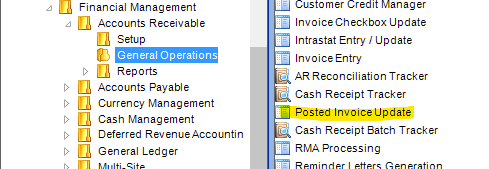
I still like @Kimberley’s request. In order to attach to sales orders, you have to have Sales Order Entry. You can’t attach a document from Sales Order Tracker. Our work-around is to provide a read-only version of Sales Order Entry but it sure would be nice to be able to add documentation whenever required throughout the system via a tracker. Just my humble opinion…
I am trying to make sure my attachments can be viewed by other people. Right now I am trying to link the document to our sharepoint site but I am getting an error. Has anyone had this issue? Right now the attachment is just a link to my desktop folder.
I’m a bit unclear on where the document is where you’re getting the error. Knowing the error would be helpful.
Linking documents to a drive letter is not a good practice - especially to one’s C: drive since that shouldn’t be shared with the network.
Do you own the SharePoint Document add in from Epicor?