I’ve go so many favorites, that I’ve had to make Groups to sort them.
Anyway to add more tabs next to the “Menu Groups”, and “Favorites” tabs? I’d like to add one (or more) to here:
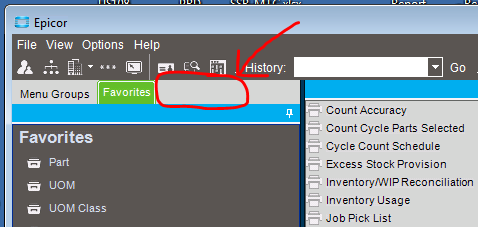
I’ve go so many favorites, that I’ve had to make Groups to sort them.
Anyway to add more tabs next to the “Menu Groups”, and “Favorites” tabs? I’d like to add one (or more) to here:
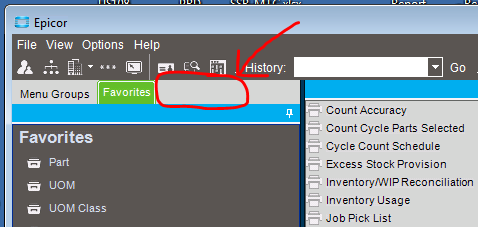
If you right-click the gray area, you can add a new group. It will show each folder at the bottom of the favorites tab instead of a new tab, however.
Yeah … I know that. But the whole extra click of selecting the Group…
In classic I think it’s just groups. in Modern home screen you can have
more.
I know that you can add new groups within the existing favorites tab to do
what you want. Right click inside the favorite tab and chose add new group.
If you go to options and preferences you can add a tab, but that shows up
over to the right with the program listing tab.
Brad