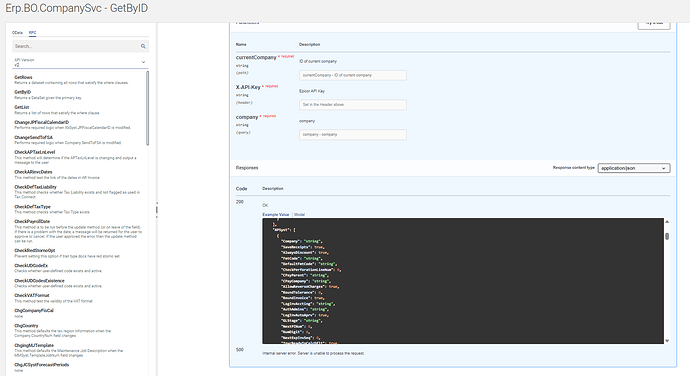Looking to review config settings in one environment vs another without having to use the screens.
I notice there are several tables for all the different tabs in the company config… was hoping to do an intersect/except to find changes, or pop into excel, but that would mean I need a query. Was wondering if anyone had a query that gets all company config settings before I tried to make one. Full disclosure, depending on how long it takes I might not even try to make the query. Very selfish post.
This is a case where code comes in handy.
You can get all that data from the business object: Erp → BO → Company.
I have some code that is unfinished but will convert any tableset/dataset to a baq on the fly.
It will not however handle multiple tables in a dataset. Which this BO returns.
I’ll see what I can come up with if I have any time this afternoon.
My man. that’s right the BO.
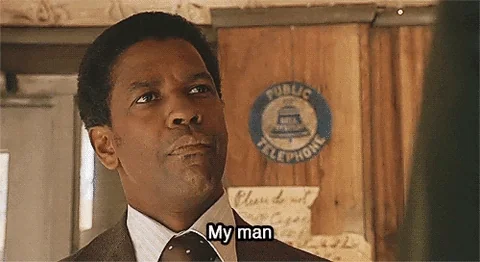
If this is a one-time issue for you, set your tracing options on. Go into Company Config and update a field. Your trace log on the update method should have all the fields. Do this in each environment, throw the files into an editor such as notepad++ and run a compare of files.
That was exactly my thought when Kevin said what he said. I am going to give him the solution although the solution is a combination of his idea and yours!
Sorry, I got pulled into something.
Do you still need it, or did you cobble something up?
Nah nah, when you said BO I thought run that in both environments throw response in notepad++ do a compare and look at differences.
Thanks.
This is also a case where REST comes in handy.
The CompanySvc.GetByID returns all the related Syst table entries for each module.
Paste the JSON and compare in VSCode.
Yes, that’s what I was going to do Mark, I think Kevin also envisioned that, but said code for BO instead.