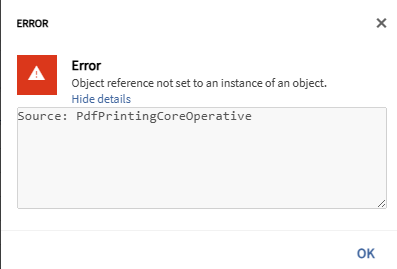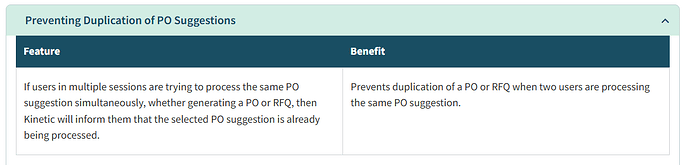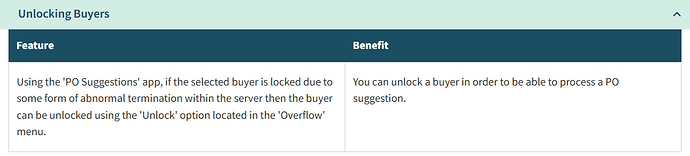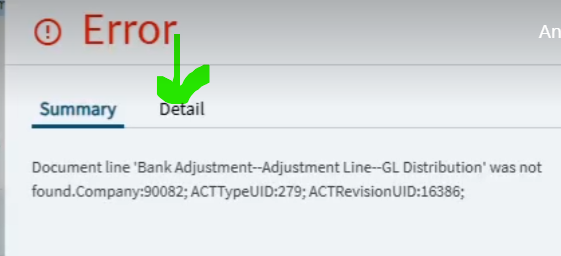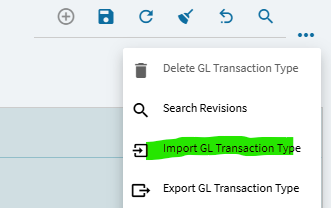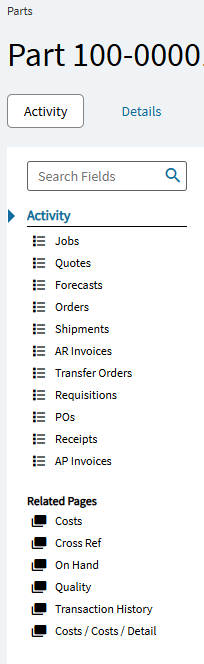Do you have any CSF modules? IIRC that caused this in testing.
Finally I feel like I’m not the crazy one. I think our issues are related, the bearer token service is jacked somehow, I’m getting nothing but 401 unauthorized responses from it externally. Awaiting a response from support.
No CSF’s
Welp, figured out the bearer token issue… apparently TokenResource.svc is now case sensitive after the patch, across all environments. For cloud, your url should now be:
https://[your environment].epicorsaas.com/server/TokenResource.svc
instead of
https://[your environment].epicorsaas.com/server/tokenresource.svc
I didn’t even know a case sensitive url was a thing… MAN what a headache.
I have one client which had the Edge Agent Uninstalled and then the newest version installed throwing and Error Object reference net set to an instance of an object. Source PdfPrintingCoreOperative. When doing a PDF Test Print from Edge.
Has anyone seen this one before?
It always has been in Linux but not so much in Windows.
EDIT: And to be complete, the domain and port is case insensitive, but once you hit the first slash, then everything afterwards is case sensitive.
Patrick,
I’m seeing this today as well for the first time after installing the latest Edge Agent on a machine.
We are seeing an issue with generate suggestions where when you go to process the suggestions into POs, it tells the user they are locked against themselves and displays the current time of the process. I was going to enter a ticket. Curious is anyone else is having this issue.
Business Layer Exception
Buyer FARNETT is currently processing suggestions since 6/23/2025 3:05:36 PM for user lbrey.
Error Detail
Correlation ID: daf9ac6f-d931-4599-9a5d-969c4ee6ed1f
Description: Buyer FARNETT is currently processing suggestions since 6/23/2025 3:05:36 PM for user lbrey.
Program: Erp.Services.BO.POSugg.dll
Method: LockBuyerUpd
Table: undefined
Field: undefined
Minor issue, one of my clients had an issue where it looks like a Microsoft DLL disappeared that they were referencing. It was an easy fix just had to fully qualify the variable declaration to include the library.
I am getting this same error and waiting on Epic care support , did you come to any fix?
We had issues with Posting rules being blocked after each upgrade
GL Transaction type > Bank Adjustment.
Check if the most recent version of the transaction type status = BLOCKED or ACTIVE
Yes, we’re also having issues with or Bank adjustment as well.
We have GL control accounts attached to the Bank Fees, but it is pulling through the GL account attached to the Bank Account instead.
Been told there is a fix coming in 2025.1.7 in July - until then we have to do manual GL journals
I would be wary of doing manual GL Journals if you use Bank Statement processing, they will not be present to reconcile. You are still able to override the GL code at the bank adjustment detail page level to set it to what you require, I would just be sure to carefully review the edit list before post.
Its EOFY here we do a lot of bank adjustments for credit card processing, so this issue is causing a lot of grief at the moment.
EDIT - Welcome to epiusers, just noticed it’s your first post it’s a wonderful community imo ![]()
How do you manage Edge Agent for your staff? We are not able to install it unless we have admin rights. Can it be remotely installed/upgraded?
What error is this throwing?
We are using PDQ to deploy Edge Agent out to our users. I am not the one who does this and don’t know much about PDQ other than our IT created a script that executes.
We ran some tests in our Pilot environment where 2025.1.5 was just installed last week and we are not seeing this issue.
We do the same thing, one key thing I found at least is that you have to run it from the Kinetic server (at least for on-prem that is what I must do).
I have a BAT file that PDQ calls that points it to the installer on my Kinetic Server:
\\*SERVERNAME*\ERP11.3.100.0Deployment\ClientInstaller\Epicor_Edge_Agent.exe --optionfile "\\*SERVERNAME*\ERP11.3.100.0Deployment\ClientInstaller\EdgeAgentOptions.txt"
It calls the installer and the options file, the Options file is:
mode=unattended
unattendedmodeui=none
installMode=multiSessionInstall
clientExePath=C:\Epicor\ERP4.3.100.5Client\Client\Epicor.exe
allowedURL=https://*SERVERNAME*/*KINETICINSTANCE*
You can add more than one path & URL, up to 4 or 5 I believe and there are some other threads on here that go into more detail about all the various flags you can set. This will also install in Multi-User mode so that if you ever have a machine that more than 1 person could ever log into it will work for everyone, not just the first person to sign in (the fact that this is not just the default way it works is mind blowing to me). It is also for 2024.1.* but the same basic one worked for 2024.2, though I never tried to auto deploy 2025
I do know that in 2025 they have a new screen that allows you to enter this in ahead of time, I’m not sure if that creates the option file or how that all works, again, I have not tested that in 2025.
We had a previous consultant help us out with that , Bank Adjustment was giving us this issue :
They had us go to GL Transaction Type Maintenance , click on Bank Adjustment , then click the 3 dots , reimport the GL , then it worked , hope that helps :