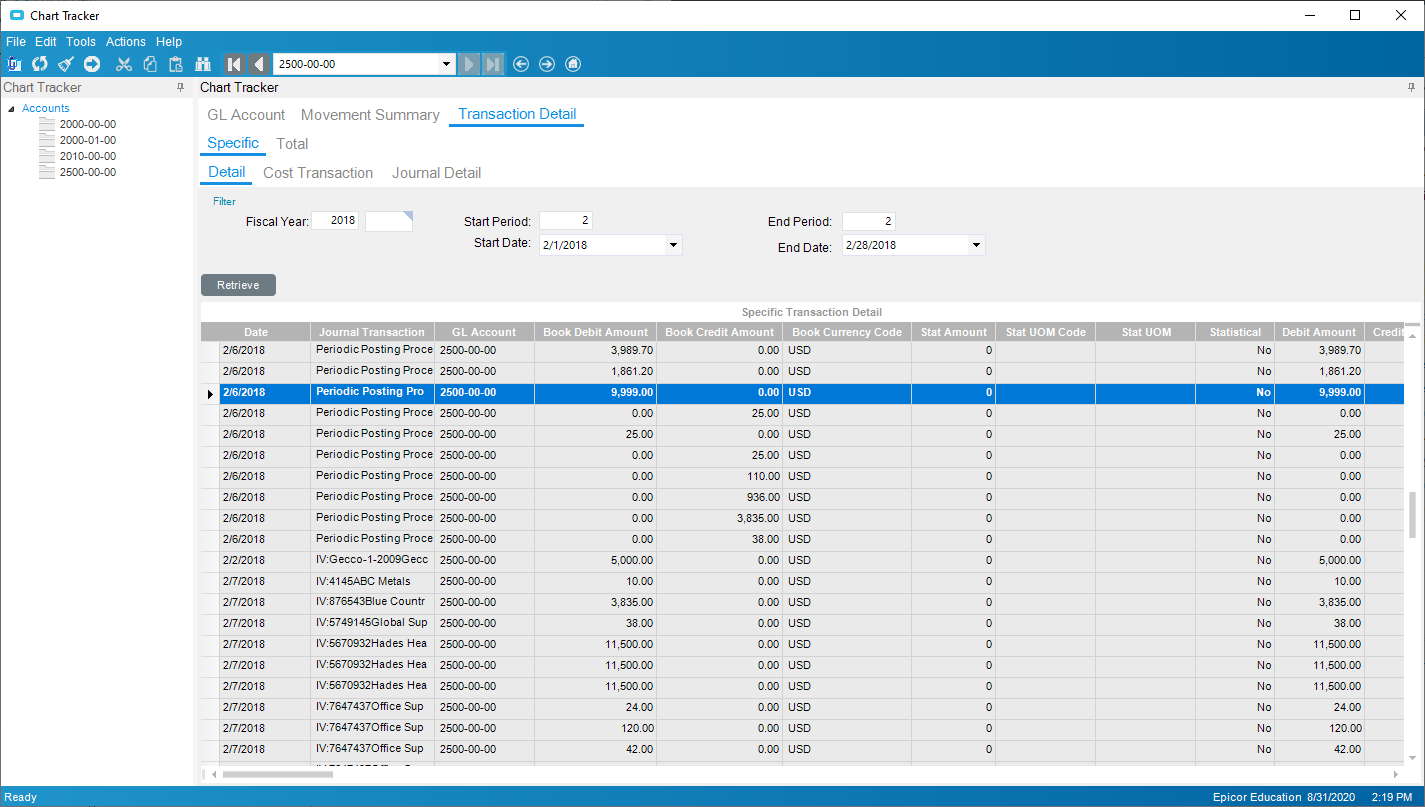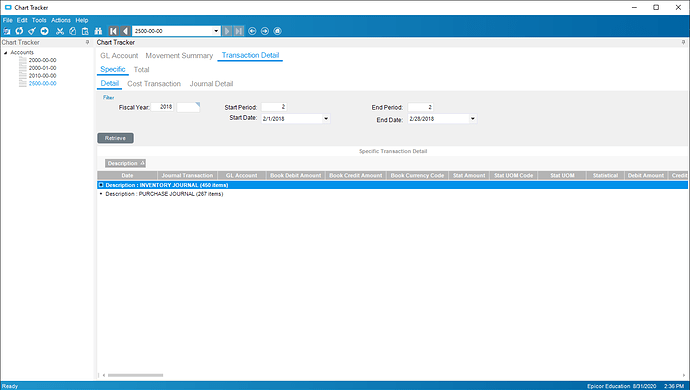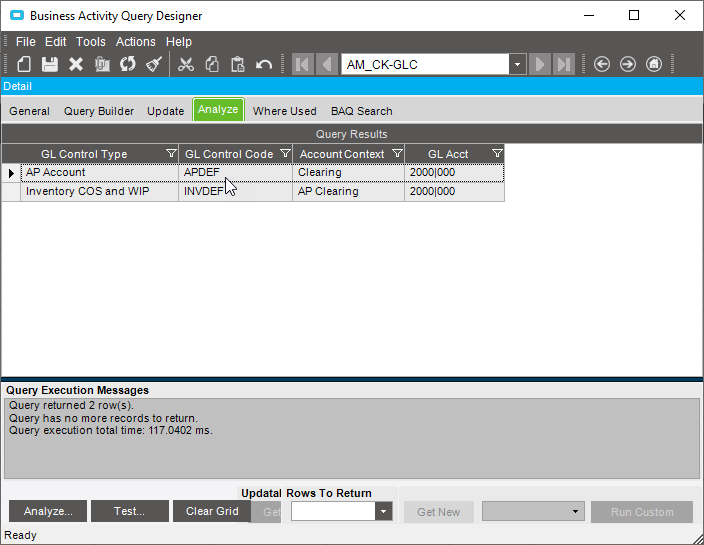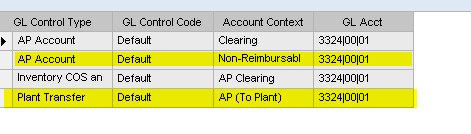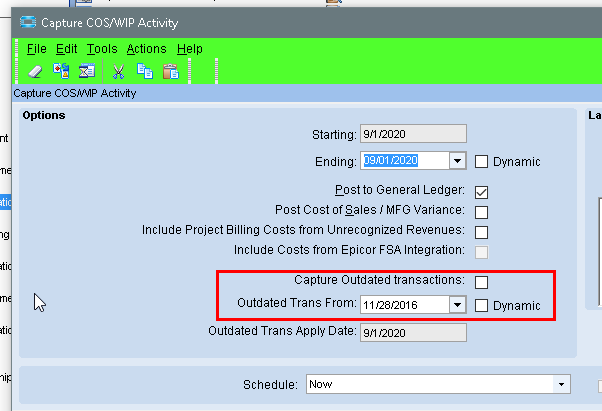When you run Received Not Invoiced Report, please run for longer range as there is a chance that report will miss some receipts. There are many occasion, Epicor does not mark as invoiced item as Invoiced in RcvDtl. You can write a BAQ by linking RcvDtl to APInvDtl and check it.
.
Below is the SQL script which I use for AP Clearing reconciliation if there is a problem. Please modify the company and AP reconciliation account.
WITH MyCTE AS (SELECT Erp.POHeader.Company, Erp.POHeader.OrderDate, Erp.PORel.PONum, Erp.POHeader.VendorNum, Erp.PORel.POLine, Erp.PORel.PORelNum, Erp.RcvDtl.PackSlip, Erp.RcvDtl.PackLine,
Erp.RcvDtl.ReceiptDate, ISNULL(SubQuery1.ReceiptAmt, 0) AS ReceiptAmt, ISNULL(SubQuery2.InvoiceAmt, 0) AS InvoiceAmt
FROM Erp.POHeader INNER JOIN
Erp.PORel ON Erp.PORel.Company = Erp.POHeader.Company AND Erp.PORel.PONum = Erp.POHeader.PONum INNER JOIN
Erp.RcvDtl ON Erp.RcvDtl.Company = Erp.PORel.Company AND Erp.RcvDtl.PONum = Erp.PORel.PONum AND Erp.RcvDtl.POLine = Erp.PORel.POLine AND
Erp.RcvDtl.PORelNum = Erp.PORel.PORelNum AND Erp.RcvDtl.ReceiptDate IS NOT NULL LEFT OUTER JOIN
(SELECT pt.Company, pt.PONum, pt.POLine, pt.PORelNum, pt.PackSlip, pt.PackLine, ISNULL(SUM(t.BookDebitAmount - t.BookCreditAmount), 0) AS ReceiptAmt
FROM Erp.PartTran AS pt INNER JOIN
Erp.TranGLC AS t WITH (NOLOCK) ON pt.Company = t.Company AND t.RelatedToFile = ‘PartTran’ AND CONVERT(VarChar, pt.SysTime) = t.Key2 AND CONVERT(VarChar, pt.TranNum)
= t.Key3 AND t.SegValue1 = ‘3000’
WHERE (pt.Company = ‘ABC’) AND (pt.PONum = pt.PONum) AND (pt.POLine = pt.POLine) AND (pt.PORelNum = pt.PORelNum)
GROUP BY pt.Company, pt.PONum, pt.POLine, pt.PORelNum, pt.PackSlip, pt.PackLine) AS SubQuery1 ON Erp.POHeader.Company = SubQuery1.Company AND
Erp.PORel.PONum = SubQuery1.PONum AND Erp.PORel.POLine = SubQuery1.POLine AND Erp.PORel.PORelNum = SubQuery1.PORelNum AND Erp.RcvDtl.PackSlip = SubQuery1.PackSlip AND
Erp.RcvDtl.PackLine = SubQuery1.PackLine LEFT OUTER JOIN
(SELECT AP.Company, AP.PONum, AP.POLine, AP.PORelNum, AP.PackSlip, AP.PackLine, ISNULL(SUM(t.BookDebitAmount - t.BookCreditAmount), 0) AS InvoiceAmt
FROM Erp.APInvDtl AS AP INNER JOIN
Erp.TranGLC AS t WITH (NOLOCK) ON AP.Company = t.Company AND t.RelatedToFile = ‘APInvExp’ AND CONVERT(VarChar, AP.VendorNum) = t.Key1 AND
AP.InvoiceNum = t.Key2 AND CONVERT(VarChar, AP.InvoiceLine) = t.Key3 AND t.SegValue1 = ‘3000’
WHERE (AP.Company = ‘MJ0001’) AND (AP.PONum = AP.PONum) AND (AP.POLine = AP.POLine) AND (AP.PORelNum = AP.PORelNum)
GROUP BY AP.Company, AP.PONum, AP.POLine, AP.PORelNum, AP.PackSlip, AP.PackLine) AS SubQuery2 ON Erp.POHeader.Company = SubQuery2.Company AND
Erp.PORel.PONum = SubQuery2.PONum AND Erp.PORel.POLine = SubQuery2.POLine AND Erp.PORel.PORelNum = SubQuery2.PORelNum AND Erp.RcvDtl.PackSlip = SubQuery2.PackSlip AND
Erp.RcvDtl.PackLine = SubQuery2.PackLine
WHERE (Erp.POHeader.Company = ‘ABC’) AND (Erp.POHeader.PONum > 0) AND (Erp.POHeader.OrderDate >= ‘2014-04-01’))
SELECT TOP (100) PERCENT Company, OrderDate, PONum, VendorNum, POLine, PORelNum, PackSlip, PackLine, ReceiptDate, ReceiptAmt, InvoiceAmt, ReceiptAmt + InvoiceAmt AS NetAmt
FROM MyCTE AS MyCTE_1
WHERE (ReceiptAmt + InvoiceAmt <> 0)