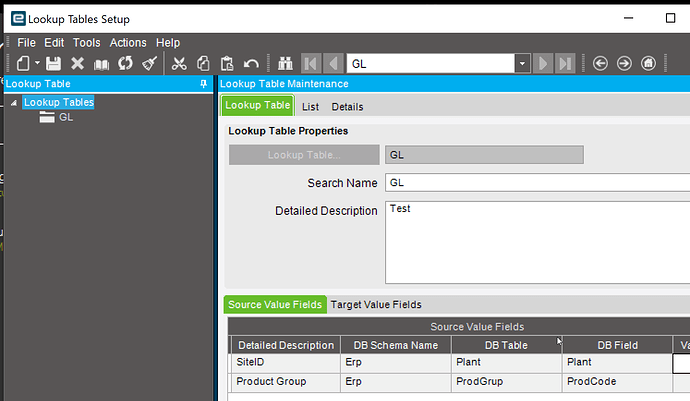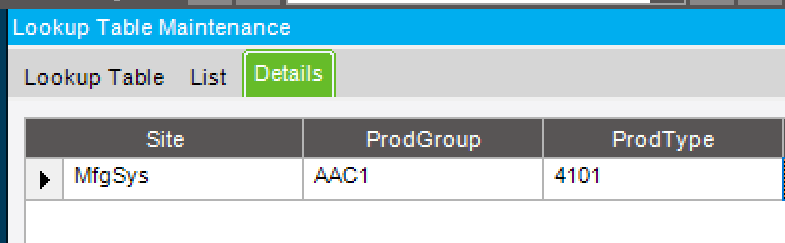We are about to start a new site/plant that will be using a different manufacturing method and our accounting team is asking that the Applied Labor credit go to a completely different GL Account from the one that is used elsewhere. We’re using Account#-Dept-Div for our account designations and they’re wanting a different top level account number not just department or division.
I assumed that this is managed by a GL Control code, but the only one that seems to specify the Applied Labor account is our “Company Defaults” (and the only) GL control of the “Inventory, COS and WIP” GLC Type. Applied Labor doesn’t seem to be available to configure anywhere else such as on a Product Group GLC.
The closest posting that I could find here was Separate costing of Applied Labor - ERP 10 - Epicor User Help Forum (epiusers.help) which I think ended up deciding you maybe couldn’t at least not without customizing posting rules.
Does anybody been able to set this up successfully? Thanks
You are most likely going to need a something custom.
Epicor is going to pull the natural account from the product group control code, the division from the site gl control, and the department from the job costing department. Grab the transaction hierarchy guide for the actual rules.
It’s unusual to run separate sites with different GLs, I would usually use the same natural accounts within a company.
Thanks Bryan. We are not looking to have a completely different GL for this new plant, just to have the Applied Labor go to a different account number. Normally it goes to 4110-CO-## but for this new plant it needs to go to 4047-MC-40 instead. For other things like WIP Labor we can easily specify different account numbers but can’t seem to for the Applied Labor.
Brian Meredyk, Senior Systems Architect
D: 763.746.2958 | C: 612.234.1274
Feed My Starving Children | fmsc.org
I have done some pretty complex posting rule changes.
A tool that you may want to check out is the Lookup process in GL setup.
Based on what you are trying to do, it could fit the bill because you can define the chart based on a combination of two entities - Site and Product Group.
You will still need to do a posting rule change, it will be easier this way.
@b-mer I will second @LarsonSolutions solution of a lookup. We have a lot of COSandWIP custom rules, but this would not be too bad especially how E10+ has the customization tab, so you only have to do the part of the rule that changes and it runs after the standard code.
Have you tried, indirect expense code. This has the Applied labour context.
Employee master :- Employee is linked to expense code
Indirect labour maintenance:- Expense is linked to GL control code.
Thanks @LarsonSolutions and @gpayne I may have to look into that Lookup process.
@prash172 So if we use an Expense Code during Time and Expense Entry (possibly just set on the employee) then that Indirect Labor GL Control lets us specify which account the Applied Labor goes to? That could be perfect - I’d assumed Indirect Labor was a different thing. (We’ve been upgrading since Vantage 8 so it’s been over a decade sense we’ve had to do any serious accounting setup.)
Well, it does not appear to be as simple as creating a GL Control for type Indirect Labor that’s associated with an Expense Code we then use for Time & Expense Entry. I did so specifying the desired 5047-MC-40 account for our Applied Labor yet Kinetic is still trying to use the 4110-XX-## account pattern specified in our Company Defaults for Inventory, COS & WIP - it is even trying to use a department and division combo under the 4110 account that doesn’t actually exist. 
Verdict from Epicor Support is that what we want is not possible without custom posting rules. @LarsonSolutions I think one of my co-workers has reached out to you.