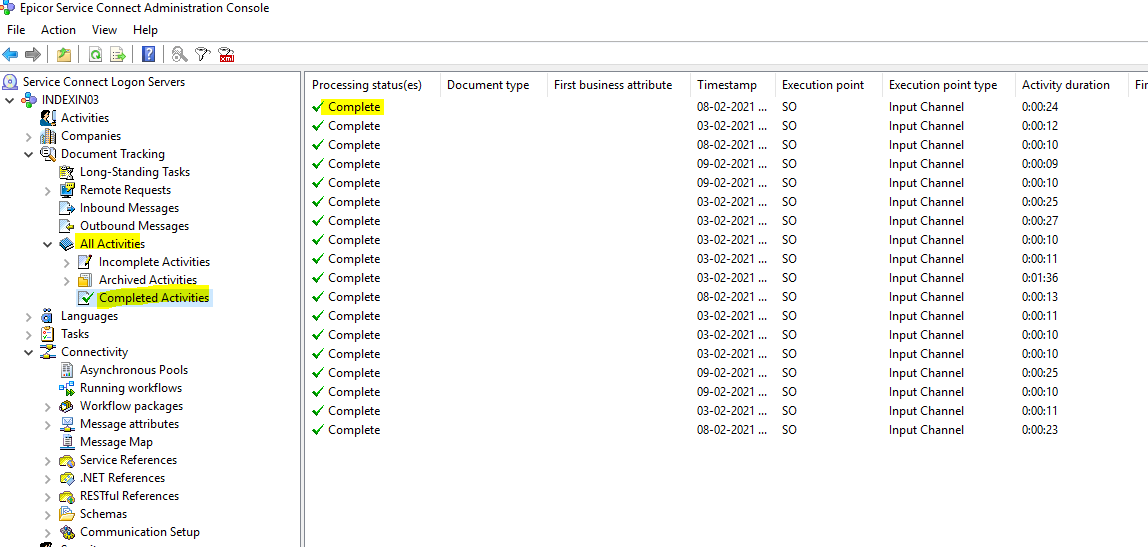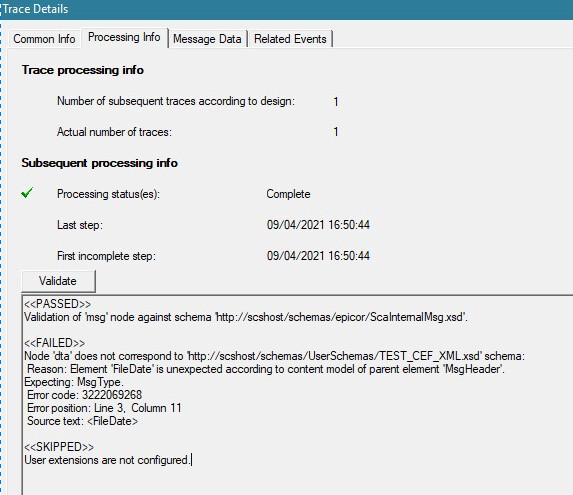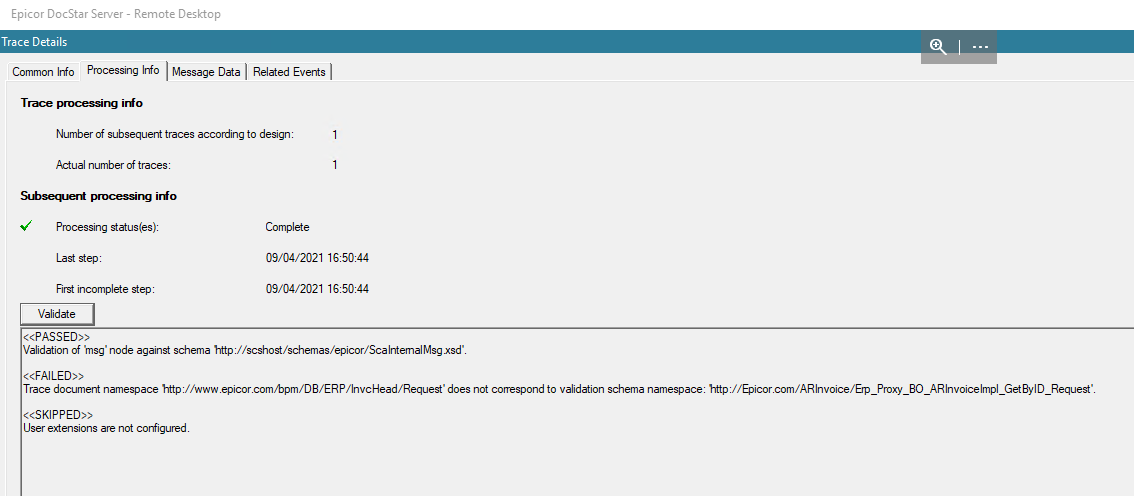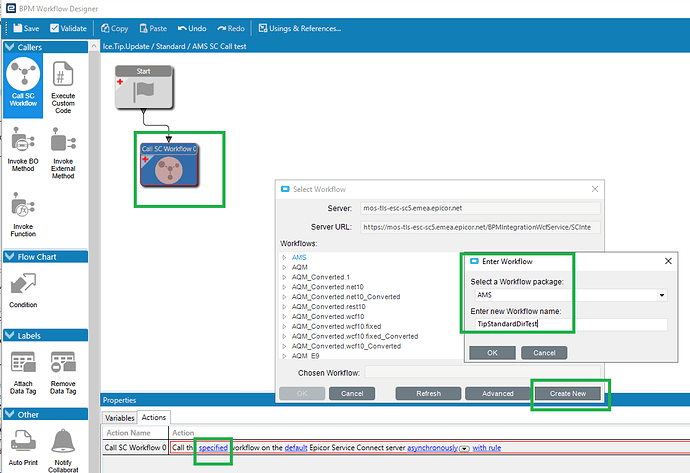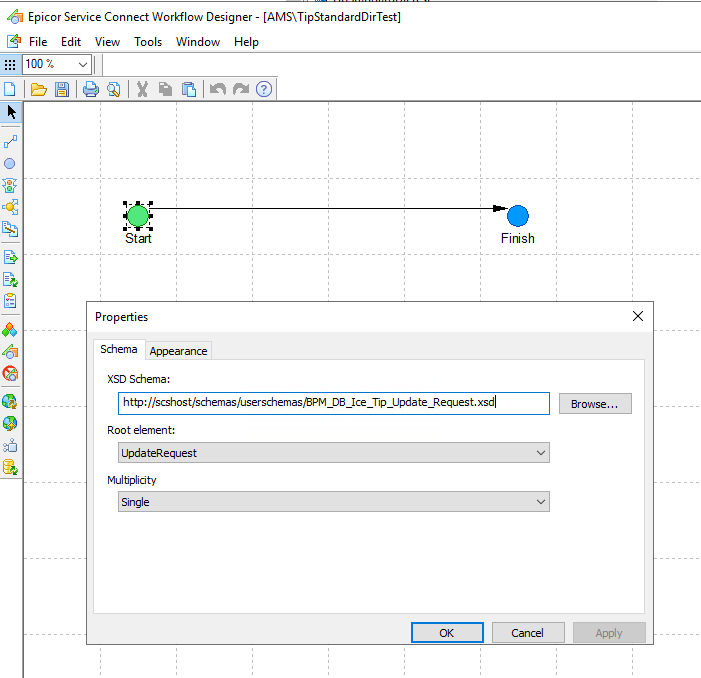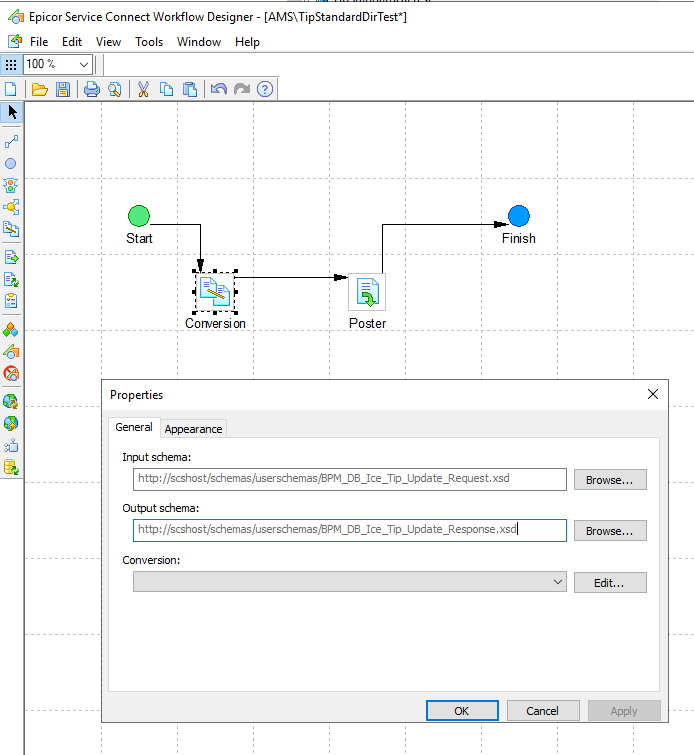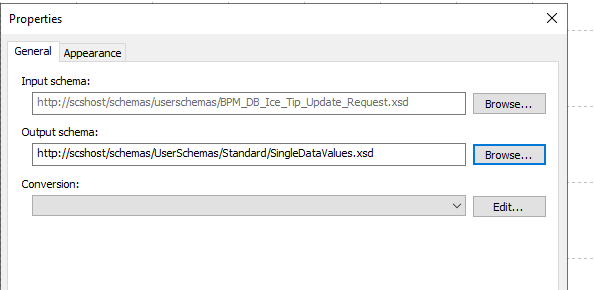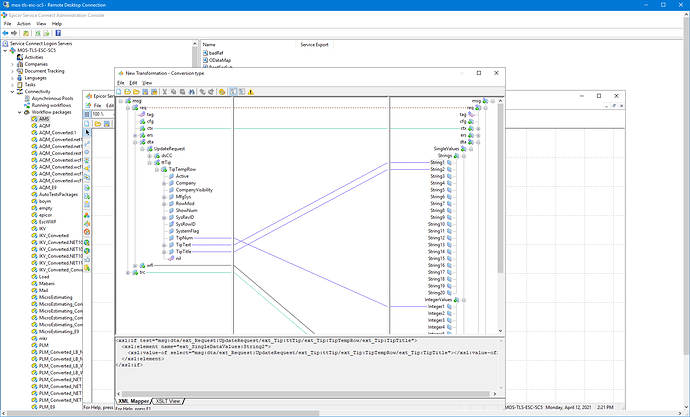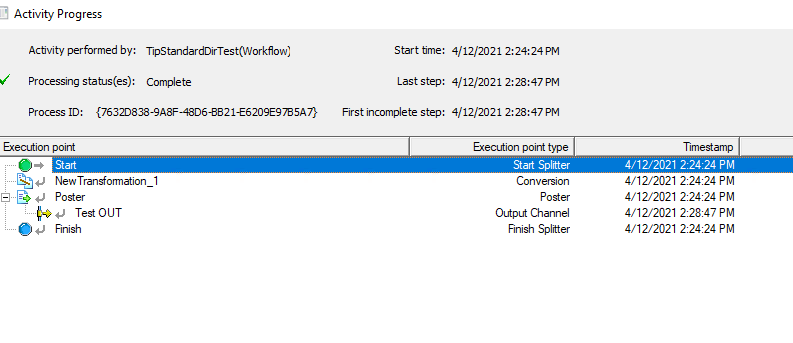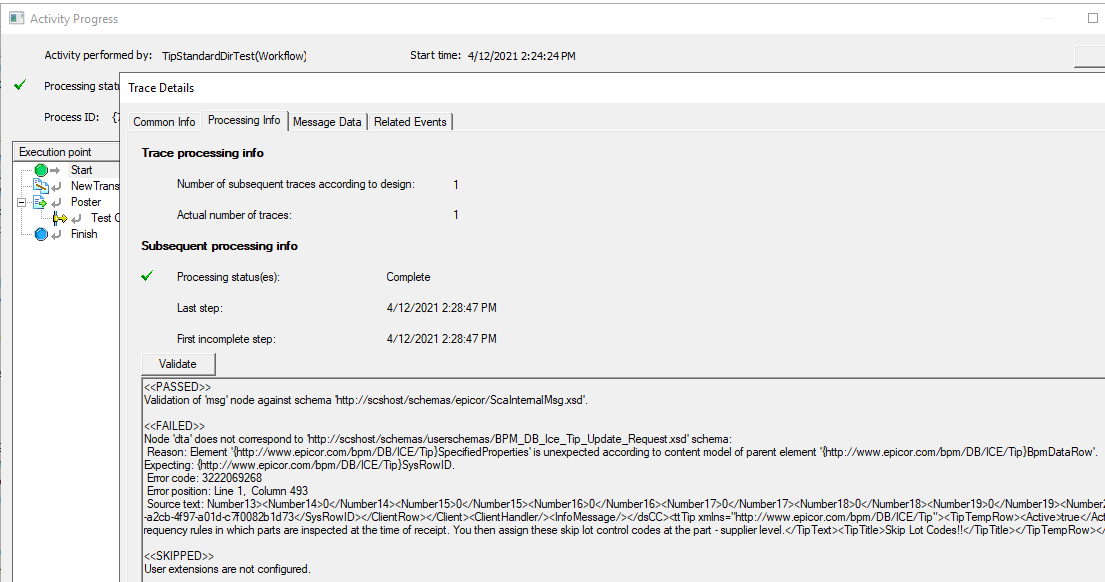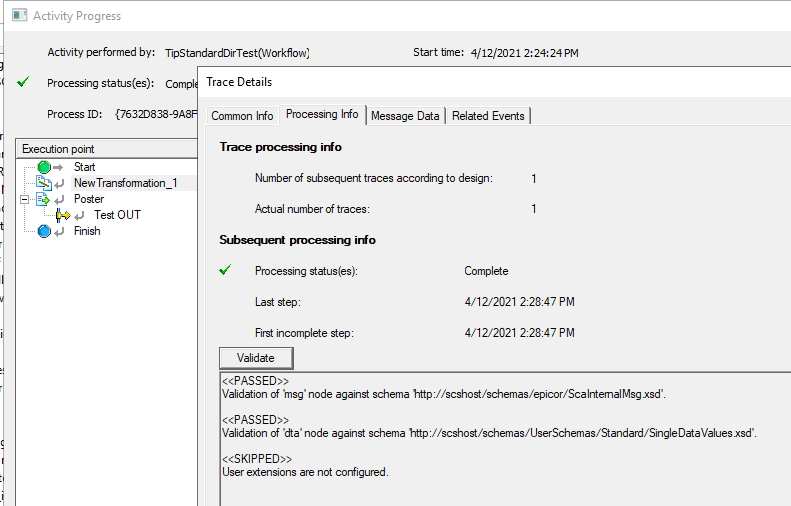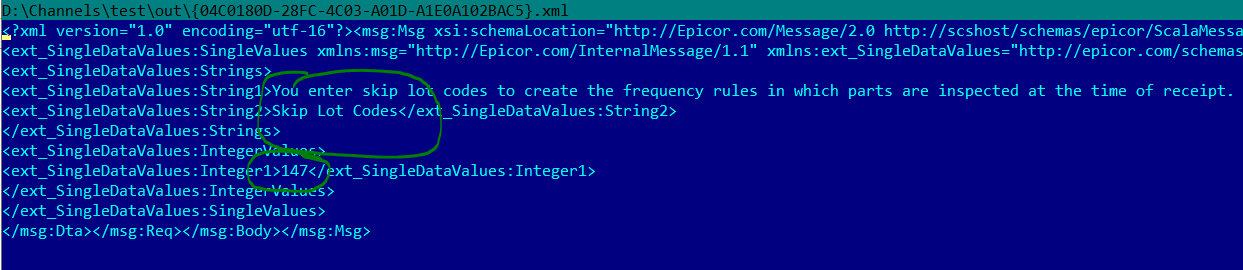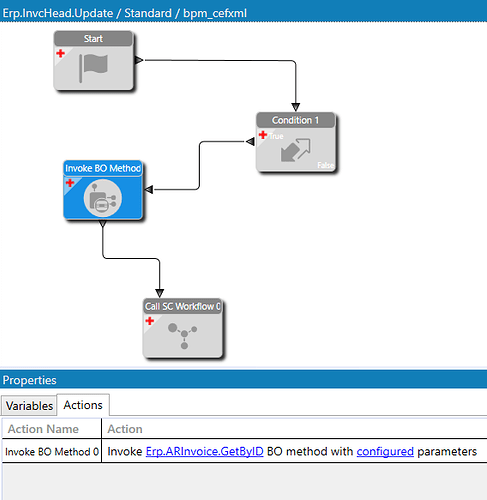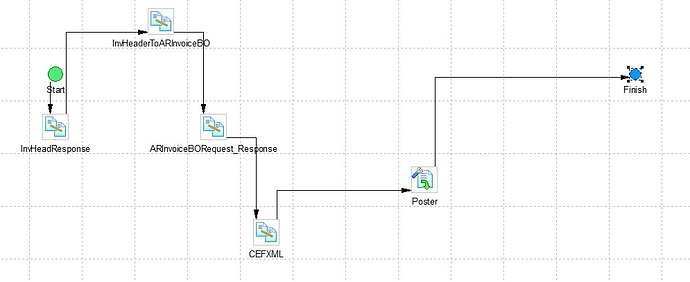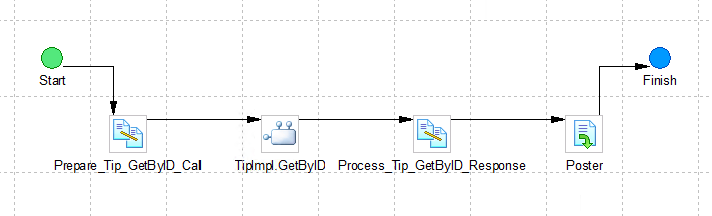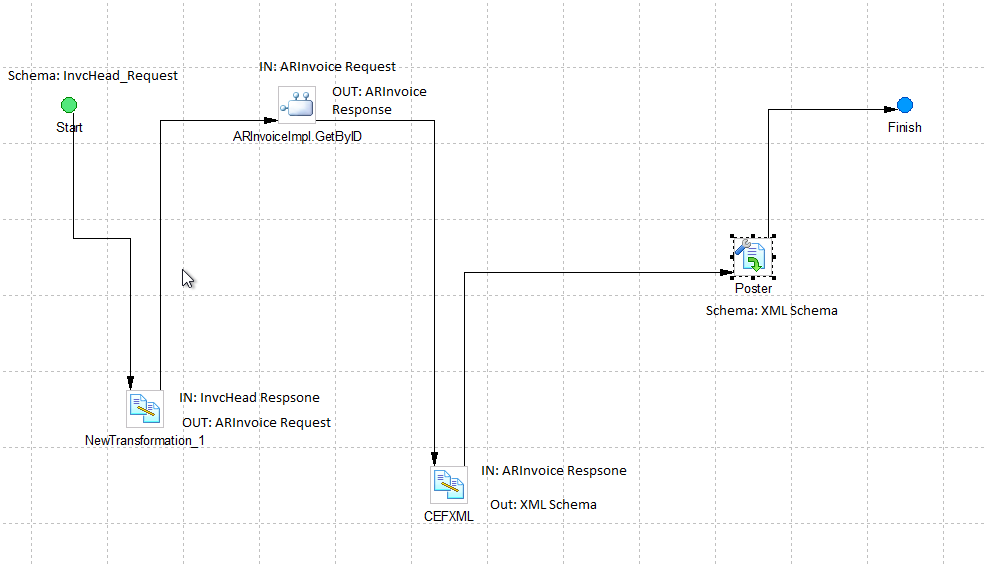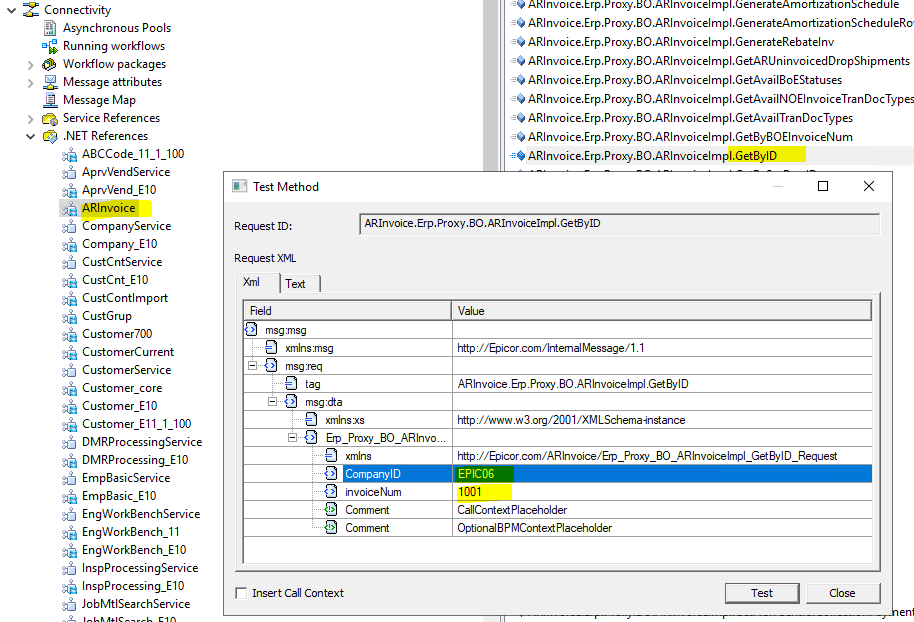Hi Ricky,
I am not sure how far along you are with accustoming with SC, so, I’ll start with the basics.
Stop me if you are past that.
When you create an SC workflow to handle the call from a directive (be it for a method or data directive), the corresponding UI allows you to select an existing SC workflow (assuming it is capable of handling the data sent by the directive) or create a new one.
If SC workflow is created using the directive management UI, is it set up to accept the message structure as the corresponding directive sends it – i.e. the schema is created for the request and the response, and is assigned to its Start and Finish element as it is relevant:
Here, I am creating a new workflow from the Standard directive UI:
Here is the created workflow and the properties of its start element:
Now, here I created the a Conversion and a Poster elements and inked them.
The conversion’s Input schema was inherited from the Start element, while its Output schema was inherited from Finish element.
We can ignore what is sent to Finish element since I am calling that SC workflow from a BPOM directive asynchronously.
You can tell that schemas were inherited since they are shown in properties in gray text; if they were not inherited, they would have been in black text:
I selected a different schema for the output of the Conversion; I did not change the Input schema of the first Conversion element, since it describes the message that will arrive from the directive:
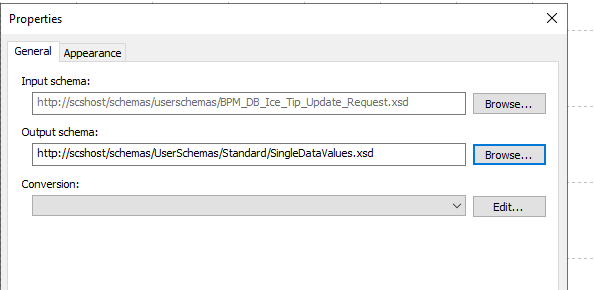
I can now go into the XSLT Mapper (Edit… button) and design the conversion by dragging links around to transform the incoming message into the structure I need:
I have verified that the Document Tracking for the workflow is set to Required, and saved it.
After triggering the BPM directive to fire so that it calls the SC workflow, I can check the document tracking in SC:
There’s a slight winkle (at least in my case):
Checking the message against the schema on Start element brings up a message that SpecifiedProperties in BpmDataRow are unexpected:
However the verification of the message at the output of the Conversion is all right:
and the XML file is also posted according to my expectations: