Hello,
I have a custom field for an approval required checkbox in order entry that I would like to always default as True.
What would be the best way to tackle this? I’m very new to attempting BPMs.
Thank you!
Hello,
I have a custom field for an approval required checkbox in order entry that I would like to always default as True.
What would be the best way to tackle this? I’m very new to attempting BPMs.
Thank you!
What version of Epicor are you on?
Easiest way would be to set it as true for the initial value where you define the UD field.
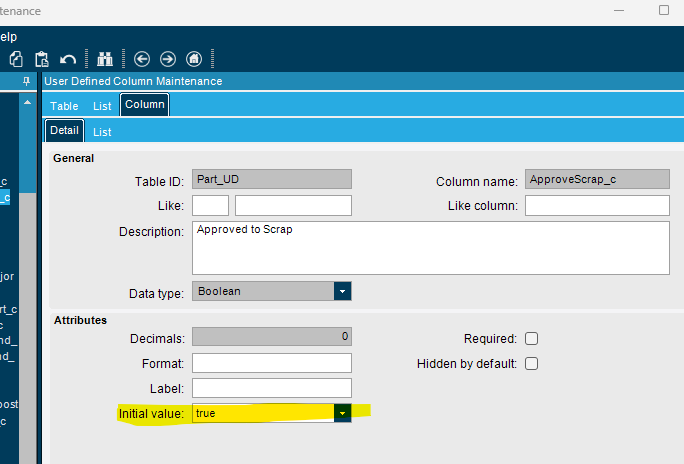
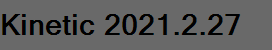
We plan to update to the newest version this month.
Nice Todd!
This comment probably won’t help you, but I always have to figure out all the ways an order gets created so that I can handle them all and make sure I am getting what we want… for the checkbox to be always true when starting a new order.
For example, what happens if someone copies an order that has that checkbox = false, what then?
I’m not seeing where I get to this view… I don’t have options for User Defined Column Maintenance.
you can do a POST PROCESSING BPM on the Sales Order GET NEW record business object.
Since this is POST processing, then any values you set becomes the new default for the new record that is being returned. Within that BPM you simply set the checkbox field to TRUE, and it will show as checked on the UI. This doesn’t matter whether you are in the old or new UI, or what version you are on.
I have done this type of “defaulting” for years. One advantage is that the default can be logic based as well… so you can have the default set to true if certain people (security groups) are doing the work but set to false if others are doing the work.
Where did you add this field to the table? Or did you add it only to the customization? If it hasn’t been added as a field on the table, then it won’t save.
If this is a new UD field, don’t you have to Regenerate Data Model?
So I’m in BPM workflow designer:
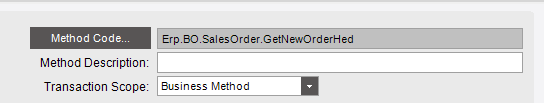
But I’m having a tough time actually designing it to get it to work. I know it’s Checkbox01 and it needs to be true, but I’m not sure how to set it in the designer.
If you scroll down the left side there should be a section called setters. The set field widget is the one you want.
Thank you, this worked!