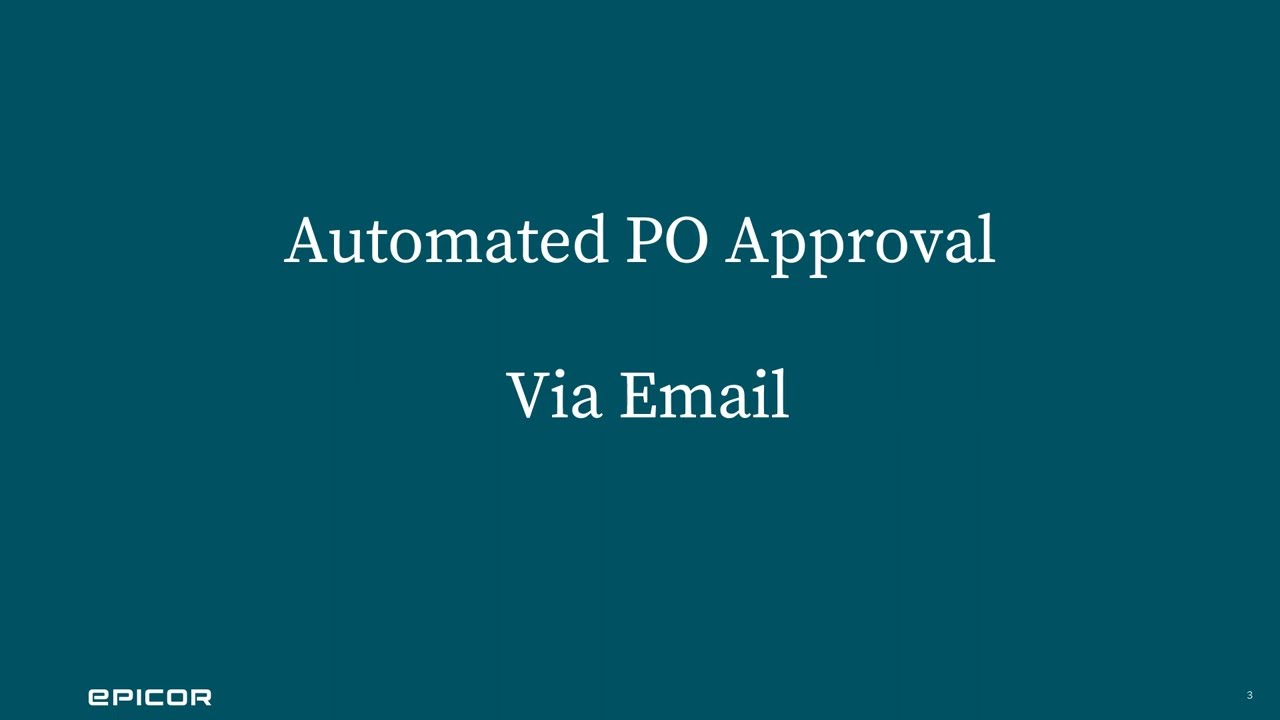Well, we simply could not get our Media department to make this as cool as the last video, so you will have to put up with my storyboard version…
Turn up the sound and enjoy the music.
Then… if you haven’t already registered for Insights… follow this link to Insights Registration
Have fun!
Thanks @timshuwy
Finally…Something that looks modern and pretty much OOB
@timshuwy Did you pick the music?
Did you narrate this?
Looks sweet!
Wish I could be there this year…
Dying to pop the hood and see how it works… I feel like this has to be a SaaS solution for it to work consistently…
BTW - I recently noticed that at some point Epicor became a Payment Gateway, also a good move.
Yes, i picked the music from public domain audio…
No I didn’t narrate this (I wish I had a voice like that). I used an artificial voice narration service from www.wellsaidlabs.com … just gave the text, and chose the voice, and it gave me the audio.
Yes, it is sweet.
You COULD still come to insights… we still are taking signups. ![]() You too could pop the hood during our Lab.
You too could pop the hood during our Lab.
Tim, is this something that can be used to approve a new part or something like that?
Say user 1 creates part 123… can we use this to send an approval notice to someone?
@utaylor, Yup… perfect example, and easy to do.
other ideas: New Customer approval, high discount approval, Customer quote acceptance… on and on. The “biggest challenge” is that the approval needs to mean something. You might need to have UD Fields in the Part that holds “who approved” and “who needs to approve”. which is not standard functionality. but since this solution supports UD FIelds… well… we have lots of opportunities.
@timshuwy
Anything like Microsoft’s Approvals in Power Automate, where you can hang them off of different BO’s and attach the Approval Actions to field changes?
Does this leverage the old BPMHold\BPMBit fields?
Wish I could… but I am swamped with
- E9 upgrade to current
- 2 clients setting up new companies in Epicor
- Normal client load.
Wife is having some medical proceedures this year
Busiest year yet.
… besides, I’m not a customer nor partner, I’m not welcome ![]()
@timshuwy Is this something that we can just turn on, or is there a guide to replicate it somewhere?
if you purchase Automation Studio, there is a “template recipe” that you can copy and tweak for your own needs.
Hi Timshuwy,
system not allowed to me copy the “template recipe”, can you help me how to create new recipe for PO approval VIA mail.
I wish i could help you, but my personal backlog is quite heavy… BUT you should submit a service call because you should not be having any problems getting a template. The template for that particular set of recipes is quite good.
Do not access automation studio via the menu item.
Go to https://integration.epicor.com/ and login in with your IDP (Epicor Identity) details. If you do not have any. You must request this via EpicCare ![]()
You can then copy recipes from the industry templates without errors!