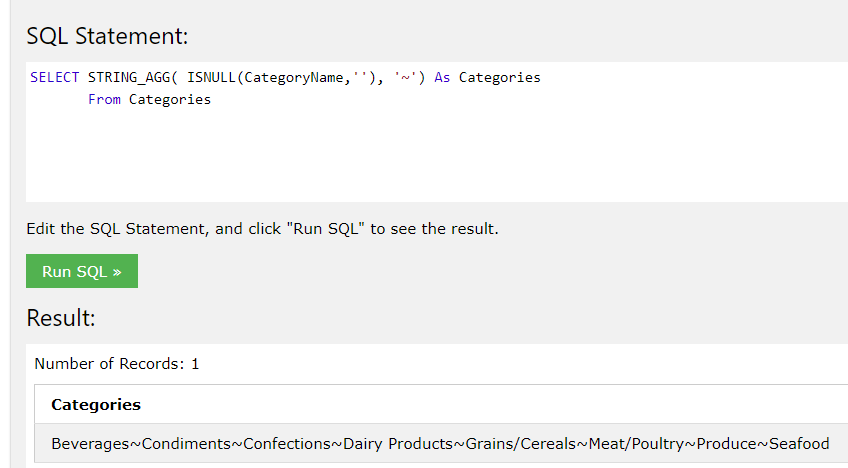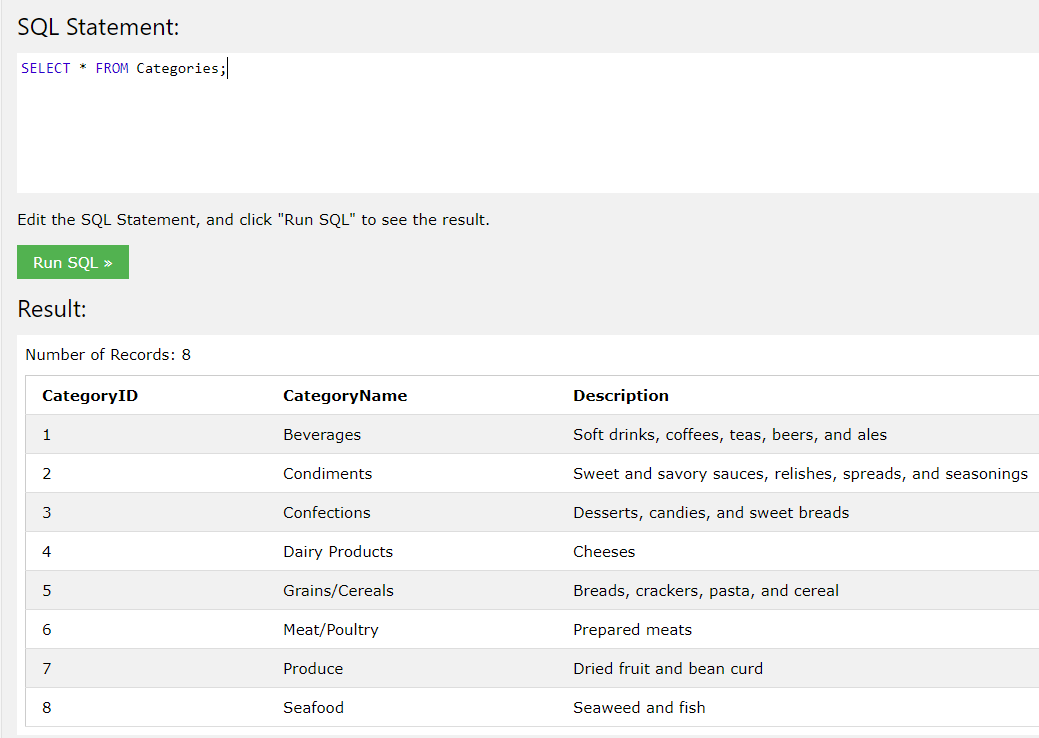Hi @Agortman,
i don’t know why having two subqueries, -did not read the thread from the beginning-, however this is the code i use to concatenate rows values in one single field:
STRING_AGG( ISNULL(QuoteHed.QuoteNum, ' '), '~')
i have tested it this way