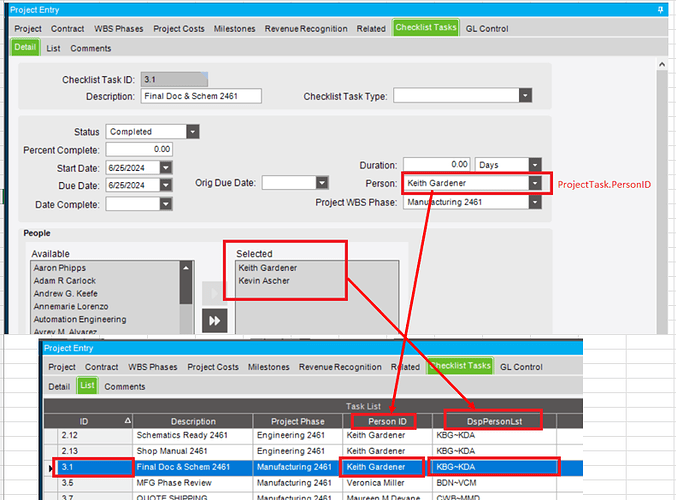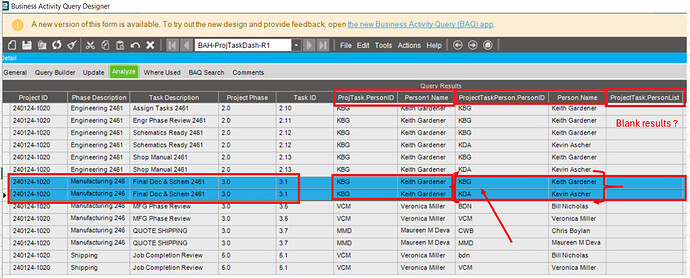How can I populate the concatenated ProjectTask.PersonIDs into a field on a single row like base Epicor has it in the ProjectEntry->Checklist Tasks->List->DspPersonList field?
I tried the several suggestions in the topic: BAQ: Calculated Field Concatenate Rows to single field but couldn’t get any to work.
This is how it looks in the Project Entry screen and the DspPersonList is what I’m trying to get working in a BAQ so I can display it as a single row in a dashboard.
There is a field in the ProjectTask table called PersonList, but it always returns empty in the BAQ. I added the ProjectTaskPerson.PersonID field and it shows the results but on separate lines.
BAQ Query Phrase:
/*
* Disclaimer!!!
* This is not a real query being executed, but a simplified version for general vision.
* Executing it with any other tool may produce a different result.
*/
select
[Project].[ProjectID] as [Project_ProjectID],
[Project].[Description] as [Project_Description],
[ProjectTask].[ProjectID] as [ProjectTask_ProjectID],
[Project].[EndDate] as [Project_EndDate],
[ProjPhase].[Description] as [ProjPhase_Description],
[ProjectTask].[Description] as [ProjectTask_Description],
[ProjectTask].[CommentText] as [ProjectTask_CommentText],
[ProjectTask].[StartDate] as [ProjectTask_StartDate],
[ProjectTask].[DueDate] as [ProjectTask_DueDate],
[ProjectTask].[OrigDueDate_c] as [ProjectTask_OrigDueDate_c],
[ProjectTask].[Duration] as [ProjectTask_Duration],
[ProjectTask].[DurationType] as [ProjectTask_DurationType],
[ProjectTask].[PercentComplete] as [ProjectTask_PercentComplete],
[ProjectTask].[TaskStatus] as [ProjectTask_TaskStatus],
[ProjectTask].[DateComplete] as [ProjectTask_DateComplete],
[ProjectTask].[PersonID] as [ProjectTask_PersonID],
[Person1].[Name] as [Person1_Name],
[ProjectTaskPerson].[PersonID] as [ProjectTaskPerson_PersonID],
[Person].[Name] as [Person_Name],
[ProjectTask].[PhaseID] as [ProjectTask_PhaseID],
[ProjectTask].[TaskID] as [ProjectTask_TaskID],
(Case When ProjectTask.Description like 'EOAT%' Then 'True' Else 'False' End) as [Calculated_EOATTask],
[ProjectTask].[PersonList] as [ProjectTask_PersonList],
((case when (ProjectTask.Description like 'SW Model Complete%' and ProjectTask.TaskStatus = 'C' ) then 1 else 0 end)) as [Calculated_SWModelCompl]
from Erp.ProjectTask as ProjectTask
inner join Erp.Project as Project on
ProjectTask.Company = Project.Company
and ProjectTask.ProjectID = Project.ProjectID
and ( Project.ActiveProject = True )
inner join Erp.ProjPhase as ProjPhase on
ProjectTask.Company = ProjPhase.Company
and ProjectTask.ProjectID = ProjPhase.ProjectID
and ProjectTask.PhaseID = ProjPhase.PhaseID
left outer join Erp.ProjectTaskPerson as ProjectTaskPerson on
ProjectTask.Company = ProjectTaskPerson.Company
and ProjectTask.ProjectID = ProjectTaskPerson.ProjectID
and ProjectTask.TaskID = ProjectTaskPerson.TaskID
left outer join Erp.Person as Person on
ProjectTaskPerson.Company = Person.Company
and ProjectTaskPerson.PersonID = Person.PersonID
left outer join Erp.Person as Person1 on
ProjectTask.Company = Person1.Company
and ProjectTask.PersonID = Person1.PersonID
where (ProjectTask.ProjectID like '24%')
order by Project.ProjectID, ProjectTask.PhaseID, ProjectTask.TaskID