Is the following a correct summary of the Kinetic UI works?
- Forms are HTML based with javascript
- Data passed between the form and the system utilize REST calls
- UI Customizations will be handled by javascript running in the form
- Instead of form controls (EpiTextbox, EpiGroup, EpiLabel, EpiGrid, etc…), Document Object Model(DOM) Elements (input, div, span, table, etc…) will be used
- CSS will be used for DOM Element formatting
If so, would it be possible to make a modified version of the HTML file a form uses, then use redirection in IIS so that when an E11 form is called from another, ISS sends the modified one instead?
And could you create javascript files, stored in with the E11 files in IIS, that can be called from modified form.
You could add the following to <header> section of the html file.
<script src="https://myE11srever/path/myCustomization.js">
document.onload = function() {
myInitializerFunc(); // a function defined in file myCustomization.js
};
</script>
(FTR - I only dabble in HTML and JS, so the above might be wrong, or far from the best way to do it)
Then any changes to myCustomization.js would be automatically applied whenever the windo is opened. This could be something as minor as adding an event listener to an input, and changing the background color depending on its value. A pseudo replacement for the RowRule customization used in the WinForms UI.

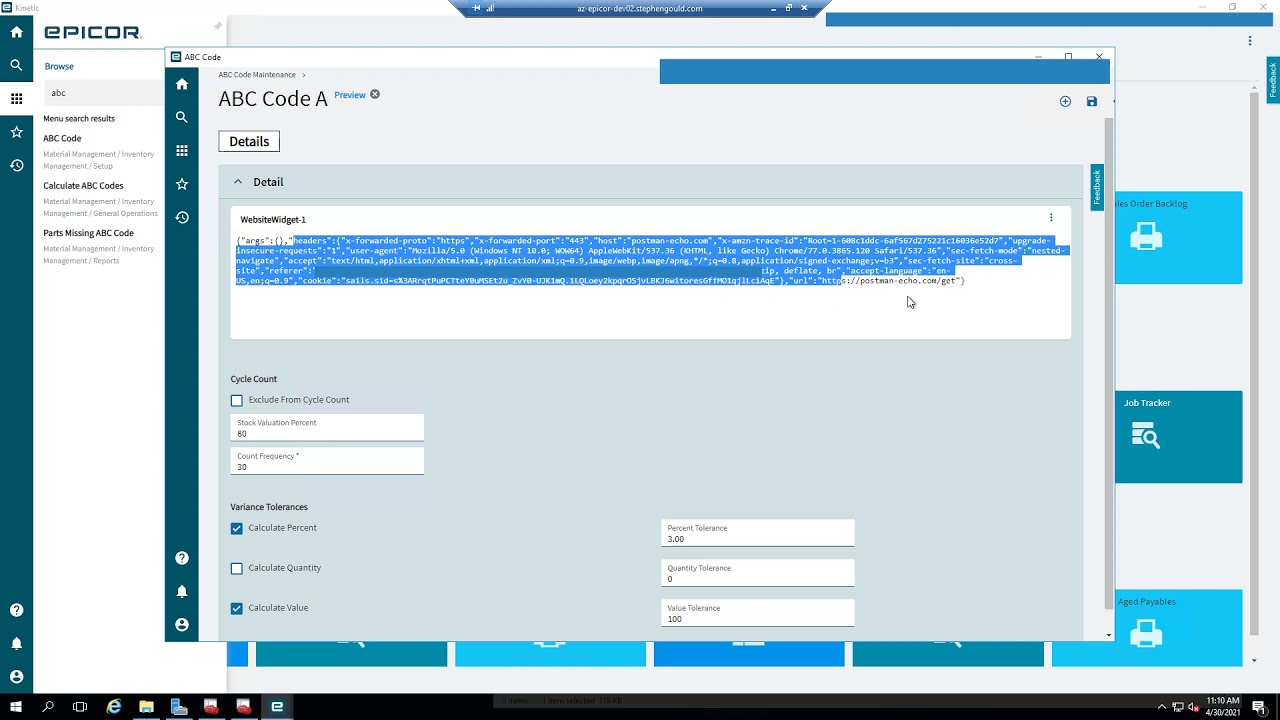


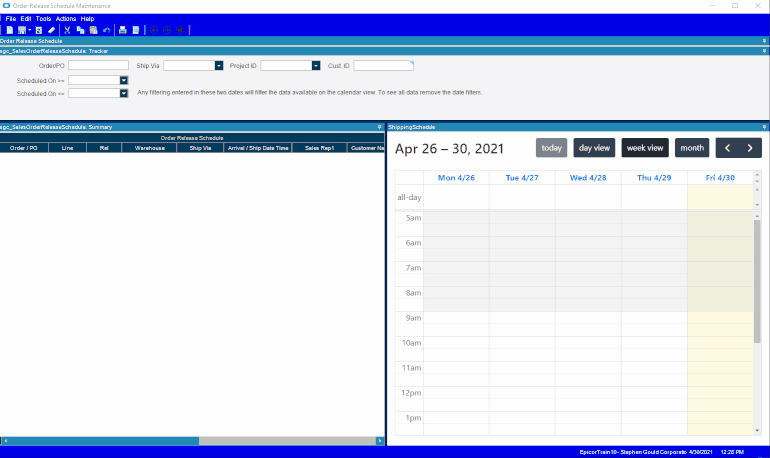
 That demonstrated the ability. Super cool.
That demonstrated the ability. Super cool.