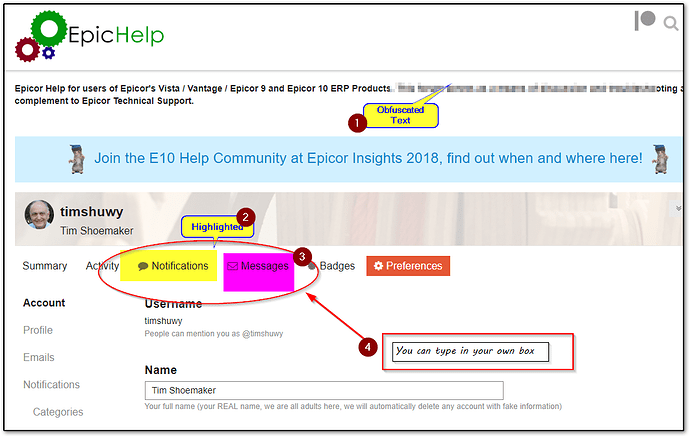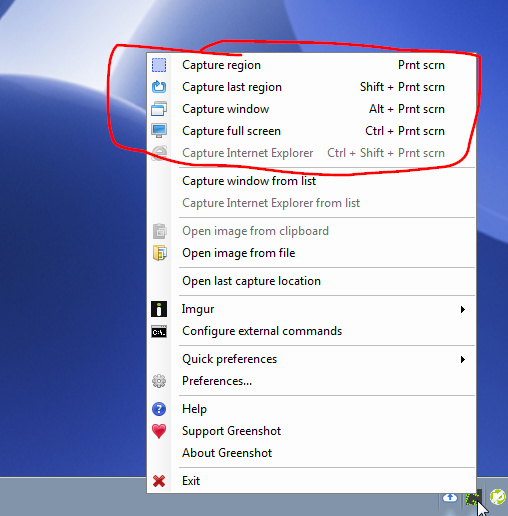Screenshots are something we see used alot on this forum especially since explaining things with a picture is so much quicker…
I ran into a really good and FREE screenshot program called Greenshot (http://getgreenshot.org/). It is very reliable and has more features than most screeenshot programs, including, but not limited to those illustrated in the screenshot below.
Most often used (for me) is the circle, and the auto numbering bubble, but I also use the Obfuscate feature to hide any private information if necessary.
Are you able to draw your own screenshot area or does it automatically just capture the entire screen?
Your answer… shown in the Greeshot Editor: 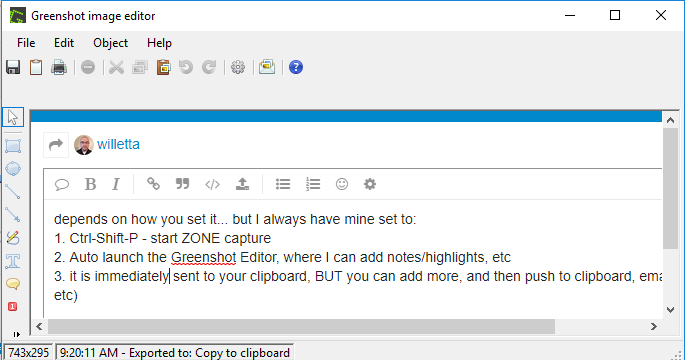
the default is to give you a cursor (with zoom for fine placement) .
Here’s a screenshot of me taking a screen shot (INCEPTION!!)
I used Capture Region, and you can see the white cursor in the upper left, and the magnified region inset.
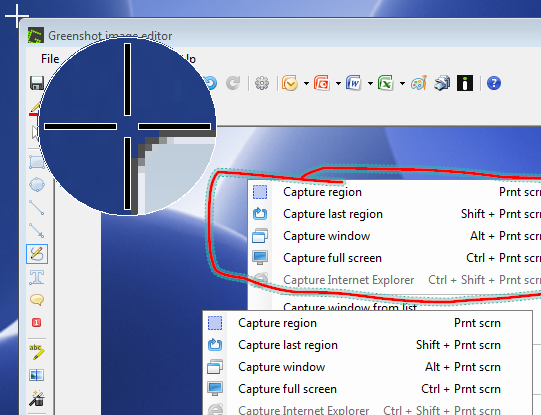
By clicking the systray icon, you can see the list of options and their hot keys
Also… You can use the region tool with video as well. The instant it is launched, any video image freezes. The underlying video keeps playing, but the image as it appeared on screen is static.
bump on screenshot! For those needing video and screen/software capture i recommend Active Presenter.
I recommend the freeware Monosnap. It does a decent job of recording video/audio sessions as well. And for stills, it provides a built-in time delay so you can show those pesky menu choices that disappear when you press the (alt) key…
I use:
- JING (for simple stuff)
- SnagIt (for documentation)
- XSplit for Local Video Recording
Supposed to be a new one coming bundled with next Win10 major update – hopefully it’s decent.
https://www.theverge.com/2018/5/3/17315940/microsoft-windows-10-screenshots-snipping-feature
- Steve
Hi Rob (@rbucek) ,
I agree Active Presenter is awesome, but have you successfully got it to properly record context-sensitive in the Epicor client? A few Epicor client components such as Menu names are captured but the majority of fields just capture default instructional text such as “Left Click Here” instead of the specific field name. I used Active Presenter very effectively on a different ERP that was fully web-based, but I haven’t had so much success on Epicor as yet.
Do you have any pointers on how to set up Active Presenter to better record the Epicor Client?
Thanks for any pointers.
Randall.
@rbucek I thought you always more of a ALT + PrntScreen = Paste to MS Paint -> Save… type of guy… I was wrong.
One of my favorite features of the built in Snipping Tool in Windows is that you can capture open menus and dropdowns. It is a bit hidden but is very helpful when trying to show people menu items and which to choose.
Open Menu
or
Right Click/Context Menu
To use, simply launch the Snipping Tool from Accessories or however you want to run it, Hit ESC to stop instant capture. You will notice the tool is still open and available. Now go to whatever you want to capture, say a menu dropdown in DMT or invoke a right click context menu. With that image composed for snipping, now hit CTRL-PRINTSCREEN. The Snipping Tool in triggered to capture the image and the image is frozen for capture. There are 4 modes of capture (Free-form, Rectangular, Window or Full-screen) so you can use whichever is your preset mode (shown by the dot).
I like it because it is built in and I can use it on any PC/MV/Server I am on. Enjoy!
im not sure how to take that @hkeric.wci
Any votes for Steps recorder?
I use Snagit, but I’m willing to take a look at anything, lack of a hotkey to just punch screenshots straight into a word document is a bit of a pain.
Hey Simon,
We use Adobe Captivate. It’s a lot like Epicor Knowledge Me to in that you can record screens, do playback, and even embed tests. Not cheap but much cheaper than EKM.
Mark W.
My vote for screenshots (Greenshot) being used to submit my vote for a step recorder (aptly named):
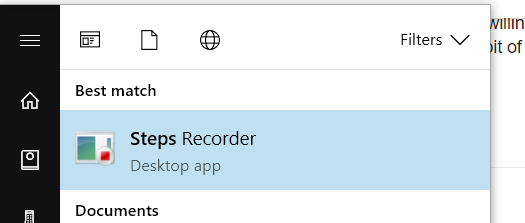
We use Faststone at our company. You are able to do screenshots, window shots, partial screenshots, recording, etc. Not very expensive and you can output your data to a variety of options. Might want to Google it to see what it is all about.
Jill S.